How are you? I hope all of you are fine. I’m also fine for your blessings. Today I will share with you “WordPress user roles and their power“. Almost all people have WordPress site. But how many people are there who keep knowledge about WordPress? There are such less people those who know about almost all subjects.
Beginner’s Guide to WordPress User Roles and Permissions.
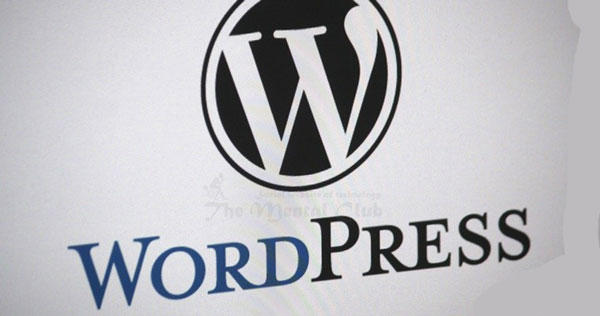
So today’s tune is about Roles and Capabilities. This subject is very important for a WordPress site. Those who make a WordPress theme plugin, the site’s owner and website’s blogger should know this subject.
Previous Article: How to transfer BlogSpot site to WordPress Self Hosted without losing any content?
WordPress site has 6 roles. Its details are mentioned in the following:
- Super Admin: it is a main admin user ID of the site. With this user ID everything off site is controlled fully. It is opened at the time of installing of this site.
- Administrator: it is an admin user ID. There is the power of the 2nd level admin in this ID. Almost all work of super admin is done with this ID. With this ID many things about blogs are executed.
- Editor: In this ID or rules, all posts on the site can be edited or executed. It can also delete posts or execute of other users.
- Author: Writing post in this rule, users can publish posts on the site themselves. We know this as a tuner. It is called Author in the official language of WordPress.
- Contributor: This user can write a post. But they have no power to publish their post. If they write posts, but that remains pending. Users post is published in this admin.
- Subscriber: This user site can make only own profile. It can’t write post or publish. There will be no chance for tument.
You can know its more details from WordPress.org. I have tried to mention here main topics.
I hope this tune will work for you. Thank you for reading this article. If there is any mistake, then forgive me. If you face any problem, then don’t forget to comment. If you think the article is beneficial then obviously share it.
Also Read:
-
Some Wrong Conceptions about WordPress,
-
Best spell and grammar checker plugin for WordPress & Blogger Websites,
-
How to Install WordPress Theme,
-
How To Reset Admin Password Of A WordPress Site, If You Forgot?,
-
Change The User Name Of Your WordPress Site Very Easily,
-
Some Security tips for WordPress Users,
-
Never lost the article in the WordPress,
-
How to reduce the loading time of WordPress Sites?


































