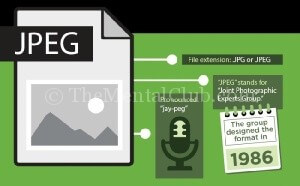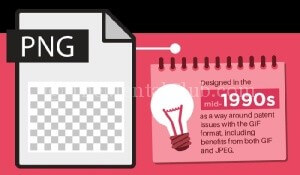Hi friends, how are you? I am fine. I am a newcomer in THEMENTALCLUB. So friends, today I am discussing What are the Digital Image Formats ( JPEG, GIF, PNG) ? Which Image Format is applied in Which application ?
The Digital Image Formats ( JPEG, GIF, PNG) and their Uses
The same thing is looking different kinds of items according to the different point of views to the different people. For example, the different types of formats are looking same for the general people. They do not find any unique difference between various types of picture formats. If you think deeply , then you can find out the differences of various types of picture formats. Some differences exist in the various types of picture formats. Those persons who work with graphics and web, they aware of that. Presenting this new tune for those general computer users who visit in facebook or in any two or three sites. So guys, today we completely know about the different kinds of image formats such as JPEG, PNG, GIF etc. After reading this tune, from today, all images are not same to you. You can tell very easily about the characteristics of the picture formats.
Now the Question is : What are the Digital Image Format ( JPEG, GIF, PNG) ? Which Image Format is applied in Which application ?
JPEG – Joint Photographic Experts Group (JPG)
The most reknowned and the most using image format of digital image is JPEG or JPG format which is sounded as J-peg. After making this format in 1986, this format is used mostly in photography and web. In most digital cameras, JPEG or JPG format is set as a default format. Have you cheaked the picture format in your mobile or Digital Camera? So, guys, lets have a look the characteristics and use of this picture format :
The main characteristics of JPEG or JPG format:
- The standerd file format of the most digital cameras is JPEG or JPG format which supports 16 bit of data format.
- When the size of the file is main subject than the quality of the file, then you can use this format. So, this format is the best for small size of data.
- For using in website, the JPEG format can compress the image, approximately, from 60%-75%. The small size of file is uploaded very fastly.
- Our eyes can not watch various kinds of colour combination. So, the JPEG format can compress the image which is so helpful as human eyes. Apparently, the quality of the image is ok but it has reduced the size of the image. Any JPEG file can be compressed at least 5% without lossing the image quality.
The uses of JPEG or JPG :
- For clicking the still image, the JPEG format is the most friendly format.
- For complex colour combination, you ought to use JPEG format. Because the unnecessary colour will already eliminate.
- For using the Black and White shade, the JPEG format is the much needed format. Beacause, in this type of picture format, no trasperancy is available here.
But, for the line art, we are adviced not to use JPEG format. On the otherhand, in where the sharpness of image is most important, in there we are adviced not to use JPEG format. In this type of case, you may use PNG or GIF format.
GIF : Graphics Interchange Format
Stands for “Graphics Interchange Format.” GIF is an image file formatcommonly used for images on the web and in software programs. Unlike the JPEG image format, GIFs uses lossless compression that does not degrade the quality of the image. However, GIFs store image data using indexed color, meaning each image can include a maximum of 256 colors. The Graphics Interchange Format (better known by its acronym GIF /ˈdʒɪf/ or /ˈɡɪf/) is a bitmap image format that was introduced by CompuServe in 1987[1] and has since come into widespread usage on the World Wide Web due to its wide support and portability.
So, guys let’s have look for the characteristics and uses of this picture format :
The Important Characteristics of this format:
- In this format , only 256 indexed colour is used. As a result, it is comparitively small in size.
- In the next time there is an opportunity to add the required detail in any low quality file.
- It combines the two colours into a single colour and then reduces the size of the file.
- This type of image file fully supports trasperancy.
- This type of image may be animated.
The uses of GIF format :
- This format may be applied for making the short coloured web graphics.
- For making the Icon, the GIF format is very effective.
- The most dependable image format is GIF format for making animated graphics.
4. On the otherhand, for line drawing , the GIF format is so effective.
PNG – Portable Network Graphics
In mid 1990’s, in the combination of the advantages of JPEG and GIF format, the new format named PNG format has made which is pronounced as ‘Ping” or “PNG”. Though this format does not support from the beginning of Microsoft’s Internet Explorer to many old web browser but it takes a strong position among many users just for its transperancy and colour combination of files.
So, guys, lets have a look the concept of this format:
The Important Characteristics of this format:
1. This format conserves the characteristics between transparency ( clarity ) and blur .
2. This format supports 16 million colour. So you get the real colour of this format and the quality of the picture will be high.
3. The rate of compressing is very low but without lossing you can compress the picture quality .
The uses of this format :
1. This format can be used in any website logo and use in those images where required transperancy and fading.
2. For conservating in the middle of picture editting you can use PNG format.
3. When you give priorty the photograph than the file size then you can use this format.
Which Format do you Use ?
The theoritical discussion about the various types of pictures formats has been ending for today. This is the time for you , which type of picture format will you use ? In short, the best use of all of the formats shown in the figure below. However, these images are real examples and the below mentioned table is able to help understanding the comparison between the picture formats. That’s the the homework for you to understand the basic difference between the picture formats.
|
Image Format |
Image Size | Image Patterns |
| JPG – High Quality Image | 319KB | Click here to download this image |
| JPG – Middle Quality Image | 188KB | Click here to download this image |
| JPG – Web Quality | 105KB | Click here to download this image |
| JPG – Low quality | 50KB | Click here to download this image |
| JPG – High Quality | 18KB | Click here to download this image |
| PNG – Without Compression | 741KB | Click here to download this image |
| GIF – Only 256 Colour | 286KB | CLick here to download this image |
What do understand after reading this article which I dont know. But, if this article does help you for enhancing the knowledge power about picture format , then I will be glad and feel pleasure.
Last Word
If you like my tune, then please comment on my post. Your comment encourages me to write down better tune. If my tune is thought to be a unique tune, then you are requested to like my tune. So, lets come and give up copy-paste and encourage another tune. See you next post .
Thank You Guys …