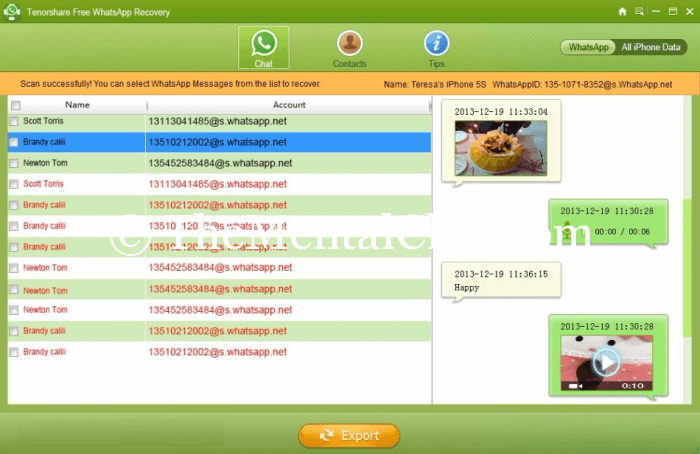Good news for Whatsapp users. Have your Whatsapp files deleted? Want to recover deleted files From Whatsapp? No tension, now you can recover deleted files of Whatsapp with Tenoshare free Whatsapp recovery. So, If you don’t know How to recover deleted files From Whatsapp, then this Tenoshare
How to recover deleted files From Whatsapp with Tenoshare
Sometimes our Whatsapp files like: chat history, texts, photos, videos or audio files have been deleted from our Android Smartphone or iOS Smartphone or Windows Smartphone. At this moment, we need to recover our files like: chat history, texts, photos, videos or audio files. Today, I’ll rescue you from this critical issue by sharing a recovery software. The name of this software is: Tenoshare free Whatsapp recovery – this software will help you to recover your Whatsapp files.
Download Tenoshare free Whatsapp recovery from here (only for Windows platform)
MAC users can download the Tenoshare free Whatsapp recovery from here
How to recover deleted files From Whatsapp with Tenoshare
At first download and install Tenoshare free Whatsapp recovery on your PC.
Now connect your Smartphone to PC through data cable.
Now choose the Smartphone from the drop-down list to backup. The scan will start automatically after choosing the phone model.
Free Whatsapp Recovery has a couple of cool and attractive facilities, for example, you can save recovered information in 3 categories like .xls, .txt and .xlm. You can restore the recovered files in WhatsApp messages and free up some space on your gadget. I think this recovery tool will be very helpful for you. Get back your Whatsapp data and enjoy!