The heading will be better if I write the title just like “Bash Shell is now on Windows 10”. So many people do not understand it, so I do not write that. Microsoft is finally giving the taste of Linux on Windows 10. The opportunity is remaining on Update preview Build 14316.
How to use Linux on Windows 10?
Or
Linux and Windows Dual Boot
It is a good news for Linux users.
Related Articles:
Windows or Linux? What is Linux and why Linux?
How to remove one operating system from a dual operating system installed PC?
Download Some Open operating system
I don’t talk anymore and now I will just share you about how do you get this chance?
Join in Windows 10 Fast Ring:
Suppose, all of you guys are using Windows 10. From Settings go to Update & security option.
Now, click on the Advance options. From “Get Insider Preview builds” section, you do slow > Fast.
Mind it, as you must log into your Microsoft account.
Now, you update from Check for updates.
Install it if something is being remain.
Enable Developer Mode and Linux Subsystem on Windows 10:
- Settings-> Update & Security.
- From the left side, you will get the Developers option, from there you have to select Developer Mode.
Now, in windows search box, search it by writing Turn Windows features on or off and then a box will come and from there you give a tick mark from Windows Subsystem for Linux (Beta).
Now restart your system.
Turn on “Developer mode” and enable “Linux Subsystem” and after enabling it, download Linux binary and will have to install on your PC.
Now, open the Command Prompt Window and write “bash“. Continue by writing “Y” and then your work is finished.
Again, open the Command Prompt and write “bash” and then you will get the root access. Give the command Isb_release and then you will see the Ubuntu release version.
Finished!
Are you using an older version of Windows? No problem, you can install Linux on any version of Windows.
Read This Article About:
Process of Windows and Ubuntu Dual Booting
Thank You!






















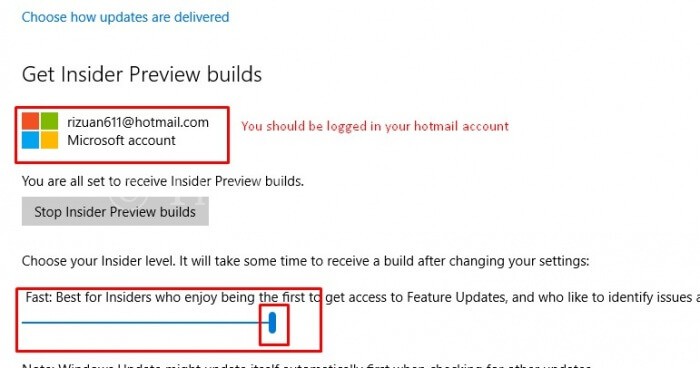
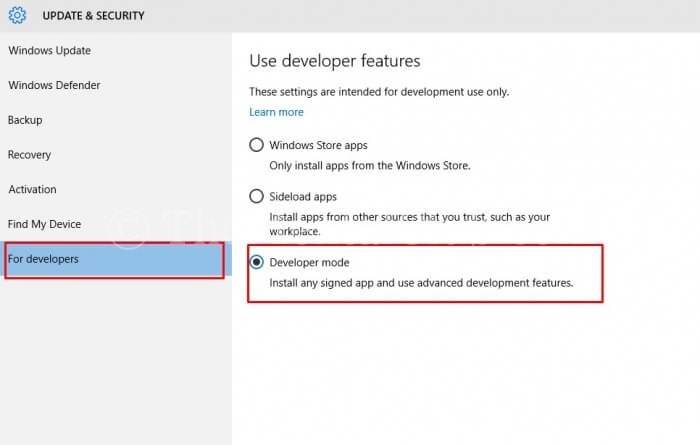
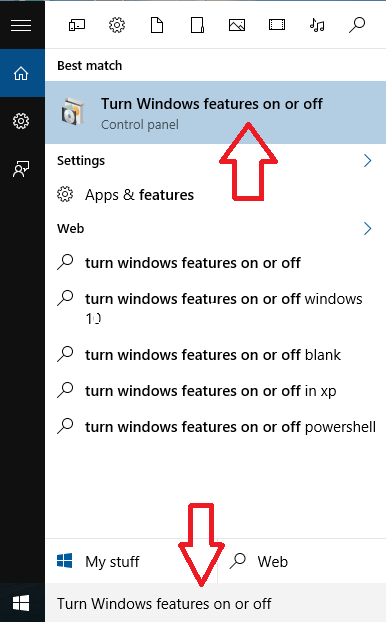
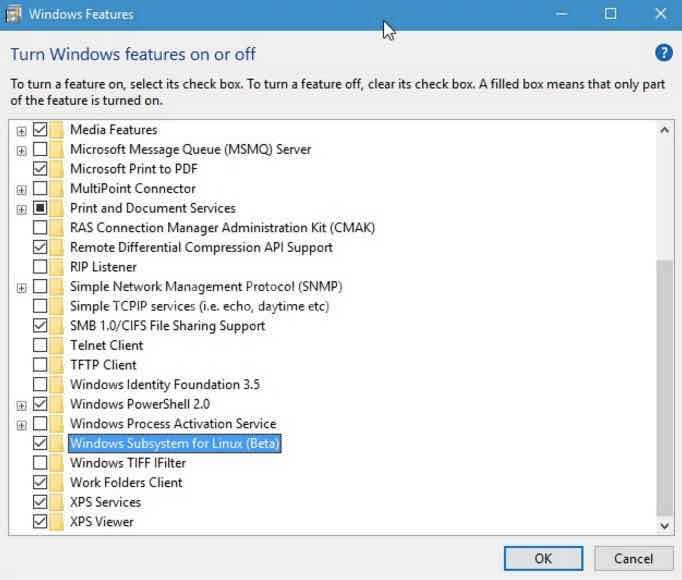
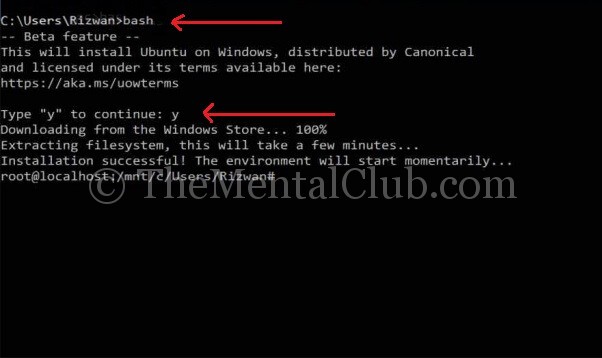












![Linux Tutorials [Downloadable HD Formatted The Complete Video Series – Learn Step By Step] Linux-Full-Course](https://thementalclub.com/wp-content/uploads/2017/05/Linux-Full-Course-100x70.png)