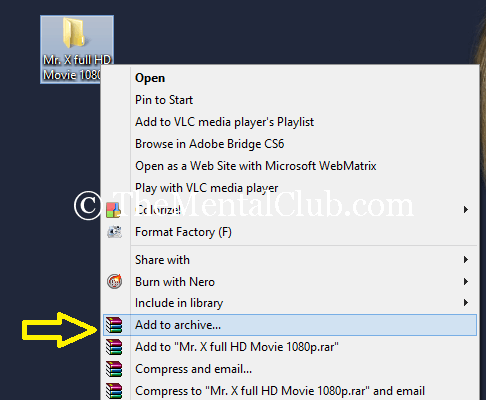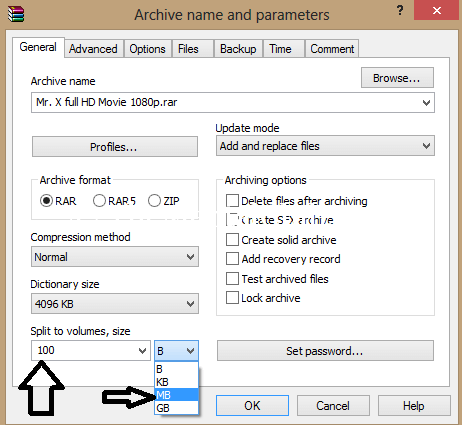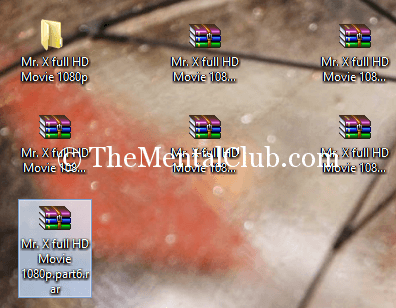Want to upload a large file part by part? Are you facing problem to upload a big file? Today, I’ll show you, how to upload a large file part by part? You can divide a big file into some small parts. WinRAR/WinZip software requires for dividing a big file to some small parts.
How to upload a large file part by part
How to divide a big file into small parts?
WinRAR or WinZip software requires for dividing a big file into small parts. Don’t have WinRAR software? Download WinRAR pre-activated full version software from here. After downloading, install it on your PC and follow the steps below.
Step 1: Right-click on your target file (large file/big file), which you want to upload in part by part and click on “Add to archive” button.
How to split a large file?
Step 2: Now go to “Split volume, size” option and type the minimum size of a part and select the unit of size and click on “OK” button.
If your main file size is 600 MB, then it will be divided into 6 parts. Each part will be 100 MB. You have to upload all the files/all the parts (Don’t upload the main file, which is 600 MB).
Note: All parts will be required at the time of extracting.
How to extract?
Just right-click on “Part 1” file and choose the extract option.
How to Upload a Large File Part by Part
Thank you…