Decrease the file size by using WinRAR: Do you know How to decrease the file size by using WinRAR? Yes, now you can decrease the file size from large to small by using “winrar” compression software. If you don’t know how to do that or where to start then follow this tune from the begining to the end.
How to decrease the file size by using WinRAR?
About WinRar: WinRAR is a powerful compression. It can compress the data and reduce the file size. It also can decompress to any compressed file. The extension name of compressed files are – (.zip, .rar etc). You can try WinRAR before buying, its trial version is available in downloads (Official Website). But I will give the full version of “winrar” free of cost. So you can download it for free. Ok! Today I’ll show you how to decrease the file size by using this “winrar” software.
Follow the Steps given Below to decrease the file size by using WinRAR
At first download, the full version of “winrar” then follow my steps.
Download Winrar
Installing and Activation Process of Winrar:
1- Install the program – Double click on “wrar52b3 (32 bit).exe” for 32 bit system or “wrar52b3 (64 bit).exe” for 64 bit systems.
2- Run Winrar, it is Pre-Activated, so just install and use it. No need to use any crack, patch or license. hats it.
Download WinRAR 5.21 Portable (Latest Full Version) – File Compression Software
Reduce the file size by WinRAR
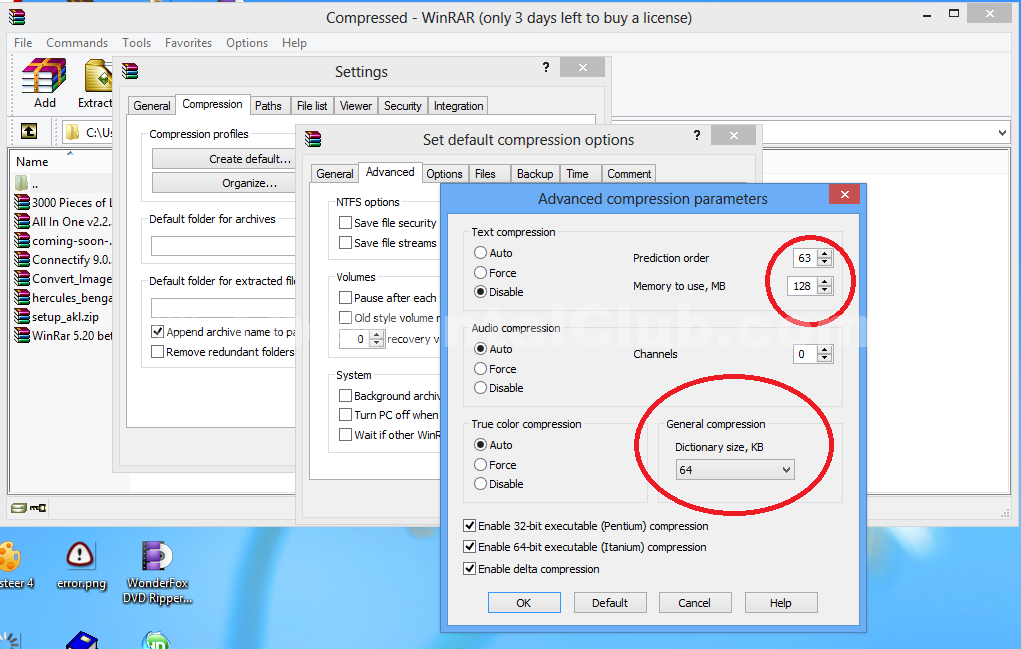
Now open “WinRar” – go to settings >> then go to “compression” >> then click on “create a default” >> then click on “advanced” >> then click on “compression” >> set the value for “prediction order” = 63 and set the value in “memory to use” = 128 MB >> then change the dictionary size = 64, now it is finished.
WinRAR password breaker – 100 % working
Hope this post is helpful for you. having any quarries do not forget to tell me through your comments below in the comments section.


































