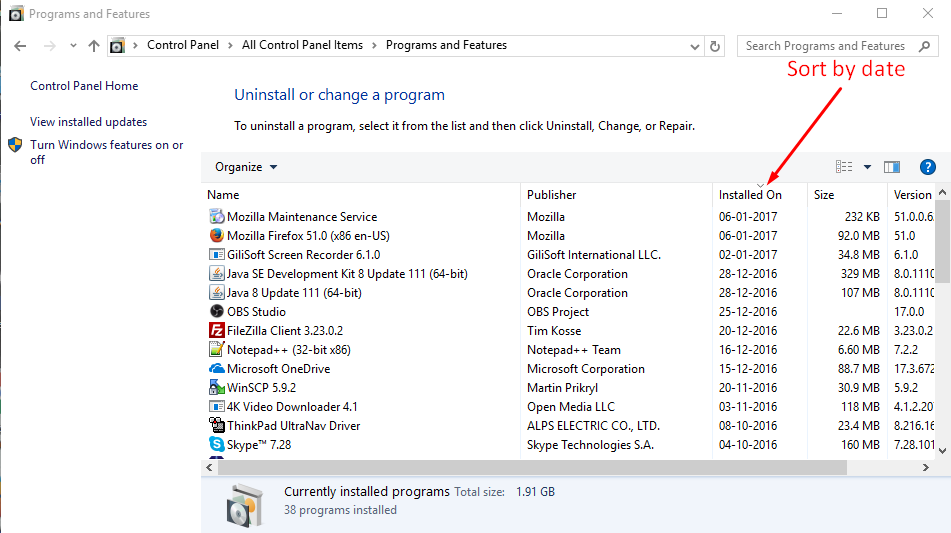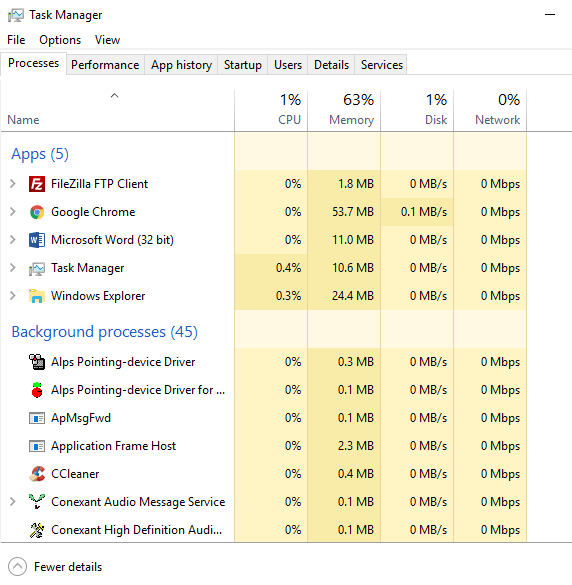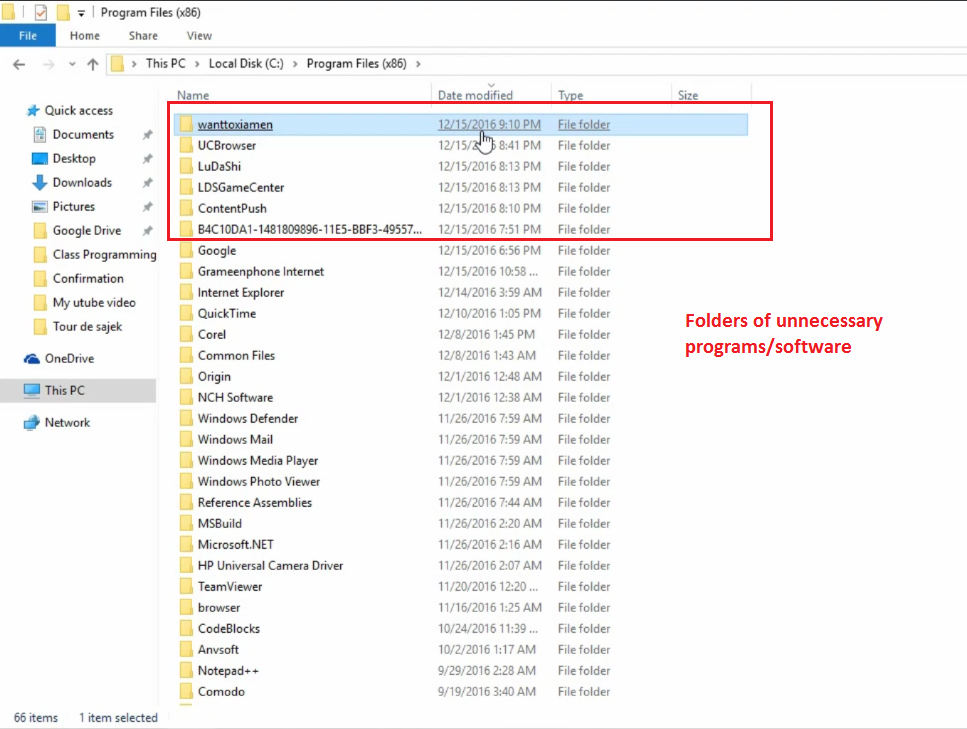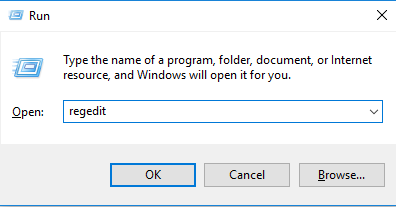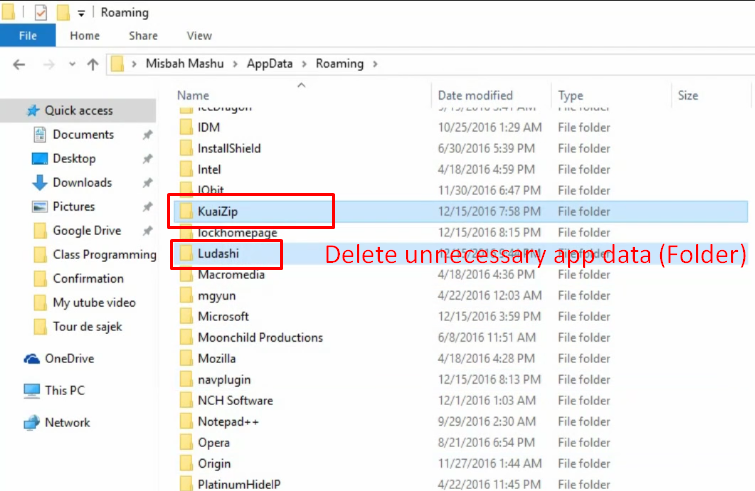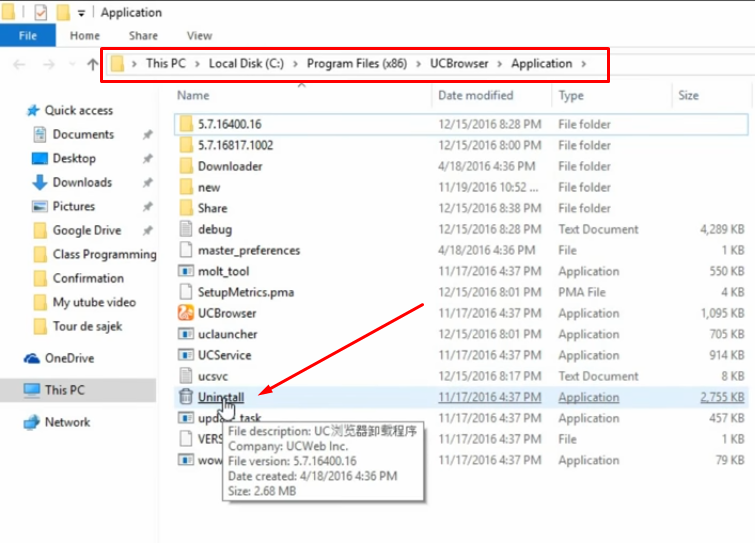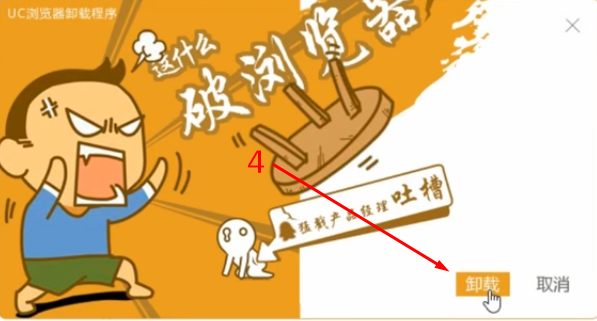Are you affected by Chinese software? Can’t you able to uninstall? Take solution… As Chinese has made our lives easier, again their crooked intelligence becomes danger many times. Many times for various reason our PC gets affected by Chinese software. They are installed alone and that also not removed. That’s why we face a lot of problems. For unknowing Chinese language, actually, software is not uninstalled. This type of some software are: ludashi, tencent, 360, 9apps, including more software of Chinese language. Today I presented with solutions of uninstalling this software, with that I will show you that what you will do if your UC browser becomes Chinese?
How to remove Chinese software?
Ans: First, you’ve to know the app (Virus Program) name. If you don’t know the app name or program name, then go to control panel and find the unwanted programs and uninstall it. (You may sort the programs by date to find unwanted programs easily).
Note: You may go to task manager to know the name of unwanted software which are under processing. (Press ALT+CTRL+DELETE jointly to get the task manager window.
Second, If you did not see any unwanted program/app/software in the program list of the control panel, go to “C” drive >> “Program Files” or “Program Files (x86)” and sort it by date. You will see the folder of unwanted programs or apps or software. Now, you’ve to delete those folders which are unnecessary.
Third, If the unwanted programs/software are still working, then this is the last step, which you’ve to do immediately.
Now, go to “Registry Editor” – open “Run” (Press “Windows + R” key jointly to open run), then type “regedit“, then “Ok“.
Now, go to “HKEY_CURRENT_USER\SOFTWARE” – now find the app name or software name here and delete it.
Note: You’ve to identify the unwanted software/app. If you delete other app or folder by mistake, the software will not work correctly and you’ll be responsible for it.
Now, you’ve to delete app data.
Go to “Run” and type “%appdata%” and delete all the unnecessary app data (Folder).
Do it carefully and thank you.
How to uninstall Chinese version of UC Browser?
If your UC Browser’s language has been changed to the Chinese language and it is showing unwanted ads, then the browser affected by a virus. You’ve to uninstall it complete to get rid of it.
Note: You’ll not find in the program list of Control panel. So, you’ve to uninstall it manually.
Ok! First, you’ve to go to the file location of UC Browser. Right click on the UC browser’s app shortcut icon and click on “Open File Location“. Or You may go through “C” drive >> Program Files (x86)” >> “UC Browser”.
Now, double click on the file which named as “Uninstall“.
Now, follow the screenshots below.
Click on the buttons as I’ve mentioned on the screenshots. Then go back to desktop and check that the shortcut icon of UC browser is no more. It means, you’ve uninstalled the Chinese version of UC Browser completely.
So, it is enough for today. If you can’t understand anything then comment and if you think that I gave something good and useful trick then share it with your friends.