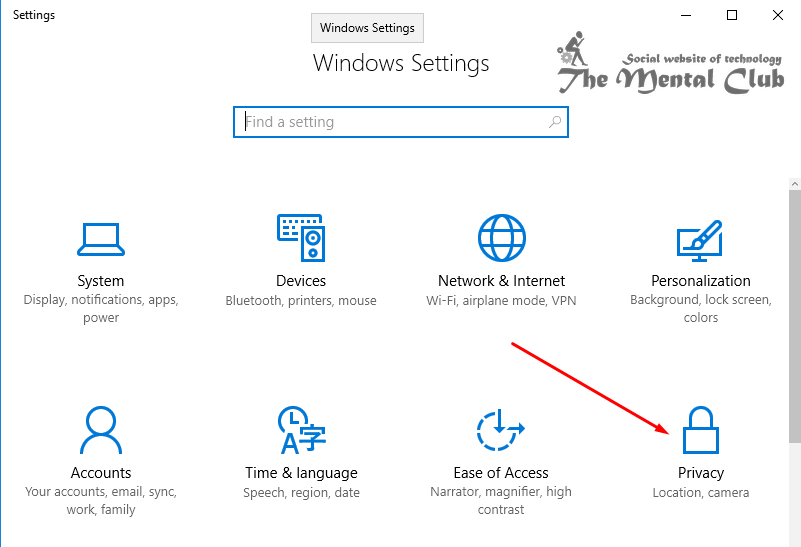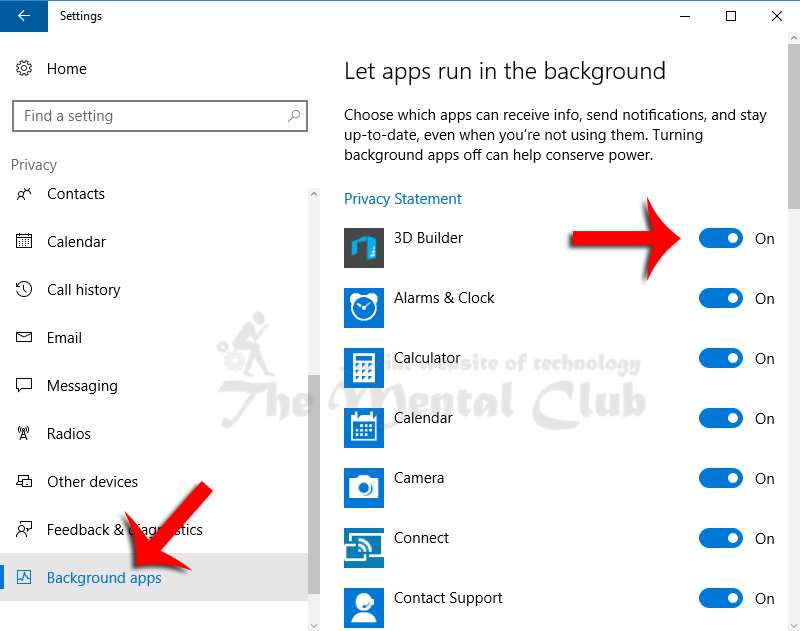Windows 10: Stop unwanted Background Running Apps and grow the performance of your computer. Windows 10 users can stop unwanted Background Running Apps and grow the performance of your computer. Those who use windows 10 in their laptop with battery backup should stop background running apps because by stopping this they save extra power of the cells.
Way to stop unwanted Background Running Apps on Windows 10 PC
Step 1: At first go to “Settings” from the “Start” menu.
Step 2: Click on “Privacy” menu from Settings.
Step 3: Click on “Background Apps” under privacy menu.
After clicking on Background apps you will get a list of all running apps. Now choose your required apps then stop all the unwanted apps.
Now your unwanted apps are stopped. Even some apps are there which you never used. And due to stop these unwanted apps the speed of your computer will be faster as well as the excess use of the power system of your computer also stopped and the battery backup time of your laptop also growing.
You may also read:
Windows troubleshooting by using windows recovery drive (Windows 10 / 8)
How do you re-install Windows 10 keeping all data safe?
Turn On the “Delete Confirmation Dialog Box” in Windows 10 / Windows 8