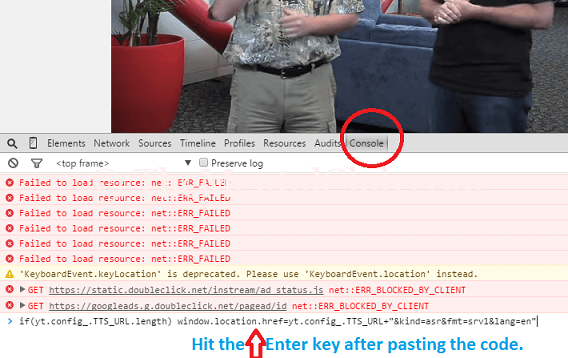Yes, now you can download speech as text from YouTube videos which are in English language. It’s called subtitle. So, now you can download subtitles in text format without downloading any software or without visiting any website. This is amazing, this is like an audio to text converter for YouTube videos which has English subtitles. With this trick you will be able to transcribe the audio from YouTube video and publish the audio/subtitles from YouTube video as text.
What is subtitle?
Subtitles are the captions displayed at the bottom of a cinema or television or video clip or any video lecture screen that translate or transcribe the dialogue or narrative. Alternatively, subtitle is a subordinate title of a published work or video content or article giving additional information about its content.
What is YouTube subtitle?
YouTube subtitles are the captions in text format which are displayed on YouTube Video. Every YouTube videos have not the subtitle, subtitle is optional on YouTube. Subtitles and closed captions open up YouTube video contents to a larger audience, including deaf or hard of hearing viewers or those who speak languages besides the one spoken in your video.
Learn more about YouTube Subtitles…
How to download YouTube subtitles in text format?
Before downloading YouTube subtitle, I recommend you for reading, how add subtitles on YouTube Videos. There are many ways to download YouTube subtitles. If you want to download subtitles on online, then I’ll recommend you to try this site. It is one click YouTube subtitle downloader. You’ve to just copy and paste the URL of your favourite YouTube video, from where you want download the subtitles. Alternatively, you can download YouTube subtitles without any software or third party website. Read the steps bellow:
How to download Audio Transcriptions from YouTube in Text Format?
#1 First, copy the following code.
if(yt.config_.TTS_URL.length) window.location.href=yt.config_.TTS_URL+"&kind=asr&fmt=srv1&lang=en"
#2 Now, play a video on YouTube which has English subtitle. (You can try this video).
#3 Now press “F12” key or press “CTRL+SHIFT+J” for Google Chrome Browser – if you are using Windows. MAC users may press “Option+Cmd+J” to open the “JavaScript Console“. And paste the above copied code.
#4 Done! Now subtitles we be extracted within a millisecond.
Problem! Watch the Video Tutorial.

Related Article for you.
Best 5 Ways to Download YouTube Videos Easily.
Thank you…