How are you? I hope all of you are fine. I’m also fine for your blessings. Today I am not present with tutorial of WordPress customization. Due to busy I could not get time to write, but today’s writing is WordPress related.
In today’s tune we will see how to download any installed theme from the WordPress dashboard in the zip file form. Some days ago one client said for modifying his theme. But he had no backup copy of that theme. Even he had forgotten c-Panel and F.T.P information also (Strange man).
In this situation, there was no way, excepting downloading themes from the only WordPress dashboard. But there was no option for downloading any installed theme by default in WordPress dashboard. I found out a solution by searching this matter.
Let’s know about how to download any installed theme from the WordPress dashboard in the zip file form.

First, go to Plugins>Add New from the dashboard. Then search by writing Theme downloader in the input field.
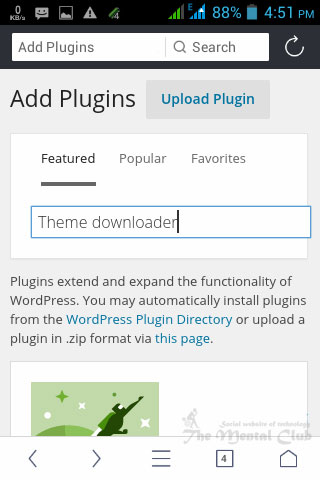
Previous Article: How to create a music library with WordPress?
You will get a plugin with the name of Theme downloader. Then install that plugin. Now go to Appearance>themes from dashboard.
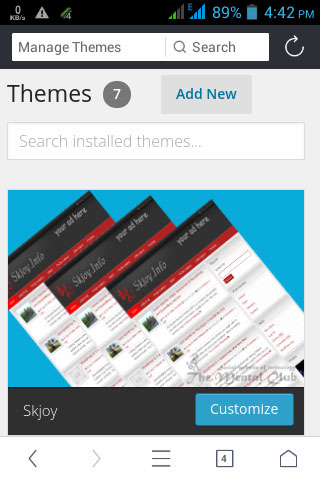
You will get information about all installed themes. Now which theme you want to download then click in screenshot of that. You will get download button.
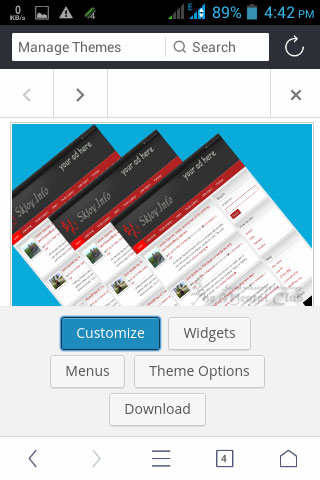
Now clicking on the download button, wait for a few minutes and then it has started to download theme in the zip file form.
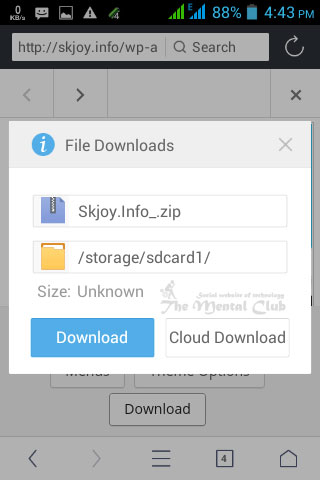
It is enough for today. I hope this tune will work for you. Thank you for reading this article. If there is any mistake, then forgive me. If you face any problem, then don’t forget to comment. If you think the article is beneficial then obviously share it.
Also Read:
-
How to add jQuery Plugin Light box in all the pictures situated in tune?,
-
How to protect a WordPress site from spammers?,
-
How to transfer BlogSpot site to WordPress Self Hosted without losing any content?,
-
How to reset the password of a hacked WordPress Site from c-Panel or Database?,
-
How do you become a WordPress Developer/Expert?,
-
How To Reset Admin Password Of A WordPress Site, If You Forgot?


































