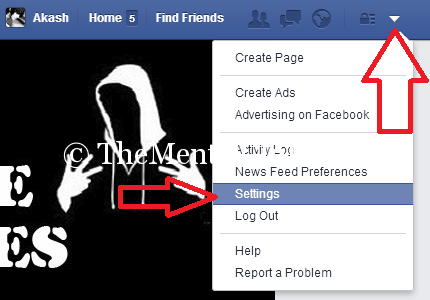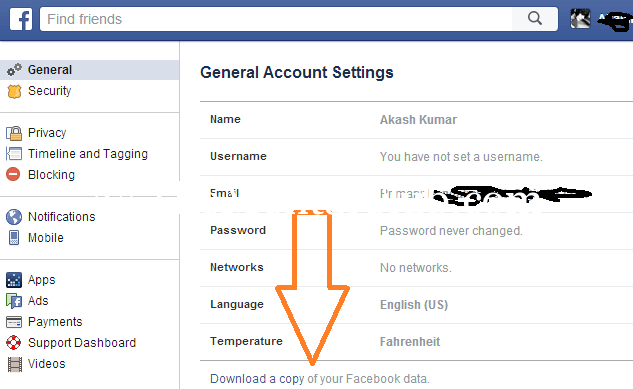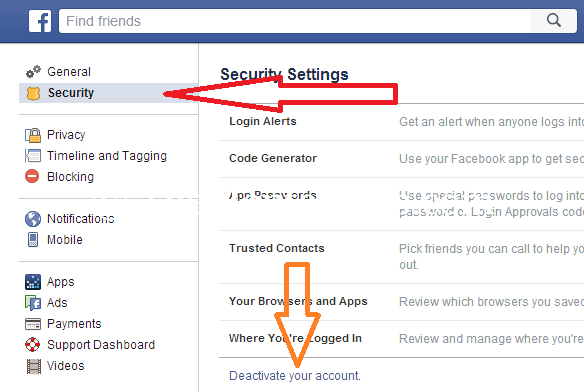Hi Guys. Do you how to Delete your Facebook Account Permanently? Are you searching for ways to delete or disable facebook account, we must say you are at the right post. Sometimes we need to Delete Facebook Account Permanently. So, if you don’t know how to do that where to start just follow the complete
How to Delete Your Facebook Account Permanently?
The process of Facebook account delete is very easy. You can visit help and support center (https://www.facebook.com/help), you can search the guidelines for deleting a Facebook account on Facebook.
How to delete Facebook account?
Now follow the steps below to delete your Facebook account.
Facebook account deactivation
Step 1: Log in to Facebook and go to Settings.
Note: Before deleting your account, please download a copy of your Facebook data (You will find it in settings page). If your want to download only photo album then you can read this post.
Step 2: Then go to “Security” tab and click on “Deactivate your account“. Done!
Step 3: Choose your reason to delete your account and click on “Deactivate” button.
Step: 4: Type password of your Facebook account and click on “Deactivate” button.
Note: You account will be deleted permanently after 15 days. Don’t log in to the Facebook account within 15 days.
Thank you…
You can watch the video tutorial.