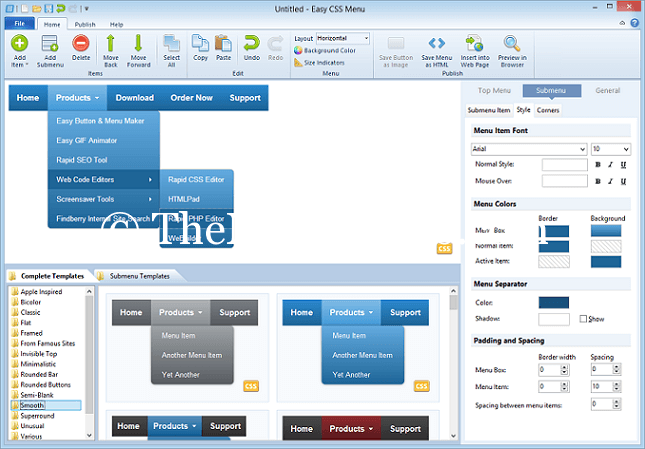Are you a web designer? Save your time, create awesome drop down menu in a minute with Blumentals CSS3 Menu Maker. Forget coding and start designing. I think, everyone wants to complete their task in an easy way or in a lower time. And we always find that how to save the time or how to do the work in easiest way. Because, it is our natural behavior. By the way, today I’ll give you a software, which saves the time of every web designer.
Blumentals CSS3 Menu Maker
Did you know about Blumentals CSS3 Menu Maker? Let’s know about it. According to Blumentals, their CSS menu maker is the World’s best Graphical User Interface (GUI) based drop down menu maker. You can create beautiful and sexy pure CSS drop down menus in minutes with Blumental CSS3 Menu Maker.
Features of this CSS Drop Down Menu Maker
- It saves time.
- Drag and drop menu builder
- Automatic HTML and CSS menu builder
- Lots of free templates for several websites.
- World class design
- Supports on every web browser.
- Fast loading time.
- Best for responsive website or mobile friendly websites.
- SEO friendly menu
- Build with HTML 5 and CSS 3.
- No JavaScript is used
- No coding knowledge is required
- 100 % free for Non-Commercial use.
Download CSS Menu Maker free from this link
This CSS Menu maker has two versions. One is a free version and other is a premium version for Windows platforms. Free version is free to use, if you want to use premium version, then you have to buy this software. Price only $29.95. Check the price on their official website.
Related Article: Learn HTML Template Designing for your Website.
Thank you…