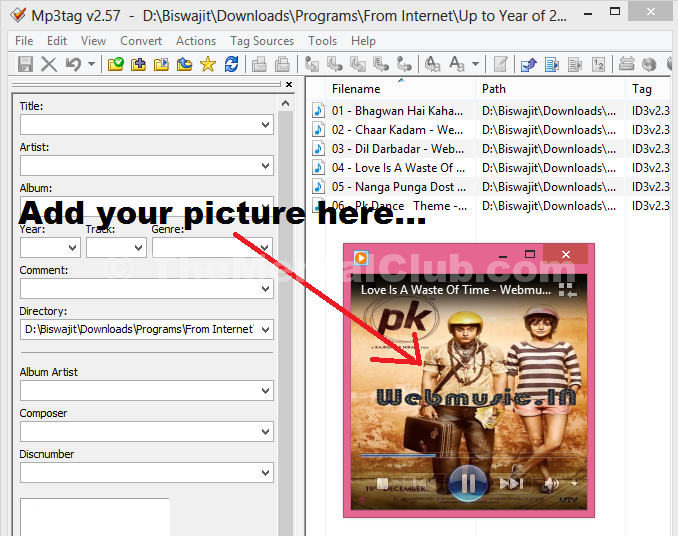Hi guys. Today in this tutorial I am going share how you can add pictures to the Mp3 song using Mp3 Tag. The subject of the day is too easy. I think all of you use PC, and we want to add a picture in MP3 songs or Audio files. If you want to add a picture in the MP3 file then this post is for you. In generally it is boring and critical to add a picture in an mp3 or audio file. So, I’ll tell you the easy way. The name of this software is “Mp3Tag”. This “Mp3Tag” software can add a picture to any audio files or any mp3 files. Download “Mp3Tag” from here.
How to add pictures to Mp3 song using Mp3 tag
Related Questions: How to add any picture to the mp3 song? How to add an image in the mp3 song? How to add an image to the audio file? How to add an image to mp3 or audio files?
How to use “Mp3Tag”….
At first download and install Mp3Tag software and open it. Now drag and drop all the Mp3 files or audio files into the application to add an image.
If you want to remove all images from your mp3 files or if you want to remove all the tags from the audio files then you can do it with this software.
Please remove all the tags and images after importing the audio file (Recommend). Now select those files which you want to add picture or logo. Then right-click on the area that I have already shown you in the above screenshot and wait for few seconds. Good job!!! You have just finished this critical task within a few seconds. Now refresh and play the mp3, you will see your picture in it.
Add Picture in MP3 song from your Android Mobile
Thank you, Please share with your friends.