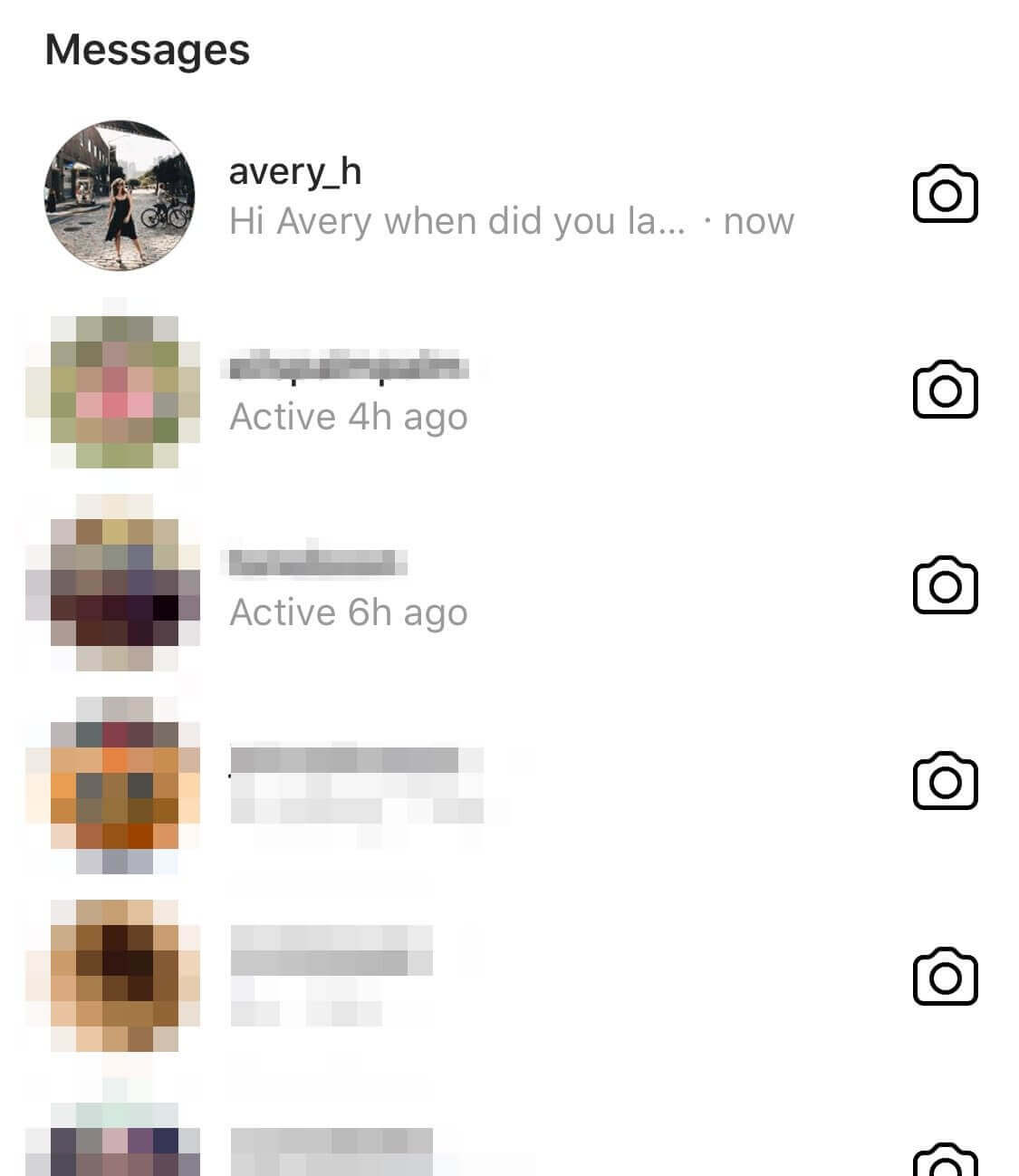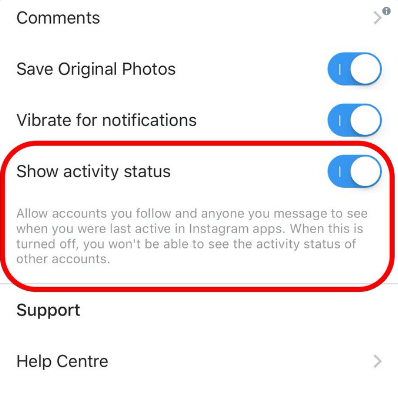Hello Everyone. Instagram just added a new feature called “Show Activity Status” for you which you should know. Instagram now shows when you’re active, just like Facebook and WhatsApp. So, If you don’t know How to Enable or Disable Instagram Last Online Status, then here’s how to do that. Check it out below.
How to Enable or Disable Instagram Last Online Status?
If you’ve got the latest update, go to the message part of your app and you should see that at least some of your contacts now display a ‘Last online X hours/minutes ago’, which means that they can see the same info about you.
Read: Instagram now allows you to follow specific hashtags in your main feed
From what we can tell, this info is only shared with people whose DMs you have slid into (or vice versa), but if it’s something you’d rather people didn’t know, here’s how to disable it.
Learn How to Enable or Disable Instagram Last Online Status Step by Step
Go to your Instagram main profile page, click on the gear logo to open up your settings, then scroll about three-quarters of the way down and you should Show activity status. all you need to do is just disable it. That’s it.
The ‘show activity status‘ option lets people you follow and message to see when you were last online “on Instagram apps“.
Disabling means people can’t see when you were last online and you can’t see when they were last online.
Basically, it’s a two-way street of stalking, and you can’t spy on when other people are online without showing that you are online yourself.
Read: How to Download Instagram Videos and Images On Your Android or iphone
Hope you like this post. having any quarries feel free to leave your comments below in the comments section. Please share this post. Thanks.