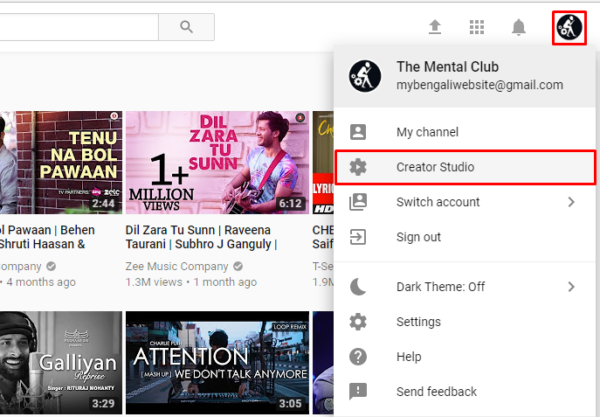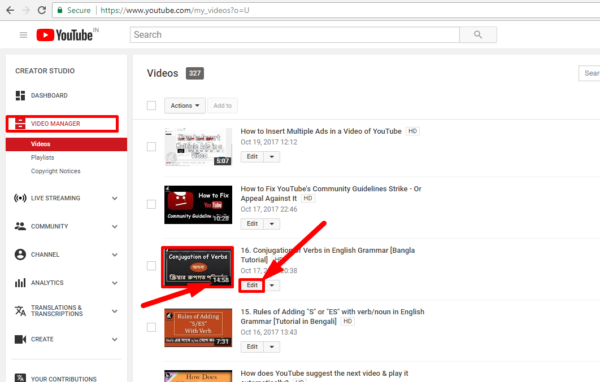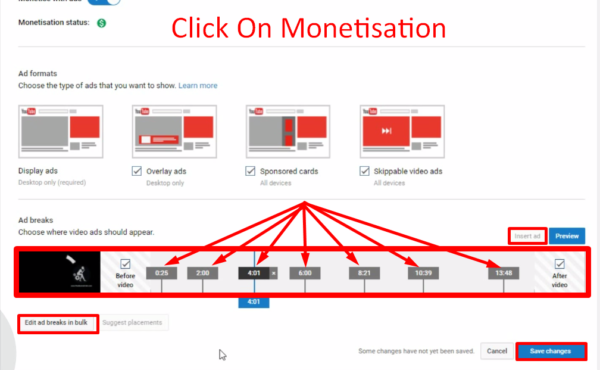Hellow Everyone. Do you know Know you can Put Multiple Ads Manually On YouTube Videos? You can choose where ads should appear on your videos. So, If you don’t know how to do that or where to start then this article is for you. I suggest you read this full article by following all steps to understand the how to do this process. I have also made a separate video about this topic you may also watch it below.
How to Put Multiple Ads Manually On YouTube Videos
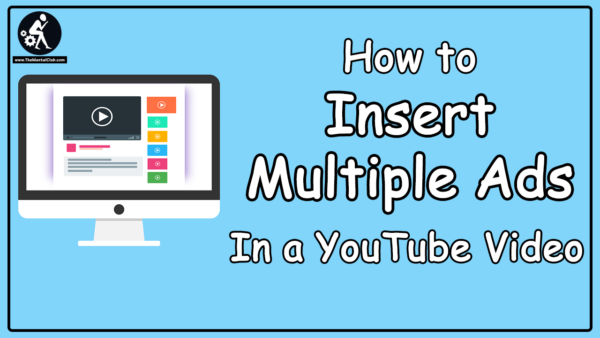
Benefits of Adding Multiple Ads manually On YouTube Videos
YouTube is the huge platform to earn money online. Most of the YouTubers have made their career on working on youtube as a Youtuber. There are several ways to ears money from Youtube but one of the best and free process is Google Adsense which YouTube provides of your video while playing in front of the viewers.
5 Strategies For Earning Money From YouTube
How to Monetize YouTube Channel & Earn Money
But YouTube Place only one ad on YouTube your video at the starting. Sometimes it does appear and the video starts playing without ads. Everyone knows that More ads mean more money. So now coming to the benefits, If you Insert manually ads on your videos that means you can place ads where you want to display and how many ads which helps you to earn money.
Best Websites for earning money online
But there is also Some Terms and Condition according to YouTueb Policy. What are they read below?
Terms & Condition of Using Place Multiple ads Where you Want to Display:
You must have 10 minutes long video to avail this option on your video. If your video will not more than 10 minutes then you will not get this option. You can’t see this feature before publishing. So, this is the terms of condition to Put Multiple Ads Manually On YouTube Videos.
How to Put Multiple Ads Manually On YouTube Videos step by step
Step 1.Sign in with your YouTube Account.
Step 2. Click on the Creator Studio and Choose Video Manager option.
How to earn money with YouTube video?
Step 3. Choose Your Video which you want to Put Multiple Ads Manually On YouTube Video.
Step 4. Next Click on Monetisation >> Enable Monetasitation >> Scroll down and now you can see the track where you can put ads where you want to display. After completing press on Save Changes.
The Main Things To Become Successful on YouTube
How to Put Multiple Ads Manually On YouTube Videos?
My Last Words:
Hope you enjoy this article about How to Put Multiple Ads Manually On YouTube Videos. If you have any quarries then you may leave your comment below in the comment section. Thanks for reading.
Read More
Mission YouTube | Chain Tutorials on Creating YouTube Channels Like a Pro