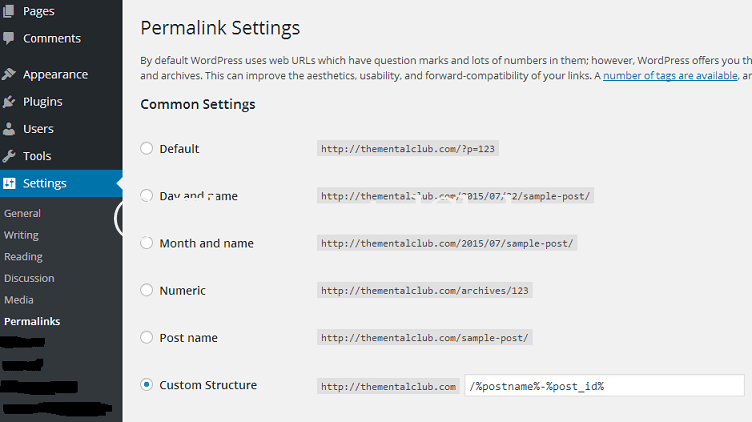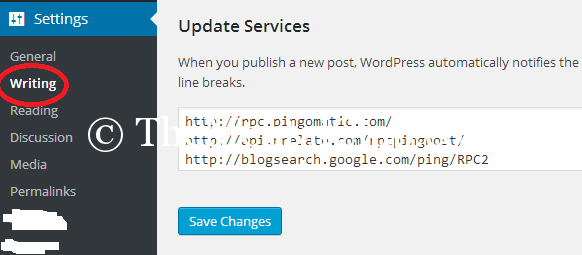Do you know? – What to do after installing the WordPress CMS on the server? A Complete Guide on How to customize WordPress after a fresh installation and How to Create a Blog. Blogspot users also follow my guide.
Yes, this post is going to be written under A Complete Guide on How to Create a Blog. This is a complete guide on how to create a blog and I’ll try to mention every possible thing about it.
What to do after installing the WordPress CMS on the Server?
After installing WordPress you have to make some basic changes in your WordPress dashboard. These changes are very basic but I would say these are must do the task. So read the post and try to implement those must do a task which should be done after installation.
-
Install iThemes Security
After installation, I would say your prime task will be installing a security plugin to ensure the security of your blog. There are several WordPress security plugins available, but I recommend to use iThemes Security.
Here on our site, we use iThemes Security plugins for the security purpose. It’s free and easy to use.
To install the plugin and ensure ultra security for your website.
-
Change the Permalink
The second change should be done by changing WordPress permalinks. This is very important for both good looking url structure and search engine optimization.
When you change the default permalinks to post names or custom structure, then the URL of your site will turn into being an SEO friendly URL.
In WordPress the default URL structure is like http://www.domain.com/p=123 this is short but not good looking and search engine friendly.
Recommended permalink for a WordPress site
On the other hand, when you’ll set post name permalinks, it will look like http://www.domin.com/post-name/ This is good looking and at the same time its search engine friendly.
For your better understanding, if you write a post named “how to make coffee” and if the URL looks like http://www.domain.com/p=124, then nobody can understand what the post actually is.
But if the URL looks like: http://www.domin.com/how-to-make-coffee/, then anybody can easily understand that the post is all about how to make coffee.
So, I recommend you to change the permalinks from default to post name permalinks structure. Best permalink structure of WordPress site.
-
Update WordPress ping list
By default WordPress use only one ping service, but the good news is that you can always update the ping list. Just copy the following ping list and update it.
Copy the following WordPress Ping List and update the ping list on your site.
http://rpc.pingomatic.com/ http://api.nrelate.com/rpcpinghost/ http://blogsearch.google.com/ping/RPC2 http://rpc.pingomatic.com/ http://blogsearch.google.com/ping/RPC2 http://ping.blo.gs/ http://ping.feedburner.com http://ping.myblog.jp http://rpc.blogbuzzmachine.com/RPC2 http://rpc.technorati.com/rpc/ping http://rpc.weblogs.com/RPC2 http://www.blogpeople.net/servlet/weblogUpdates http://audiorpc.weblogs.com/RPC2 http://ping.fc2.com/ http://ping.myblog.jp/ http://blogs.yandex.ru/ http://ping.blo.gs/ http://rpc.bloggerei.de/ http://www.feedgy.com/ http://blogsearch.google.ae/ping/RPC2 http://blogsearch.google.at/ping/RPC2 http://blogsearch.google.be/ping/RPC2 http://blogsearch.google.bg/ping/RPC2 http://blogsearch.google.ca/ping/RPC2 http://blogsearch.google.ch/ping/RPC2 http://blogsearch.google.cl/ping/RPC2 http://blogsearch.google.co.cr/ping/RPC2 http://blogsearch.google.co.hu/ping/RPC2 http://blogsearch.google.co.id/ping/RPC2 http://blogsearch.google.co.il/ping/RPC2 http://blogsearch.google.co.jp/ping/RPC2 http://blogsearch.google.co.ma/ping/RPC2 http://blogsearch.google.co.nz/ping/RPC2 http://blogsearch.google.co.th/ping/RPC2 http://blogsearch.google.co.uk/ping/RPC2 http://blogsearch.google.co.ve/ping/RPC2 http://blogsearch.google.co.za/ping/RPC2 http://blogsearch.google.com.ar/ping/RPC2 http://blogsearch.google.com.au/ping/RPC2 http://blogsearch.google.com.br/ping/RPC2 http://blogsearch.google.com.co/ping/RPC2 http://blogsearch.google.com.do/ping/RPC2 http://blogsearch.google.com.mx/ping/RPC2 http://blogsearch.google.com.my/ping/RPC2 http://blogsearch.google.com.pe/ping/RPC2 http://blogsearch.google.com.sa/ping/RPC2 http://blogsearch.google.com.sg/ping/RPC2 http://blogsearch.google.com.tr/ping/RPC2 http://blogsearch.google.com.ua/ping/RPC2 http://blogsearch.google.com.uy/ping/RPC2 http://blogsearch.google.com.vn/ping/RPC2 http://blogsearch.google.com/ping/RPC2 http://blogsearch.google.de/ping/RPC2 http://blogsearch.google.es/ping/RPC2 http://blogsearch.google.fi/ping/RPC2 http://blogsearch.google.fr/ping/RPC2 http://blogsearch.google.gr/ping/RPC2 http://blogsearch.google.hr/ping/RPC2 http://blogsearch.google.ie/ping/RPC2 http://blogsearch.google.it/ping/RPC2 http://blogsearch.google.jp/ping/RPC2 http://blogsearch.google.lt/ping/RPC2 http://blogsearch.google.nl/ping/RPC2 http://blogsearch.google.pl/ping/RPC2 http://blogsearch.google.pt/ping/RPC2 http://blogsearch.google.ro/ping/RPC2 http://blogsearch.google.ru/ping/RPC2 http://blogsearch.google.se/ping/RPC2 http://blogsearch.google.sk/ping/RPC2 http://blogsearch.google.us/ping/RPC2 http://ping.blogs.yandex.ru/RPC2 http://ping.kutsulog.net/ http://ping.rss.drecom.jp http://rpc.bloggerei.de/ping/ http://rpc.odiogo.com/ping/ http://rpc.reader.livedoor.com/ping http://rpc.weblogs.com/RPC2 http://services.newsgator.com/ngws/xmlrpcping.aspx http://www.blogpeople.net/servlet/weblogUpdates http://zhuaxia.com/rpc/server.php http://1470.net/api/ping http://api.feedster.com/ping http://api.moreover.com/RPC2 http://api.moreover.com/ping http://api.my.yahoo.com/RPC2 http://api.my.yahoo.com/rss/ping http://bblog.com/ping.php http://blog.goo.ne.jp/XMLRPC http://blogdb.jp/xmlrpc http://blogmatcher.com/u.php http://bulkfeeds.net/rpc http://coreblog.org/ping/ http://mod-pubsub.org/kn_apps/blogchatt http://www.lasermemory.com/lsrpc/ http://ping.amagle.com/ http://ping.bitacoras.com http://ping.blo.gs/ http://ping.bloggers.jp/rpc/ http://ping.cocolog-nifty.com/xmlrpc http://ping.blogmura.jp/rpc/ http://ping.exblog.jp/xmlrpc http://ping.feedburner.com http://ping.myblog.jp http://ping.rootblog.com/rpc.php http://ping.syndic8.com/xmlrpc.php http://ping.weblogalot.com/rpc.php http://ping.weblogs.se/ http://pingoat.com/goat/RPC2 http://rcs.datashed.net/RPC2/ http://rpc.blogbuzzmachine.com/RPC2 http://rpc.blogrolling.com/pinger/ http://rpc.icerocket.com:10080/ http://rpc.newsgator.com/ http://rpc.pingomatic.com http://rpc.technorati.com/rpc/ping http://rpc.weblogs.com/RPC2 http://topicexchange.com/RPC2 http://trackback.bakeinu.jp/bakeping.php http://www.a2b.cc/setloc/bp.a2b http://www.bitacoles.net/ping.php http://www.blogdigger.com/RPC2 http://www.blogoole.com/ping/ http://www.blogoon.net/ping/ http://www.blogpeople.net/servlet/weblogUpdates http://www.blogroots.com/tb_populi.blog?id=1 http://www.blogshares.com/rpc.php http://www.blogsnow.com/ping http://www.blogstreet.com/xrbin/xmlrpc.cgi http://www.mod-pubsub.org/kn_apps/blogchatter/ping.php http://www.newsisfree.com/RPCCloud http://www.newsisfree.com/xmlrpctest.php http://www.popdex.com/addsite.php http://www.snipsnap.org/RPC2 http://www.weblogues.com/RPC/ http://xmlrpc.blogg.de http://xping.pubsub.com/ping/
13 Essential Things To Do After Creating A WordPress Blog
Is this a helpful article? Give you your feedback by leaving a comment.
Related Article:
-
A complete SEO guide by Google.
-
What is WordPress and Why WordPress?
-
How to install WordPress on the local PC?
-
How to boost Alexa ranking within 7 days?
Thank You…!