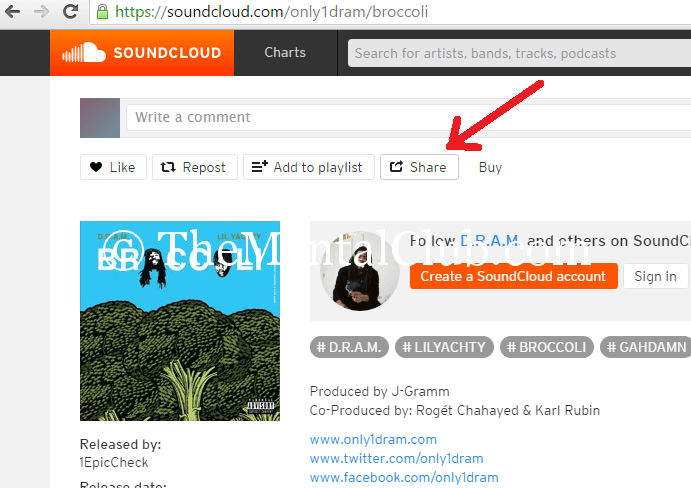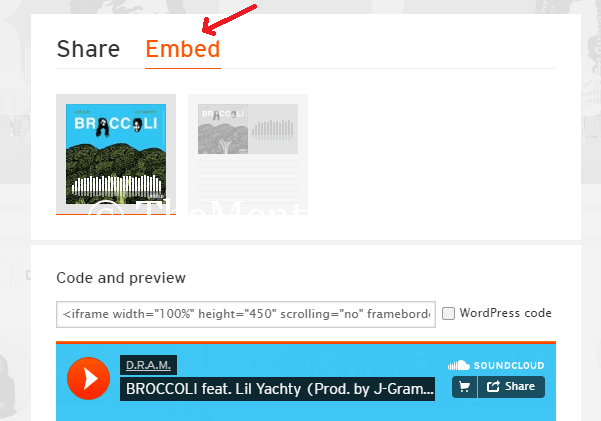Blogger is a popular site of the Google. By using it, you can open free blog. And you can organize the theme by using a custom theme. If you have no website, then you go to the blogger site and click on the new blog and give the title and address and click on the “create“. Alternatively, you can read all the tutorials about: how to create a blog on Blogger or BlogSpot?
Today, I will show you, how do you add any music in the background of Blogger site? As a result, if any visitor visits to the blogging site, then automatically music will play. If you want, then you hide the music player.
1. First of all, visit to this site: https://soundcloud.com/.
2. Select your choice able song or upload that choiceable song.
3. Now, click on the “Share button“.
4. Now, click on the embed.
5. Click on the “More Option“.
6. Give the tick sign “Automatic play Box“.
7. Now, copy the embed. (To hide the player: Change the width and height along with the embed code and do it like that: width=”0%” and height=”0″.)
8. Blogspot Users: Click on the Layout option of the site and click on the Add a Gadget option and select the HTML/JavaScript. WordPress users: Go to the theme editor, >> edit the “footer.php“, >> paste the embed code before closing the </body> tag.
9. Paste the embed code.
10. Save it.
Not only in blogger or WordPress, but you can also add music in any website.
Give the tick sign in the WordPress code box for adding the music in a page or post on your WordPress sites during the time of embedding the code.
If you face any problem, then watch the video.
Thank You!