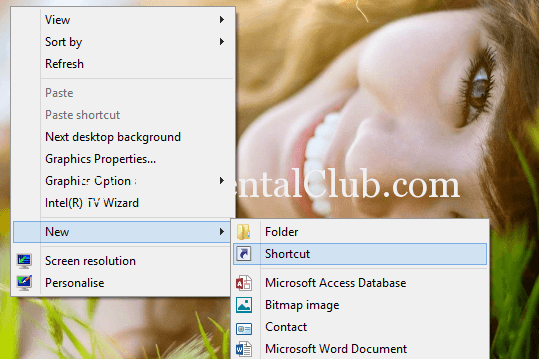Hi Guys. Today in this post I am going to share How to shut down a computer after a specific time? So, If you are searching for this solution for a long time we must say you are at the right place. Just read the following steps below and get the solution completely.
How to shut down a computer after a few minutes or few seconds?
Yes, you can turn off your PC by using a timer. A timer means time setting. If you want to shut down your computer after 30 seconds, then it will turn off after 30 seconds. If you want to turn off your PC after 1 hour, then it will turn off after 1 hour. You have to follow just a few steps. Now follow the steps below to shut down your PC after the specific time.
How to create a shortcut of shut down in Windows 8 or other operating system?
Step 1: Right-click on a blank area of the desktop and go to “New” > “Shortcut”.
Step 2: Now type “SHUTDOWN -st 30” without quotation, here 30 is the number of seconds. If you want to shut down after 1 hour, then you have to type 3600 instead of 30, because 1 hour = 3600 seconds.
Step 3: Now click on “Next” button. It will automatically show “shutdown.exe” don’t change the name, just click on “Finish” button.
Step 4: Now you are ready to shut down your PC after 30 seconds or after 1 hour. Just double-click on the “shutdown.exe” file, which you created recently.
Watch How to Shut down a Computer After a Specific Time
Thank you…