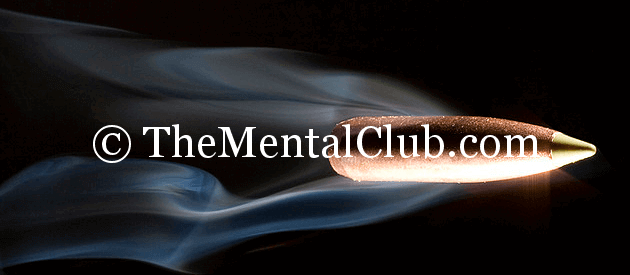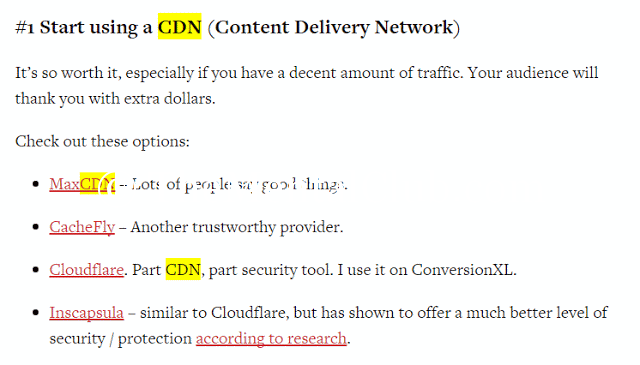11 Steps to Skyrocket Site Loading Speed. [It’s too simple]
How would you make your blog faster? Website speed user comfort is a huge matter. The people do not like to visit those sites which waste their time. Most of the time, the slow speed of the sites makes sending off visitors. Result: High Bounce Rate.
You watch in a study that the sites which loads more than 7 seconds, the visitors do not like to visit those sites. It is totally clear that to keep the visitors on your site, you make your site fast. As there is a relation in between the user-comfort, so the Google takes it as a ranking factor. Though, it is not a ranking factor, but this gives you an advantage in this tough competition. You may listen that website speed helps to increase the traffic and helps to reduce the bounce rate. Definitely, you also want to increase the speed of your site. Let’s take a look at 11 steps which makes your website fast.
#1. Use Fast Speed Theme
The theme is the main core of the website. If the site is on the back foot for this, then others thing does not help a lot. The theme which is most needed for you which speed is just like fire. When you watch the demo site, you must keep in watch that as the site loads at least within 3-4 seconds. After hearing that, you may think about that it may fast. But, when you active a theme, then the plugin is required, add advertisements. As a result, the speed slows down. So, it is better to stay 3-4 in the demo.
#2 Image Compress
Most probably, you may know about it. For compressing, I use an online tool named Tiny PNG. Its compression ratio is good. Meantime, I get 70% compression. Hopefully, it may help you.
#3. Stop Using Excessive Advertisements
Advertisement is your Income source. If you use so many advertisements, then it makes the site slow. Though, the advertisements pay less amount, so, by keeping it, you never slow your site. But, if the loading speed is below the 7 seconds, then you can continue it. The main word is to keep it in between 7 seconds.
#4. Use in Cache
You will get the plugin in cache for the platform of WordPress. During the time of plugin in cache, the site has already saved the loaded data. At the next time, during the time of loading, there is no new data are loaded. There are some things which reload in every time when you visit in any page. For example: Header, Sidebar etc. All of the things are made by code or image. So, it takes a lot of time to load it. If it loads for one time, then it does not load for the next time, only change the main content.
#5. Remove Unnecessary Plugin
There are some plugins which is not necessary. Notwithstanding, you use these. Most probably, you do it as an experiment or curious. But, it actually slows the site. Remove these. It is not necessary to keep it.
#6. Remove JavaScript in Footer:
Many people use the JavaScript based plugin. It takes the loading time more than HTML or CSS. If any plugin is very necessary, but it makes the site slow, you keep it in the footer.
#7. Reduce the Number of Post
If so many posts stay on your homepage, then it will take enough time to load. I always recommend that you never keep more than 10 posts on your homepage. But, it is the highest. On my own site, I use only 10 posts.
8. Compress your code
Do you ever hear, the compress of CSS code? Yes, the almost CSS command is available in all websites’ theme. By compressing this, you can make it fast. I definitely say that it gives you a speed boost. Because, I have tried it. But, after compressing the code, you may face some problems. Because, remove all empty spaces in between the codes. So, editing is a very problematic task. So, it is better to keep backup facility. For compressing code, you may use the below mentioned sites.
#9. Use Fast Server
You must keep in watch that makes the site response properly and does the site give the proper speed? If it slows due to any reason, then you can change it. Now a day, there are some SSD server, which is faster than others. Though, the price of it is high and give proper speed.
#10. Use CDN
Truly speaking, I did not know, what is the meaning of CDN? But, so many people talked about this. So, I thought that it is necessary to tell you about this. It increases the speed. You may watch the below screenshot.
#11. Use WordPress
Though, I am blogging in the platform. I know about the WordPress. I am working on the blog on WordPress with my friends. There are so many unique things, for example: genesis Framework, Cache plug in, and so many such type of things. In one line, for first site, WordPress is the best.
CONCLUSION…
It is 11 tips for boosting the speed of your site. One thing you keep in mind is that it is better if the loading time of the site is within 2-3 seconds. But, it is not more than 7 seconds.
You may test your website speed on:
Or
Thank you!