Hi Friends, how are you? I am fine. Today, I am discussing a new topic which is very interesting. The name of the topic is 5 Best Commenting Plugins for WordPress. Let’s start it.
Comments are an integral part of WordPress. By which the visitors may active in your site. The comment system in WordPress is very good. Active comments really enhance the blog spot of your WordPress site. Here is a list of best 5 Commenting Plugins for your WordPress site.
Best Commenting Plugins For WordPress

- Disqus Commenting System: It is one of the best and popular commenting systems. Millions of people trust on it. It increases reader engagement, traffic, grows audience, and monetize content. It works externally to the WordPress. So, you can use it to the other sites or systems, such as Blogger, Tumblr, Squarespace and so on. It has so many features which are mentioned in below:
Home Page: https://disqus.com/
WordPress Plugins Page: https://wordpress.org/plugins/disqus-comment-system/
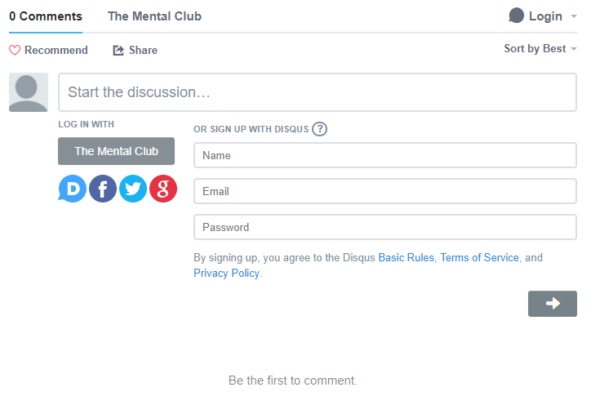
- Syncs comments automatically to WordPress for backup and flexibility if you ever decide to switch to a different platform.
- Loads asynchronously with advanced caching so that Disqus doesn’t affect your site’s performance.
- Monetization options to grow revenue. You can show ads in the comment section along with Google Adsense.
- Export comments to WordPress-compatible XML to backup or migrates to another system.
- Analytics dashboard for measuring overall engagement on your site.
- Mobile responsive design.
- JetPack Comments: It is another popular WordPress commenting system. Its features are very rich. There are two design options.
Plugin’s Support Page: https://jetpack.com/support/comments/
WordPress Plugins Page: https://wordpress.org/plugins/jetpack/

- You can customise the comment prompt from the default “Leave a Reply” but, you can choose light, dark design.
- You cannot add spam filtering but add as a premium module.
- Users can comment using social media.
- You can moderate the comments.
- The installation process of JETPACK is very easy. Configuration is not required.
It has also some disadvantages:
- You can’t include spam filtering automatically.
- You can include only two basic design options.
- The plugin itself is very large, which can cause site bloat.
- HEYOYA: It is another popular WordPress commenting system. It is default but it does not require WordPress solution. It has so many features. Besides being voice comments, there are also a “Leave a Comment”. And the comment box is stunning and beautiful. It has so many features:
Plugin’s Home Page: https://www.heyoya.com/
WordPress Plugins Page: https://wordpress.org/plugins/heyoya-voice-comments-reviews/

- The users can leave a text, voice comment or both.
- Can be added virtually anywhere on your website.
- Both default WordPress and Heyoya comment systems can be used.
- Sleek, modern design makes it easy to leave a comment.
- Comment moderation is done internally or externally.
- Users can comment with their social media accounts.
- Default WordPress Comments: This comment system is a very default option. If you want, then you can occasionally set up the configuration. It has so many features.
- Enable pingbacks and trackbacks.
- Let users comment anonymously and without entering a name or email address.
- Disable comments after a number of chosen days.
- Enable threaded comments.
- Add pagination.
- Choose the order the comments appear.
- Select the default avatar that’s displayed for users without one uploaded.
- CommentLuv: It is another WordPress commenting Plugins. Of course, CommentLuv’s biggest selling point — the backlinks — is also its biggest downfall. CommentLuv is likely to attract a huge influx of comments of a ‘self-promotional’ nature.
Plugin’s Home Page:
WordPress Plugins Page: https://wordpress.org/plugins/commentluv/

Is it spam if someone has read your headline and decided to write a short, barely relevant comment just to get the backlink? Probably, so you’ll have to be extra diligent when moderating your comments.
Conclusion:
There are also some of the comment plugins for WordPress which are not mentioned in the above. These are 6. Postmatic, 7. Facebook Comments, 8. wpDiscuz, 9. Comment Approved, 10. Yoast Comment Hacks, 11. LiveFyre Comments, 12. Intense Debate. I think, now it’s your turn to pick up the right option of WordPress Comment plugin. If I am at your position, I would choice Disqus Commenting System. Though, all of the 5 are very good Commenting plugins for WordPress Self-Hosted. Let’s apply it. And tell me which one is your favourite plugin. Don’t forget to tell me. How is this tutorial? Please comment in our comment box. And please stay with us. If you stay with us, promise you, we never disappoint you. Thank you for reading my article.


































