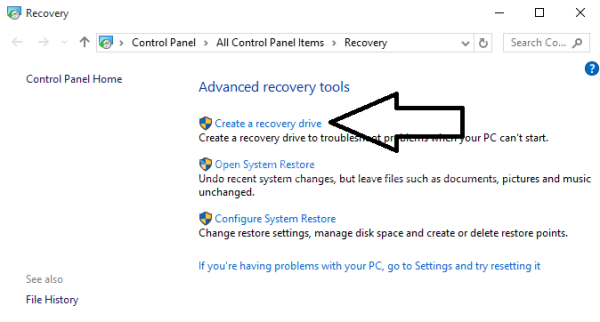Hi friends, this is an important trick for original Windows users. If you use a PC which is running by original Windows O/S, then this trick will be very helpful for you. Not only the original Windows user, pirated users also follow this trick to repair or recover their Windows PC. When we purchased a branded PC/Laptop, they provide an original Windows installed PC. But, they don’t provide the DVD/CD of the original Windows. So, we need to create a system repair disc for recovery. Before creating the recovery disc, let’s know something about it.
What is a system repair disc of Windows?
Today, I’ll discuss about a system repair disc of Windows PC, which is very essential for Windows users. When we face trouble on our Windows PC, we need to re-setup the Windows O/S again, at this moment we need a system recovery disc to re-setup the Windows. But, think that you’ve no recovery disc currently and your PC is not running. What did you do at that moment? At this moment, the recovery disc will help you. You can re-install Windows with this recovery disc.
How to create a system repair disc or how to create a system recovery of a Windows 10 PC?
Windows 10 is the latest edition of Microsoft Windows OS. Personally, I like to use Windows 10 and I’m currently using Windows 10. So, I’ll show you, how to create a system recovery of a Windows 10 PC.
Instruments require:
- Blank DVD (1/2/3 PCs) or a Blank Drive for Recovery.
- CD/DVD Writer.
- Windows PC.
Follow the steps below to create a system recovery disc on Windows 10 PC
#1 On Windows 10, search of “Recovery” and click on the Recovery (Control Panel) button as on the image below. (Windows 7 Users, go to Start > Control Panel > System & Security > Backup & Restore.
#2 Click on Recovery Drive as below:
# 3 Now, click on the “Yes” button, Click on Next Button and follow the Wizard. (Don’t forget to insert the Blank DVD into the DVD writer, select DVD Drive to keep all the backup files)
How to use, the created recovery disc?
It is very easy as the new O/S installation. Just boot with the recovery disc.
Related Article:
Download Original Version of Windows 10 with IDM from the official Website of Microsoft.
Thank you…