Hi Guys, Today I am going to show you Top 5 Free VPN Tools for Android Smartphones. So, If you don’t know how to choose right VPN tool for your android smartphone then this article is for you. Android has the largest installed base of smartphones around the globe – so it’s no surprise that there are a lot of VPN apps which support the OS. Particularly when you consider that the devices which connect to these services are usually mobile ones. Most of the best VPN service has dedicated Android apps. Before you select any of these, we recommend you to read this report on VPNs. Some apps on this list may engage in disagreeable behavior dependent on your individual needs.
Top 5 Free VPN Tools for Android Smartphones

What is Virtual Private Network (VPN)?
- Betternet:
Betternet VPN is a free and unlimited VPN (Virtual Private Network) proxy for Android devices – No registration needed. Free version shows ads. Upgrade to premium to enjoy unlimited and ad-free VPN! Betternet is one of the more decent VPN apps. We know a lot of people like that. The speeds are okay as well. It also features a simple, one-touch interface. It’s a good starting point as far as VPN apps are concerned.
Betternet VPN for The Following Features
- ► Unblocked Websites and Apps
- ► Anonymous Connection and Privacy Protection
- ► Secure Your Device
- ► Super Fast Speed
- ► WiFi Hotspot Shield
Free Premium VPN for 3 Months
2. OpenVPN:
OpenVPN Connect is one of the precious few truly free VPNs available on Android. It’s also open source which is always a plus with security apps like this. Most of the apps so far have been the “fire and forget” variety but OpenVPN Connect requires a little more knowledge and, thus, has quite the learning curve. It’s pretty good for security.
Betternet VPN for The Following Features
- Supports Ice Cream Sandwich, Jelly Bean and higher. Does NOT require a rooted device.
- Easily import .ovpn profiles from SD card, OpenVPN Access Server, Private Tunnel or via a browser link.
- Improved power management – preferences setting allows VPN to pause in a low-power state whenever screen is blanked or network is unavailable.
- Supports hardware-backed keystores (such as on the Nexus 7)
- Support for multi-factor authentication using OpenVPN static and dynamic challenge/response protocols.
- Full IPv6 support (at both the tunnel and transport layer)
- Uses PolarSSL (not affected by Heartbleed issue)
Best Free VPN Software Download to Protect your Privacy
3. Hotspot Shield VPN Proxy:
Hotspot Shield VPN Proxy is the most trusted security, privacy and access platform with top performance on speed, stability, and security. Hotspot Shield gives you true online freedom – bypassing geo-restrictions and accessing world’s content from anywhere, with just one tap. Whether you are looking for a free version with basic unblocking and privacy features, or a premium version with add-on services.
Hotspot Shield VPN for The Following Features
- Encrypt all your traffic and get access to global media, video, messaging or social apps and networks.
- Hide your IP address, identity, and location from trackers, and enjoy maximum privacy and security.
- Use the basic features for free (forever), or simply upgrade to Elite for unlimited features!
- Our proprietary servers ensure the fastest VPN speed, most stable and secure connections.
- Hotspot Shield doesn’t track or keep any logs of its users and their activities. Your security and privacy are guaranteed!
4 Best Ways to Download APK on PC from Google Play Store
4. Opera Free VPN:
Opera Free VPN is one of the newer VPN apps. It offers an entirely free service. You just connect and go about your business. The app also comes with a few fun features. Included is an ad blocker, five server locations, and the ability to show WiFi network security levels. It’s not much more than a basic VPN service.
You also can’t do hardcore stuff like torrenting. However, it’ll work just fine to check your Facebook on an airport WiFi connection. Their policies on logging and such aren’t exactly clear. You may want to read their privacy policy before using.
Opera Free VPN for The Following Features
- One of the fastest, most reliable VPN services
- Unblocked access via your choice of five virtual locations (with more coming soon)
- The ability to determine WiFi network security level, as well as connection encryption and protection from threats
- A built-in ad tracker blocker to stop advertisers from following you around the web
[Download Here]
Download paid android apps from play store for free
5. Hola VPN:
Hola is a free peer-to-peer VPN service, that works by sharing idle resources of its users to create a more open Web. Access sites blocked in your country through an innovative peer to peer network.
Hola VPN for The Following Features
- The only VPN that gives you simple access to your favorite content
- Freedom to view applications and websites from around the world
- Browse the web privately & anonymously
- 100% Free
- Switch countries with ease
6. Yoga VPN:
A Yoga VPN creates a secure, encrypted “tunnel” over the internet between your computer, smartphone or tablet and whatever website or app you are trying to access. This is made possible by redirecting your connection via a VPN server in another country, which makes it appear to a website or application that you are just another ‘local’ visitor.
Yoga VPN for The Following Features
- You can get Unlimited bandwidth, unlimited time. Without any registration.
- Easy to use, one-touch to connect to VPN proxy server.
- Unblock social networks websites or apps, such as Line, WeChat, Instagram, Snapchat, Twitter, Facebook, WhatsApp etc …
- Yoga VPN successfully passed the “DNS Leak” test, can effectively prevent DNS leaks, to provide you with fake IP, hide the real IP.
7. Zenmate VPN:
ZenMate Core VPN: The easiest way to stay secure and privately online, while accessing the content you love. Create an account and check out ZenMate Premium 7 days for FREE! Already have ZenMate Premium? Then just log in!
Zenmate VPN for The Following Features
- Total Security & Privacy: Secure all your internet traffic and your IP with encryption. Our VPN gives protection for you and your device whether you’re at home, on the go or using public WiFi. It will always keep you safe!
- Total Freedom: Unblock the Internet with all its sites and hide your IP by changing your location. Choose from popular locations all over the world.
- Turbo Speed: Surf the web without limitations and experience the maximum possible browsing speed!
Conclusion:
Hope you like this article about Top 5 Free VPN Tools for Android Smartphones. If you have any issue related to this topic then you may leave your comment below in the comment section. Thanks for reading.





















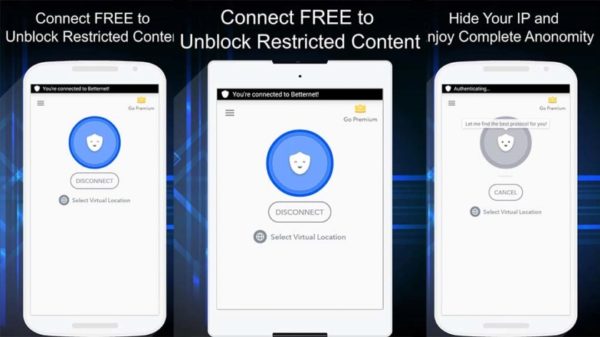

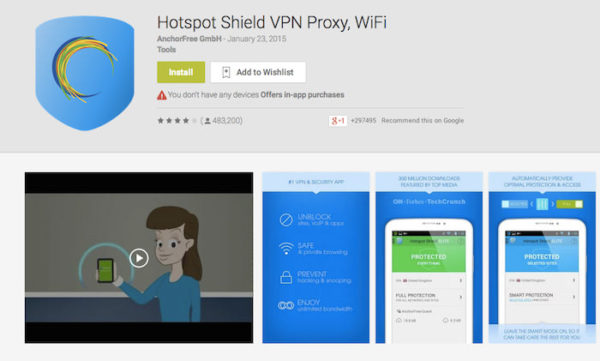
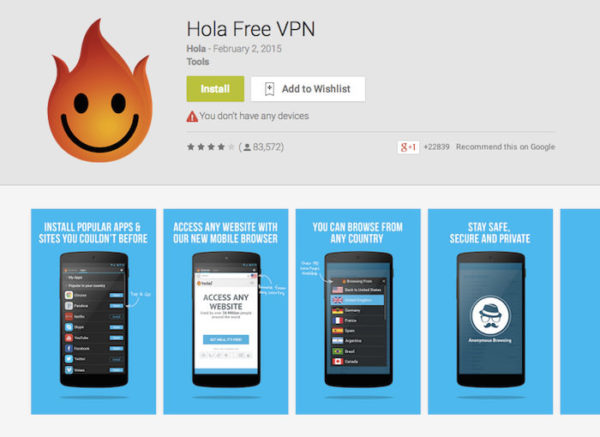





![Best Android Data Recovery Apps 2022 Best Android Data Recovery Apps 2019 [Top-5 Data Recovery App]](https://thementalclub.com/wp-content/uploads/2018/09/Best-Android-Data-Recovery-Apps-2019-Top-5-Data-Recovery-App-1-218x150.png)







![Important Android Hidden and Secret Codes [Tricks and Tips]](https://thementalclub.com/wp-content/uploads/2014/11/android-secret-codes-100x70.png)
![How to Lock any Android Phone with Fingerprint [100% Working Method] Finger Placement](https://thementalclub.com/wp-content/uploads/2017/02/Finger-Placement-100x70.png)
Comments are closed.