Hidden tip only for the Android users. Yes, who are using Android device and who has a PC, they can download Google Play Apps directly on computer or PC.
There are 4 best ways to download APK on PC:
1.With Google Chrome Extension: If you are a Google Chrome users, then you may use the “Direct APK Downloader” extension. This chrome extension allows to download APK on PC.
How to: First, you install the “Direct APK Downloader” extension in your Google Chrome browser, then you log in with your Gmail ID and Android/GSF ID. Then, you just paste the link of APK or Package name, then click on the generate download link button.
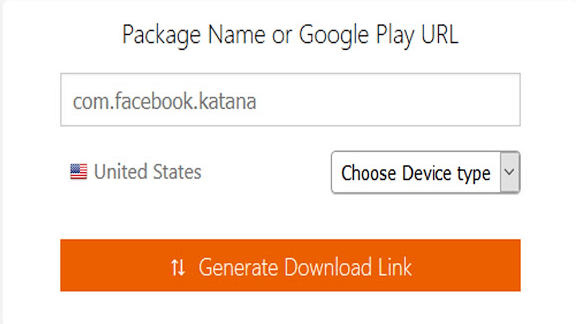
2. Using Ads-Ons: Mozilla Firefox users may use the “APK Downloader” Add-ons to download APK on PC from the Google Play Store. You just install the Add-ons in your browser and access the Play Store to Download the APK.

Note: This addon MAY requires your Gmail account, its password and and GSF ID in order to login and download APK from PlayStore on PC.
3. Using Third-Party Websites: You may use “https://apkpure.com/” to download Android App on PC. Because you will get the clone version of every Android app on this site. I mean, you will get all the apps on this site for downloading on PC which are currently available on Google PlayStore.
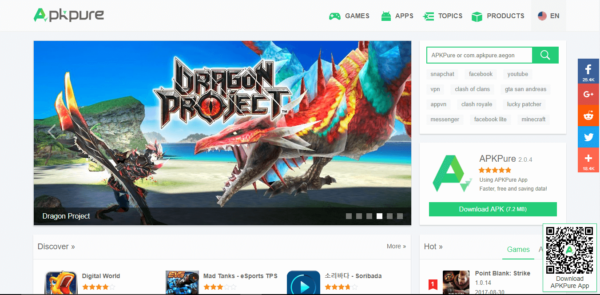
4. Using Online APK Downloader: Alternatively, you may use “https://apps.evozi.com/apk-downloader/” to download Android Apps on Computer. This site allows downloading APK directly from Google PlayStore. By pasting the link of PlayStore’s app or ID of APK, you can download the Application on Your PC.
Download Google Play apps directly from computer
No registration, no waiting, no extra cost – download Android apps directly on your PC. There are a lot of websites on the internet for downloading APK on PC. You may also get the APK on other sites which are currently on Google Play Store. The name of this site is https://apps.evozi.com/apk-downloader/ – click this link to download android apps from Google Play to your computer.
How do you use Apps.evozi.com?
Step 1: Copy the URL of target app from Google Play.
Step 2: Go to https://apkpure.com/ or https://apps.evozi.com/apk-downloader/.
Step 3: Paste the copied Google play link and click on “Generate Download Link”
Note:
You can also install Google Chrome Extension of Apps Evozi – this app allows to download larger files from Google Play to your computer.
Watch steps in this video.

























![Best Android Data Recovery Apps 2022 Best Android Data Recovery Apps 2019 [Top-5 Data Recovery App]](https://thementalclub.com/wp-content/uploads/2018/09/Best-Android-Data-Recovery-Apps-2019-Top-5-Data-Recovery-App-1-218x150.png)






![Best Android Data Recovery Apps 2022 Best Android Data Recovery Apps 2019 [Top-5 Data Recovery App]](https://thementalclub.com/wp-content/uploads/2018/09/Best-Android-Data-Recovery-Apps-2019-Top-5-Data-Recovery-App-1-100x70.png)


