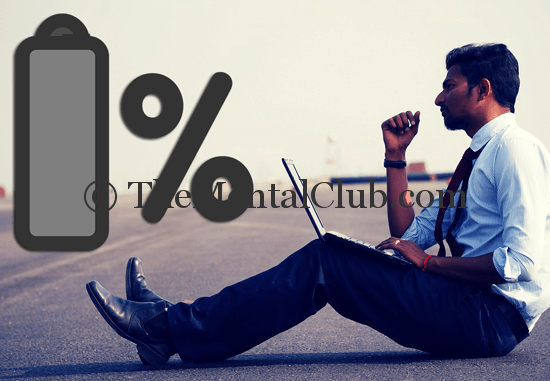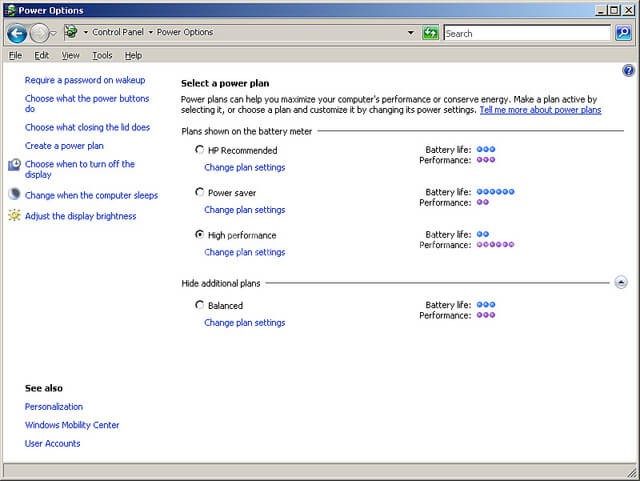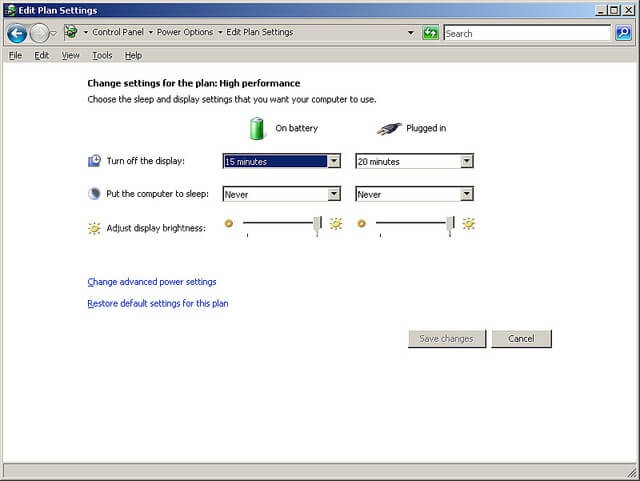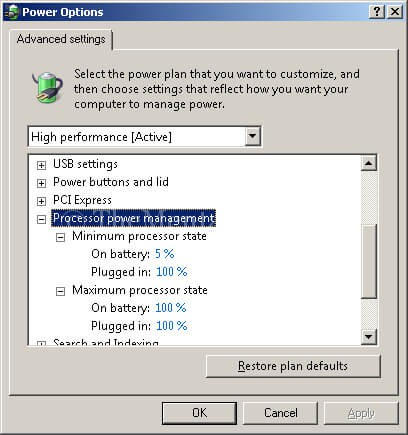After buying Laptop, the one thing which I am not pleased is the battery. The power supply of the battery is good at first time, but later its power supply ability has come down to the very low. So, I read this type of article when I get it on Magazine or anywhere. Moreover, wastage of battery by keeping active the laptop create a dangerous role. So, I give you some tips in here:
How to extend the battery life of laptop?
#1 My laptop is on in most of the times. Because, off-in creates a disturbance. In this case, we may do a work. We may on the Windows Power save option. If you keep on the Power save button, then it shuts down the laptop automatically and go away to the sleepy mood. As a result, the expenses of the battery will cost less. It is very easy to start the laptop. Only by pressing mouse or by pressing any key it automatically actives the laptop.
For this option, you have to right click on the battery icon on the desktop, then you have to go “More Power Option”. Here, you may change the settings by click on the change plan settings, which is situated beside the Power Save button.
#2 In present days all laptops, you can watch Wi-Fi and Bluetooth as a built in software. But, in absolutely modern laptops, you will watch 3G system. It aims to find any wireless network. It is not good to keep active all features. Suppose, you are using Wi-Fi in your house, then you must deactivate the 3G system on your laptop. But, it is very good to deactivate the Bluetooth system if you do not use it. Suppose, you are in any coffee-shop or sit in any empty place and you are working on a word processor or spreadsheet or do any work where there is no Internet Connection or you do not use internet or there is no 3G or 4G connection or you don’t have a permission to access 3G connection, then it is better not to keep activate these systems. Because, the main task of Wi-Fi or 3G system or Bluetooth system is to search wireless signal. As a result, the charge of the battery is decayed. So, if you do not use it, then it is better to disable these systems.
#3 We always prefer multi-tasking systems. But, it is very good not to active the large processing along with the same time. For example: play games, download files or watching a DVD, or download files. This type of large processes drains battery very fast. It may freeze the laptop. Facebook may also allow in the larger process. If you download the files from bit torrents, or listening songs, or chat in Facebook, or check the status or pics, then your laptop may hang or it is not unusual to battery deterioration. If you wish then you may shut the unnecessary process by going into the task manager. In the future, I will discuss with task manager.
#4 At many times, we increase the brightness of the laptop screen when working at night so that the characters of the keyboard can be seen in the light. As a result, the battery charge of the laptop has easily drained. Today’s laptops have LED Backlight technology. You can buy the laptop which has LED backlit technology feature. Otherwise, you can keep lowering the brightness of the laptop if you watch the keyboard from another source of the light. It is better not to keep the high brightness.
#5 Defrag the hard drive regularly. You can ordinate the scattered files into the correct sector through defragmentation. When you access the file, then you can open the files from the correct sector of hard drive in a very short time. If the hard drive is more efficient, then it is very easy to do work for the CPU, the longevity of the battery will increase.
#6 There are many programs are running in the background along with the running of the operating system, for example: desktop search, iTunes etc. You stop the unnecessary programs in background. At most of the time, during installation or running of any programs you may un-check the program running option at the time of the starting of operating system or at the time of running on background. Moreover, you go to the Start button, then you go the Run option and type MSCONFIG.SYS. Reboot your computer. As a result, your laptop will be faster and the charge of the battery will be less erosion.
#7 CPU Throttling. CPU Throttling is that how CPU use power at the highest stage. When we do not run any heavy process, then we do not want that our CPU uses power at the highest level. By this system, not only you reduce the battery charge, but you also save the electrical charge. Suppose, our laptop is running on battery or in standby mode, then you do not need to use the high power of the CPU. If we may bring the use of the power of CPU into 5%, then the longevity of the CPU will increase. But, how do you do it: I show you with some screen shots. You may follow the steps:
Start -> Control Panel -> select Power Option (for Windows Vista or 7: Control Panel -> Hardware and Sound -> Power Options).
Select the “Performance Option” and then select the “Change Plane Settings”.
Select the “Change Advanced Power Settings.”
Now, you go to the “Processor Power Management” by scrolling the mouse.
Now, you can judge the highest and lowest processor. During the condition of Plug in, you must keep the highest processor state in 100% if you want to run a heavy process. If you want to reduce the battery consumption, then you may bring down the minimum processor state in 5% during the “On battery” condition. As a result, the charge of the battery will be long. But of course it depends on what kind of work you do on your laptop. You must keep it in 100% for heavy process. You may bring down the minimum processor state in 5% during the “On battery” condition. You can reduce the minimum processor state also in the case of “Plug in”.
Thank You!