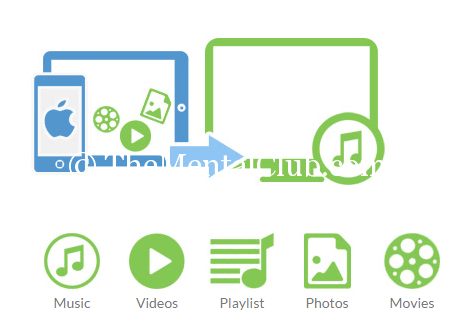Hi friends, this is my first article about Apple’s iPhone. I think, this article will be very helpful for Apple’s iPhone user. Today, I’m going to show you, how to copy or load audio, video, MP3 songs to Apple’s iPhone without iTunes? Or How to copy files to iPhone form Windows PC without iTunes? Or How to transfer Media Files from iDevice to Mac/iTunes? Generally, you can’t copy any music or any video or mp3 song to your iPhone without iTunes app/software. But, today I’ll give you “iSkysoft Tunes Over” (Pro version) for free. iSkysoft Tunes Over is a premium software and the best alternative to iTunes. You can easily load any files to your apple device with iSkysoft Tunes Over. It converts audio or video files automatically for your device.
How to copy files between Windows PC and Apple’s iPhone?
Features of iSkysoft TunesOver Pro Version
After connecting your iPhone to your Windows PC, you will be able to…
- Copy files to your iPhone
- Delete files from your Apple’ device.
- You can load or unload video/audio between PC and iPhone.
- You can import/export files between iPhone and Windows PC.
- “iSkysoft Tunes Over” available for Windows and MAC.
Click here to download iSkysoft TunesOver Pro Version (Full version for free)
Copy Music from iDevice to Mac/iTunes
How to install?
- #1 First, extract the RAR file.
- #2 Run the setup file.
- #3 Now copy the patch file and paste it into the installation directory and run the patch file to activate the software permanently.
Enjoy the full version software for free.
Problem! Watch the video tutorial below:
Thank you…