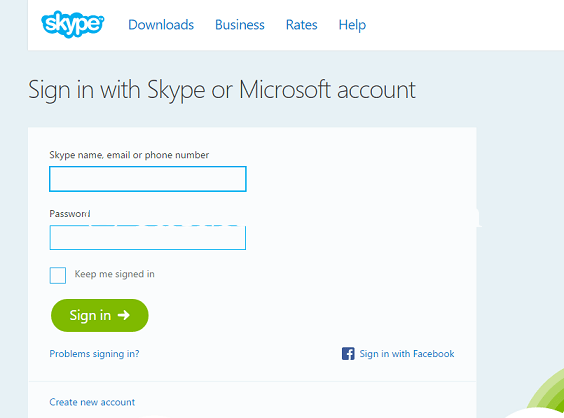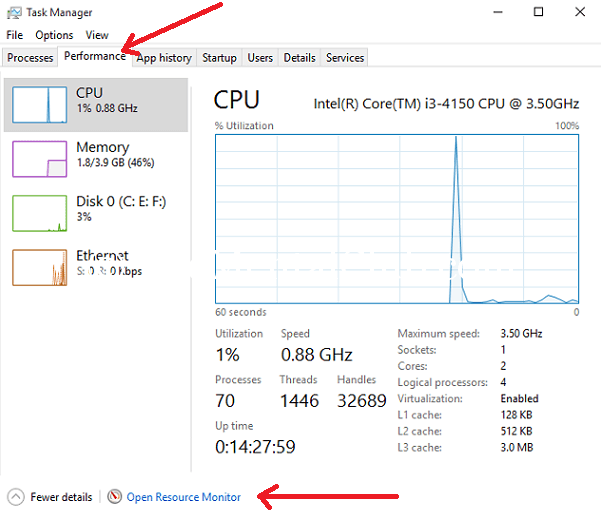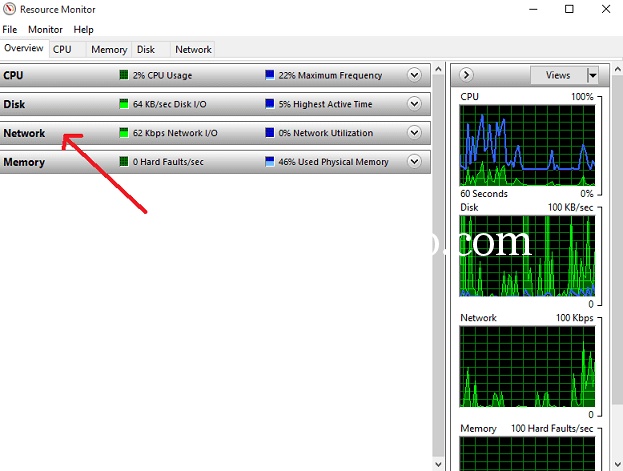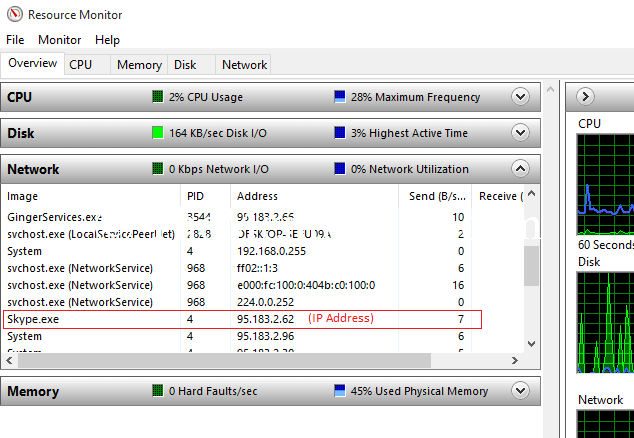Search Your Friends IP address during the time of chatting on Skype
How are you? Hopefully, all of you are very well. I am also well. Today, I will show you that how will you know the IP address during the time of chatting on Skype? And make surprise him. So, let’s take a look that how do you do this work?
#1 At first, you have to log in your Skype.
#2 Now, please call anybody and speaking with him/her.
#3 Now open the task manager (Press CTRL+ALT+DELETE jointly to get the task manager).
#4 Now, click on the Resource Monitor which is in red mark in the below picture.
Now watch, a different window has opened.
Now, watch again below screenshots and do just like that.
#5 Click on “Network” area which is shown in the picture.
#6 Select the “Skype.exe” file from the “Network” tab.
#7 Now, let’s have look that there are so many IP addresses are going on.
Now, the data is showing on which IP address, that is your friend’s IP address. Now, by stressing IP address, you can stress the location of your friend. Hopefully, you do not face a problem to do this work.
Pardon me, if I make any mistake. Please, do not pass any bad comment. Because every person has done wrong. I write this article not to harm anybody. If you like this article, then hopefully I will get a like from you guys. Do not forget to leave your remarks.
Also Read: Now run 14 messengers with one software. See it quickly. If you miss, then you will lose!
Thank You!