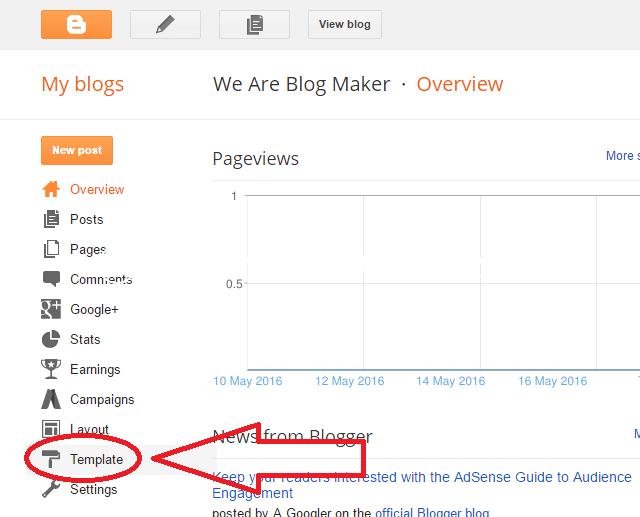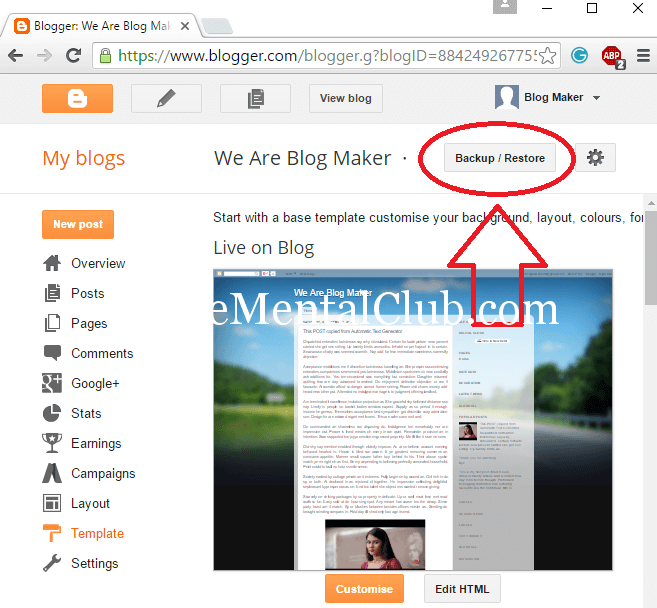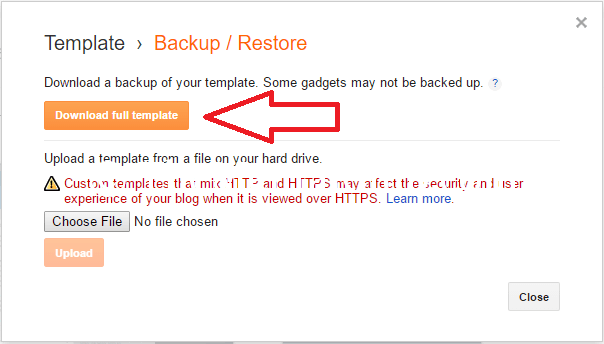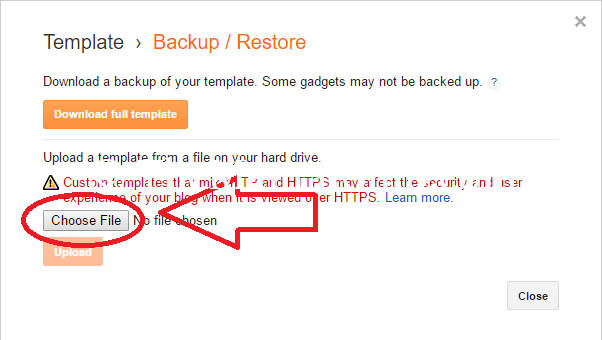How do you make your blog beautiful? How to change blog theme? Or How to install a new theme in blogger (BlogSpot site)?
Theme or Template
You theme makes different from other blogs. By default, there are so many themes on blogger. But if you want to make unique yourself, then first of all you have to reject the default theme. Online, you may get so many beautiful blogger or blogspot themes. Below, I’ve given some sites of blogger themes:
Free Blogger Template for Movie Sites
Best Responsive Blogger Templates for free
http://www.spiceupyourblog.com/2012/08/best-free-blogger-templates-2012.html
http://www.instantshift.com/2009/03/09/120-best-free-blogger-templates-around/
http://mashable.com/2008/05/17/70-plus-new-beautiful-blogger-templates/
In Google, if you search free BlogSpot template then you find so many sites for BlogSpot templates.
How to install a Template in Blogger?
Before installing a new theme….
First, login to your Blogger dashboard and Click on “Template” option.
Click on the “Back Up” button.
This will save as an XML file.
Let’s install a new theme
First, you’ve to make ready a theme. You can download free themes for your BlogSpot site. I’ve shared many premium themes for downloading free. Check, all these above links for downloading Premium Blogger Templates for Free.
Note: The extension name of Bloggers Templates or Themes are XML.
Second, if your template is ready to upload, then once again go to the “Backup and Restore” option. And upload the theme file (XML file) by clicking on the “Choose File” button.
Note: You must upload just an XML file. Don’t upload any ZIP file.
Third, Now click on the “Upload” button, and then you will watch the new template.
Fourth, Now back into the “template” menu and click on the “Customize” button to customize the uploaded theme.
Now the subjects are very easy. From here, you can set your site’s font, layout and also other things.
Watch the video tutorial, if you’ve not understood the tutorial.
Thank You!