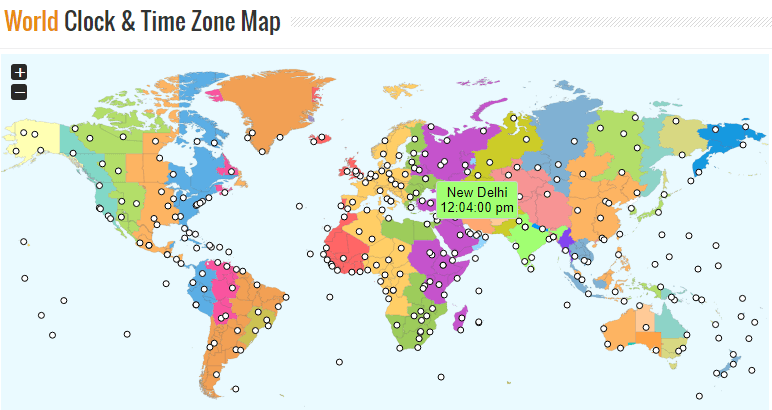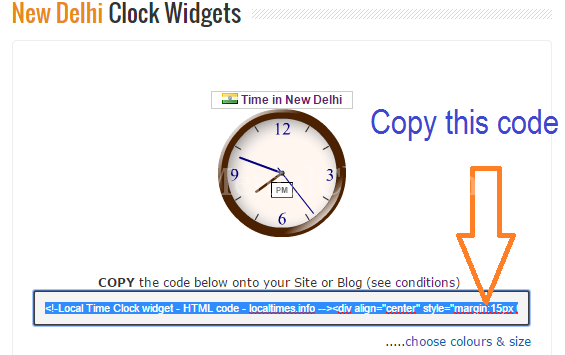Add a beautiful analog or digital clock widget on your Blogspot website. This is a free widget. So, you can use this digital clock or analog clock widget on your blog. Everyone loves to make his/her blog beautiful. So, keep your blog charming and clean. By the way, you can set local time for your country or city.
Related question: 1. How to display data on my website? 2. How to show date and time on my website? 3. How to show date and time on Blogspot website?
Analog and Digital Clock Widget for Blogspot Website
There is verities type of digital or analog clock, you can also customize color, height, width, the background of your selected clock gadget. You can also add Currency in your country (exchange rate), Holiday Calendar, Weather Report, Coordinates (Latitude, Longitude, and Altitude), Airports and Telephone Calling Codes. Now, come to the main topic.
Analog and Digital Clock Widget for Blogspot Website – you can also use it on other websites.
Step 1: At the first visit to http://localtimes.info/ and choose your country from the map.
Step 2: Click on “Get Analog Clock Widget” or Click on “Get Digital Clock Widget“
Step 3: Copy the code and paste into in your webpage where you want to keep this clock.
Note for Blogspot users: Please add “HTML/JavaScript” widget and paste this code.
Watch Analog and Digital Clock Widget for Blogspot Website
Thank you for reading…