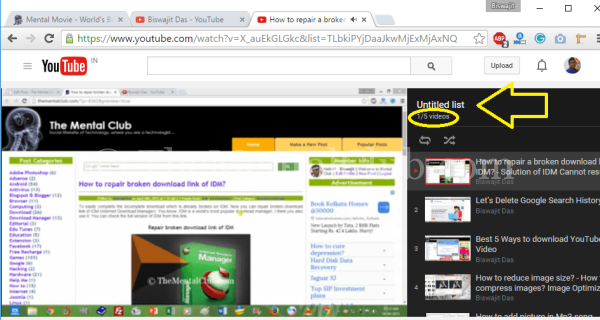I think, you know that how to embed YouTube Videos. But, you don’t know that, how to embed multiple videos by creating a playlist. It is very easy to embed a single video. Because, YouTube has automatic video embedding code generator. YouTube generates embed code for each and every video. And if you want to embed any YouTube video, then you’ve to just copy and paste the embed code to your webpage. But, multiple video embedding is very difficult. First, you’ve to know, how to create a list of multiple YouTube Videos. After creating the list, you’ll be able to embed the list to your website or blog.
How to create a list of multiple YouTube Videos with login?
It is a virtual list. You’ve to create the list manually. So friends, let’s create a list of a few videos. First, I’m choosing a few videos.
Video 1: https://www.youtube.com/watch?v=X_auEkGLGkc
Video 2: https://www.youtube.com/watch?v=bOBEGgCrayA
Video 3: https://www.youtube.com/watch?v=zn2EsKUXLqc
Video 4: https://www.youtube.com/watch?v=qxroh0QzdIU
Video 5: https://www.youtube.com/watch?v=ZAiF_0ETshA
I’ve selected 5 videos for creating a playlist. You know all these videos have a unique ID. I mention it by the red colour. Now, you’ve to follow a syntax for creating the list.
Syntax: http://www.youtube.com/watch_videos?video_ids=ID1,ID2,ID3,ID4…
Now, How to embed the list created?
You’ve to just copy the generated link. Or Follow the method, which you used to embed a single video of YouTube.
If you follow the above link of playlist, then the link will show you like this (https://www.youtube.com/watch?v=X_auEkGLGkc&list=TLbkiPYjDaaJkwMjExMjAxNQ) and the red coloured text is the list ID. Now follow the code to embed your video.
<iframe src="http://www.youtube.com/embed/videoseries?list=ID" width="100%" height="500" frameborder="0"></iframe>
Now, you’ve to replace the list ID.
Thank you….