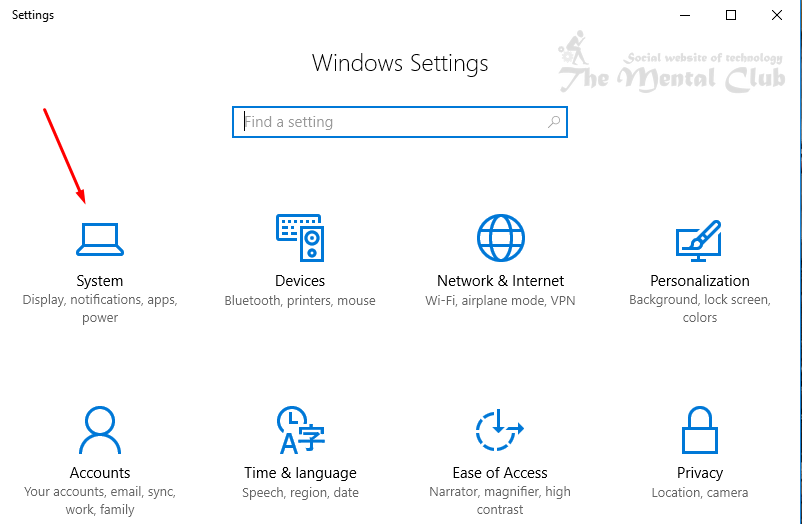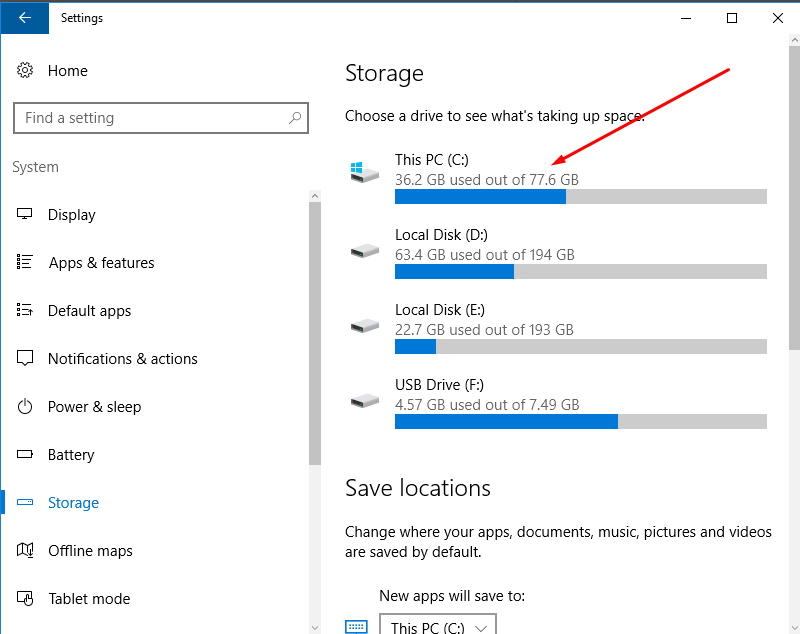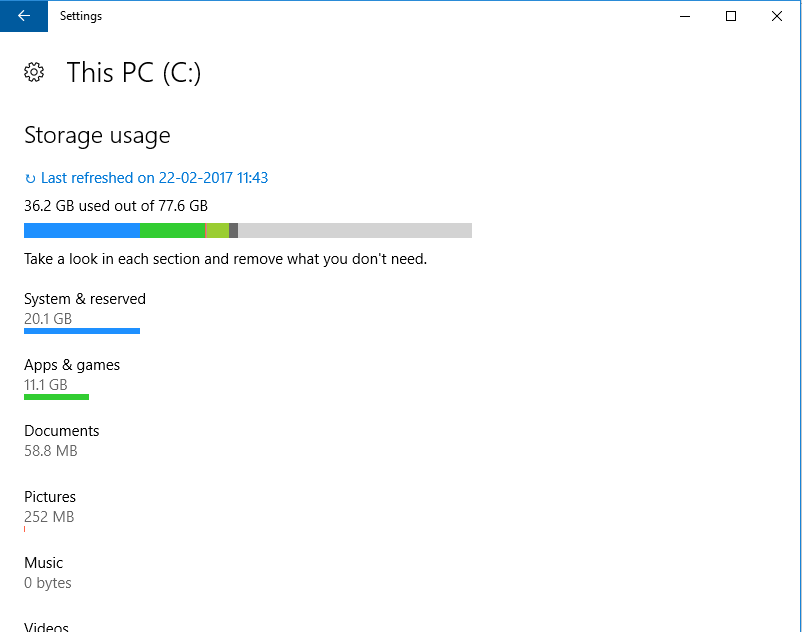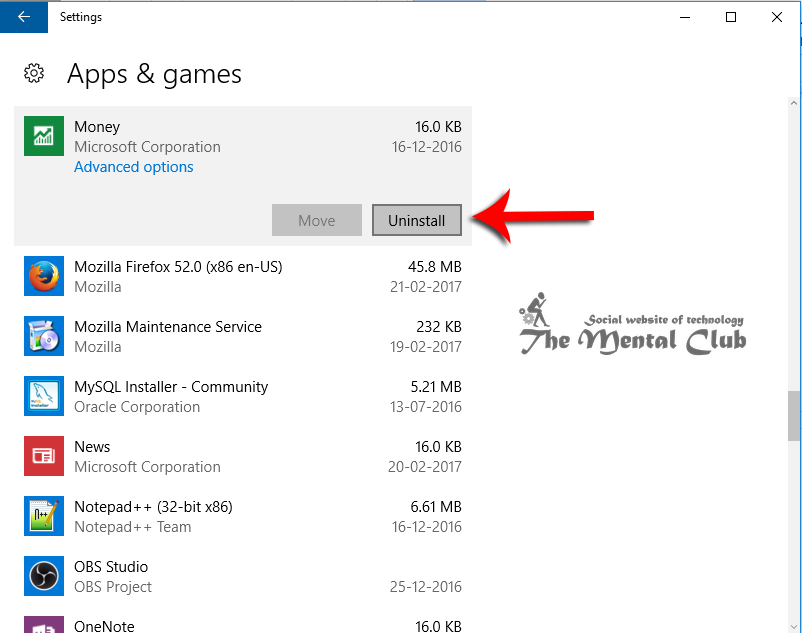Windows 10: Know all the information about “Storage Device Usage” by Storage features of Windows 10. Windows 10 users can know all the data about Storage Device Usage by Storage features. Because in this option the spaces occupied by the computer system, apps, document, picture, music, video, mail, cloud storage, desktop and temporary unwanted data is mentioned separately like the Storage Device Usage feature of android Smartphones. By using these features you can know about all the apps of Windows 10 that installed on your computer and also uninstalled them from here. You also can grow the space of storage by deleting the temporary unwanted data.
How do you use this “Storage” features of Windows 10 and Uninstall the default apps of Windows 10?
Step 1: Go to “Settings” option from the “Start” menu.
Step 2: Now click on System from Settings.
Step 3: Click on Storage from System.
Step 4: The storage drive will be shown under storage. Now, click on This PC (C Drive) on your system drive.
Step 5: Here you can know about the spaces occupied by the computer system, apps, document, picture, music, video, mail, cloud storage, desktop and temporary unwanted data in details.
Step 7: By clicking on “Apps and Games” item you can see the list of all apps and also can uninstall apps.
By clicking on Temporary File item you can delete all temporary and unwanted files and grow the storage of your system.
Storage is one of the vital features of many features of Windows – 10.
You may also read:
List of DOS Commands and its’ Uses
How to download Windows 10 with IDM from Microsoft’s Website
Windows 10 Activator Free Download (100% Working)
Microsoft Office 2016 Full Version Free Download for Windows & MAC
How to bypass the administrator password of Windows 10, 8.1 or 8?