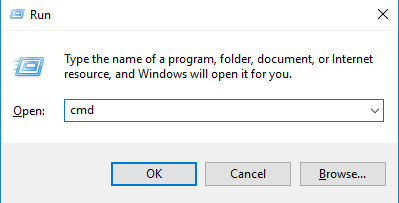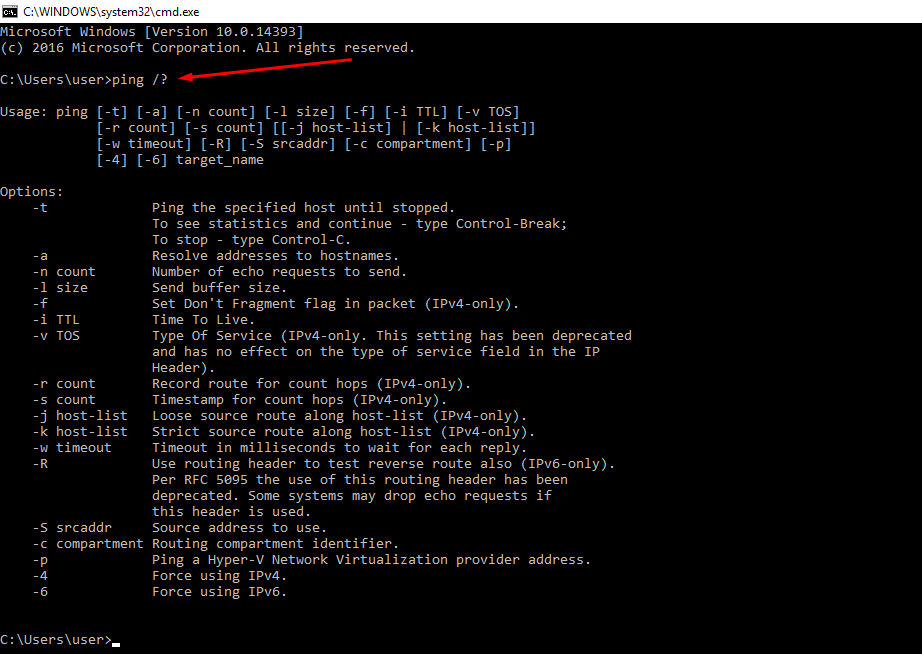Command Prompt or CMD is a command line interpreter of operating system Windows family which is made by Microsoft Corporation. In this article, I have tried to curate final A to Z Windows command list of Windows CMD command. In this command list, both internal and external commands of command prompt have been included.
In the case of Windows operating system, most of the users are not concerned to know far about Command Prompt or cmd.exe or DOS (Disk Operating System). Though almost every people know that it is a software of inbuilt black screen which is used to solve Windows problem sometimes. For example, when one user has one corrupt pen drive. On the other side, Linux users are much familiar with the command line utility and it is a part of their daily computer use.
CMD is command line interpreter, one program has been designed in it through which users given hand-writing can understand, from a text file or through anything—in Windows NT family. It is the modern edition of COMMAND.COM which was in command line default shell of DOS operating system and Windows 9x family.
Command prompt of Windows NT – Windows XP, 7, 8, 8.1, 10 are so efficient like Linux command line. Using several commands, you will work wanted work which you can do in graphical user interface (GUI) generally.
How to open Command Prompt (DOS) in Windows?
Typing “cmd” in the search bar of the Start menu, you can open Windows Command Prompt. And, pressing Win+R button, opening “RUN“, writing there “cmd“, giving enter you can also open Windows Command Prompt.
or
You may also Right click on the start button (of Windows 7 or later version) to get the “Command Prompt (Admin)” option.
Are commands case sensitive?
Linux command used in Windows Command Prompt is not case-sensitive, it is not similar like- Linux command line. For example, when you will type dir or DIR, it is the same thing. But different command, several options may be case-sensitive.
The A to Z List of Windows CMD commands:
Here I have made A to Z list of CMD by searching several blogs. I hope it will be useful for you. If you get habituated once by using this command, then you can able to solve your work much faster without the use of normal graphical interface (GUI).
Do you know the use of Command Prompt?
If you don’t know, then first open the command prompt window, then type the “Command Name <Space>/?” without quote and tag and press the “Enter” key. See the example below.
N.B: Relevant service or Suitable windows edition may require for working some commands correctly.
Here are the list of DOS Commands
A
- addusers – It is used for users list and adding that in CSV file.
- admodcmd– It is used for changing bulk contents in an active directory.
- arp – Address Resolution Protocol is used for mapping between hardware address and IP address.
- assoc – It is used for changing added value for file extension.
- associat – 1st step of file association.
- at – It is used for running one command in a particular time.
- atmadm – It is used to show connection information of ATM adaptor.
- attrib – It is used for changing file attributes.
B
- bcdboot – It is used to create and repair system partition.
- bcdedit – It is used to manage boot configuration data.
- bitsadmin – It is used for managing Background Intelligent Transfer Service (BITS).
- bootcfg – It is used for editing boot configuration in windows.
- break – It is used to make disable Enable/Disable capability (Ctrl + C) in CMD.
C
- cacls – It is used to change file permission.
- call – It is used to call other batch from one batch program.
- certreq – It is used to apply certificate from certificate authority.
- certutil – It is used to lead file and service of Certification Authority.
- cd– It is used to change folder (directory) or to go in a particular folder.
- change – It is used for changing terminal service.
- chcp – It is used to show active console code page number.
- chdir – It is like cd command.
- chkdsk – It is used to check and repair disk’s problem.
- chkntfs – It is used to check NTFS file system.
- choice – It is used to accept user input through keyboard in a batch file.
- cipher – It is used to encrypt/decrypt file and folder.
- cleanmgr – It is used to clean temp files and recycle bin automatically.
- Clip – It is used for copying any type of result of command in windows clipboard.
- cls – It is used to clear CMD.
- screencmd – It is sued for starting new CMD shell.
- cmdkey – It is used for managing stored usernames and passwords.
- cmstp – It is used to install or delete connection manager service profile.
- color– It is used for changing CMD shell by using option.
- Comp– It is used for comparing the subjects of two files.
- compact– It is used to compress file and folder of NTFS partition.
- compress – It is used to compress one or several file.
- convert – It is used for converting in NTFS partition from FAT.
- copy – It is used for copying one or several files in any other place.
- coreinfo – It is used to show map between logical and physical processor.
- cprofile – It is used to clear particular profile of wasted space and disabled user-specific file association.
- cscmd – It is used to configure offline file in client computer.
- csvde– It is used to import or export active directory information.
D
- date– It is used to show date or to change it.
- defrag – It is used to defragment system hard drive.
- del– It is used to delete files.
- delprof – It is used to delete user profile.
- deltree – It is used to delete folder and its sub-folder.
- devcon – It is used to access command line device manager utility.
- dir– It is used to show file and folder list.
- dirquota – It is used to lead File Server Resource Manager (FSRM).
- diruse – It is used to show usage of disk.
- diskcomp – It is used to compare subject of two floppy disk.
- diskcopy – It is used to copy one floppy disk data in another floppy disk.
- diskpart – It is used to change storage partition (both internal and connected).
- diskshadow – It is used to access disk shadow copy service.
- diskuse– It is used to see rest place in folders.
- doskey – It is used to execute command line, rejecting command and to make macro.
- driverquery – It is used for showing a list of installed device driver.
- dsacls – It is used for controlling access of object execution in active directory.
- dsadd – It is used for adding any object in active directory.
- dsget – It is used for showing object in active directory.
- dsquery – It is used to find object in active directory.
- dsmod – It is used to modify thing in active directory.
- dsmove – It is used to rename or move object in active directory.
- dsrm – It is used to delete object from active directory.
- dsmgmt – It is used to lead Active Directory Lightweight Directory Services.
E
- echo – It is used to show message on the screen.
- endlocal– It is used to reject ‘localization environment changes’ in a batch file.
- erase – It is used to delete one or several file.
- eventcreate – It is used to add custom event in Windows event log (Require admin rights).
- eventquerry – It is used to show the list of events and events properties from events log.
- eventtriggers – It is used to show configure event trigger in local and remote machine.
- exit– It is used to exit from the command line (to quit present batch script).
- expand– It is used to uncompress one or more .CAB file.
- explorer – It is used to open Windows Explorer.
- extract – It is used to uncompress one or several windows cabinet file.
F
- fcused – It is used to compare two files.
- find – It is used to search a particular text string in a file.
- findstr – It is used to search string pattern in a file.
- finger – It is used to show information about particular remote computer users.
- flattemp – It is used to enable/disable flat temporary folder.
- For – It is used to run a file in a loop for defined parameter.
- forfiles – It is used to process selected batch file.
- format – It is used to format disk.
- freedisk – It is used to check free space of disk.
- fsutil – It is used to lead File system utility, properties of file and drive.
- ftp – It is used for transferring file in another PC from one PC in FTP service.
- ftype – It is used to Display/ Modify file extension type associations.
G
- getmac – It is used to know MAC address of your network adaptor.
- goto – It is used to instruct a line identified from a batch program with help of label.
- gpresult – It is used to show users Group Policy Settings and Resultant Set of policy.
- gpupdate – It is used for updating local and active directory based on group policy settings.
- graftabl – It is used to launch power of showing enhanced letter in graphics mood.
H
- help – It is used for seeing their online information and command list display.
- hostname – It is used to show computer hostname.
I
- icacls – It is used to change permissions of file and folder.
- iexpress – It is used to make self-extracting zip archive.
- if – It is used to process conditional in batch program.
- ifmember – It is used to show one active users groups.
- inuse – It is used to replace what file in present OS has used (restart required).
- ipconfig – It is possible to show and change Windows IP configuration.
- ipseccmd – It is used to configure IP Security rule.
- ipxroute – It is used show and modify routing table information which is used by IPX protocol.
- irftp – It is used to send file through infrared link (infrared functionality required).
K
- label – It is used to change disk’s name.
- lodctr – It is used to update registry value with the last performance counter.
- logman – It is used to lead performance monitor log.
- logoff – It is used to log off for users.
- logtime – It is used to add date, time and one message in a text file.
- lpq – It is used for showing print cue situation.
- lpr – It is used to send file in Line Printer Daemon running computer.
K
- macfile – It is used to lead file server of Mackintosh.
- makecab – It is used to make .cab file.
- mapisend – It is used to send email from command line.
- mbsacli – Microsoft Baseline Security Analyser.
- mbsacli – It is used to analyse Microsoft Baseline Security.
- mem – It is used for showing memory usage.
- md – It is used to make directory and sub-directory.
- mkdir – It is also used to make directory and sub-directory.
- mklink – It is used to make symbolic link in directory.
- mmc – It is used for accessing Microsoft Management Console.
- mode – It is used to configure COM, LPT, CON system.
- more– It is used to show output in one screen in one time.
- mountvol – It is used to make volume mount point, list and delete that.
- move – It is used for transferring file in another folder from one folder.
- moveuser – It is used to remove account in a domain or machine user.
- msg – It is used to send a pop-up message to user.
- msiexec – It is used to install, modify, configure by using Windows installer.
- msinfo32 – It is used for showing system information.
- mstsc – It is used to make remote desktop connection.
N
- nbstat – It is used to show NetBIOS based information on TCP/IP.
- Net– It is used to lead network resources and service.
- netdom – It is used to utility network domain manager.
- netsh– It is used to show or change network configuration.
- netstat – It is used to show active TCP/IP connection.
- nlsinfo – It is used for showing local information.
- nltest – It is used to make domain controller’s list and to shut down force remote etc.
- now – It is used for showing date and time.
- nslookup – It is used for checking IP address of name server.
- ntbackup – It is used to backup in tape from data by CMD or batch file.
- ntcmdprompt – It is used to run cmd.exe instead of command.exe in MS-DOS application.
- ntdsutil – It is used to lead Active Directory Domain Services.
- ntrights – It is used to execute users account privileges.
- ntsd – It is used for just system developer.
- nvspbind – It is used to change network binding.
O
- openfiles – It is used to query or open showing file.
P
- pagefileconfig – It is used to configure virtual memory settings showing.
- path– It is used to set PATH environment variable for executable file.
- pathping– It is used for latency and packet loss information in each node of network path.
- pause – It is used for closing a batch file processing.
- pbadmin – It is used to start ‘Phone Book Administrator’.
- pentnt– It is used to identify Floating Point Division fault in Pentium chip.
- perfmon – It is used to monitor performance in CMD.
- perms– It is used for showing users ACL permission for file.
- ping– It is used for tasting network connection of computer.
- popd– It is used for going to stored latest path/folder in PUSHD command.
- portqry– It is used for showing TCP and UDP port’s condition.
- powercfg – It is used to configure power settings and to know the battery condition.
- print – It is used to print text file from CMD.
- printbrm – It is used to queue backup/recovery/migration print.
- prncnfg – It is used to configure/rename printing devices.
- prndrvr – It is used to make list/add/delete printer driver.
- prnjobs – It is used to make list/pause/ resume/cancel print’s work.
- prnmngr – It is used to make List/add/delete printer, to display/set default printer.
- prnport – It is used to make List/create/delete TCP printer port, to display/change port configuration.
- prnqctl – It is used to clear printer queue, to print test page.
- procdump – It is used to monitor system for CPU’s spike, to generate crash report at the time of a spike.
- prompt – It is used to change prompt in CMD.
- psexec – It is used to process a CMD in remote computer.
- psfile – It is used to show opened file in remote computer, to close opened file.
- psinfo – It is used for information list of local/remote machine system.
- pskill – It is used for closing a processing work by its name or ID.
- pslist – It is used to know about condition and information of active process.
- psloggedon – It is used to show active users in machine.
- psloglist – It is used for showing event log record.
- pspasswd – It is used for changing account’s password.
- psping – It is used to measure work ability of network.
- psservice – It is used to check control process of a machine.
- psshutdown – It is used to Shutdown/restart/logoff/lock local or remote machine.
- pssuspend – It is used to postpone the process of local/remote computer.
- pushd – It is used to change present folder used by POPD and preserve in the next folder.
Q
- query session or qwinsta – It is used to show user session info in terminal server or RD session host.
- query termserver or qappsrv– It is used for making list all terminal servers and RD session host server which are situated in network.
- query user or quser – It is used for showing user session information in Terminal server or RD session host server.
- qgrep – It is used to search file for string pattern.
- query – It is used to process or quee process information about process.
R
- rasdial – It is used to show Remote Access Service Status.
- rasphone – It is used to lead RAS connection.
- rcp– It is used to copy file in a running computer in remote shell service.
- recover – It is used to recovery readable data from faultiness disk.
- reg – It is used to display/add/change that what is windows registry and the value of windows registry.
- regedit – It is used to delete/Import/export setting from .reg text file.
- regsvr32 – It is used to register/unregister DLL file.
- regini – It is used to change registry permission.
- relog – It is used to export performance counter from others format like TSV, CSV, SQL.
- rem– It is used to add comment in batch file.
- ren– It is used to rename file.
- replace– It is used to replace other file with same name files.
- resetsession– It is used to reset a remote desktop session.
- rexec – It is used to run command on Rexec service running remote machine.
- rd– It is used to delete folder.
- rmdir– It is also used to delete folder.
- rmtshare – It is used to lead local or remote server file and printer share.
- robocopy – It is used to copy next folder or file.
- route – It is used to show/change local IP routing table.
- rsh– It is used for running command in running remote server of RSH service.
- rsm– It is used to lead media resource through removable storage.
- runas– It is used to lead a program as several users.
- rundll32– It is used to run DLL program.
S
- sc– It is used for using service controller to lead windows service.
- schtasks – It is used for running schedule command in a particular time.
- secedit – Configure system security.
- Secedit– It is used to configure system security.
- set– It is used to display/set/remove environment variable in CMD.
- setlocal – It is used for controlling environment variable visibility in a batch file.
- setspn – It is used to lead Active Directory service account of service principle name.
- setx – It is used for setting environment variable permanently.
- sfc – System File Checker.
- sfc – It is used to check system file.
- share – It is used to share or print listed/edited file in any other computer.
- shellrunas – It is used to apply command as several users.
- shift – It is used to change location of batch parameter in a bath file.
- shortcut – It is used to make windows shortcut.
- shutdown – It is used to shutdown/close computer.
- sleep – It is used to make computer sleep for second of particular number.
- slmgr – Software Licensing Management tool is used for activation and KMS.
- sort– It is used for making sort and showing redirect or pip input.
- start – It is used to start one program, command or batch.
- strings – It is used to find ANSI and UNICODE string in binary files.
- subinacl – It is used to display/modify ACEs for permission of file and folder.
- subst – It is helpful to connect a path with a drive letter.
- Sysmon– It is used for logging in monitor and windows event logged system activity.
- systeminfo – It is used to show details configuration information about computer.
T
- takeown– It is used to take ownership of a file.
- taskkill– It is used to close one or several running application.
- tasklist– It is used to show a list of running application and service.
- tcmsetup – It is used to enable/disable TAP client.
- telnet – It is used to communicate with remote machine by using TELNET protocol.
- tftp – It is used to transfer file from remote machine in TFTP protocol.
- time– It is used to show/change system time.
- timeout – It is used for making a batch file late in execution for particular second.
- title– It is used to change upper text of CMD window.
- touch– It is used to change timestamp of file.
- tracerpt– It is used to process event trace logs and to generate trace analyse report.
- tracert – It is used to trace route with a faraway host by sending ICMP request message.
- tree– It is used for showing folder structure in a shape of graphical tree.
- tsdiscon – It is used to close remote desktop connection.
- tskill– It is used to close RD session host server running process.
- tssutdn– It is used to shutdown/reboot terminal server from faraway.
- type– It is used for showing materials of text file.
- typeperf– It is used to write performance data in CMD window or a log file.
- tzutil– It is used to utility time zone.
U
- unlodctr – It is used to remove performance counter name from registry and to express a service text.
V
- ver– It is used to see version number of installed operating system.
- verify – It is used to check that has file preserved in disk correctly or not.
- vol – It is used for showing volume label and serial number of disk.
- vssadmin – It is used for showing shadow copy backups, installed shadow copy writers and providers.
W
- w32tm – It is used for accessing Windows Time Service Utility.
- waitfor – It is used to synchronise event in a network computer.
- wevtutil – It is used to resurrect information about event logs and publishers.
- where– It is used for searching file in present directory.
- whoami – It is used for showing information about active users.
- windiff – It is used to compare the subject of two files or file set.
- winrm – It is used for managing windows remote.
- winrs – It is used for windows remote shell.
- wmic – It is used to command windows management instrumentation.
- wuauclt – It is used for downloading new update file.
X
- xcalcs – It is used to change ACLs for file and folder.
- xcopy– It is used to copy file or directory tree in another folder.
This ultimate Windows A-Z command list which has been made with the reference of SS64 and TechNet. I have made it by doing very hard work. But there may be the mistake in it in many times for lack of attention. But if you find any incompatibility then you can say in the following comment section without hesitation.
Thank You!