You have locked your computer with only one password. If the answer is yes, then you have deprived from lock down your computer in another alternative and more secure process. So how are you all? I hope you are fine. I came with another topic.
How to lock a PC with a USB Drive?


To lock your PC, you may use Predator or you may use USB Guard, is a free windows software, will make a key in the USB drive, if that is completed then your computer will be locked. To unlock your computer, you have to plug in USB driver.
If someone tries to access your computer without USB flash drive, then that person will see a message “Access Denied“. So let’s start this by following process:
Step 1:
First download the Predator or USB Disk Security / USB Guard and then install.
Step 2:
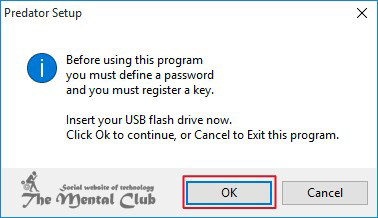 When you will launch predator then plug in USB flash drive (Pen Drive or others). (Anything on the drive will not be deleted or changed in any other ways, so you can use USB flash). If the USB drive is entered, you will be asked about to make password in a dialogue box. Click on OK there.
When you will launch predator then plug in USB flash drive (Pen Drive or others). (Anything on the drive will not be deleted or changed in any other ways, so you can use USB flash). If the USB drive is entered, you will be asked about to make password in a dialogue box. Click on OK there.
Step 3:
Make some settings Preferences Windows. First, give a secure and unique password in “New password” field. If you lose USB drive, then you can use this to unlock your computer.
Related Article: Lock any Android Phone with Fingerprint || How to Lock PC with Pen Drive? (Using USB Raptor Software)
If you want, then you can check that in “Always Required” box. Then how many times you will use thumb drive, then you have to give that password that many times to unlock your PC.
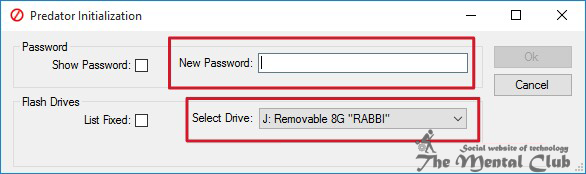
At least, make sure from the flash drive section that correct USB flash drive has been inserted. If your work is finished, then click on OK.
Step 4:
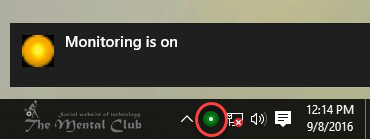 The predator will be exited. Then click on Predator icon in taskbar for restarting the program. After few seconds is that icon becomes green, then predator will run on your machine.
The predator will be exited. Then click on Predator icon in taskbar for restarting the program. After few seconds is that icon becomes green, then predator will run on your machine.
Per 30 seconds, the predator will see that is your USB drive plugged in or not? If that is not, then your computer will be dimmed and locked down.
Some Extra Tips:
At any time to pause predator click in “Pause monitoring” from taskbar. If someone wants to access your PC, then it is locked. So you can see its history from “Events log” of taskbar.
So take care. Wait for the next tip. And if you have any problem to understand anything then comment.
Thank You!


































