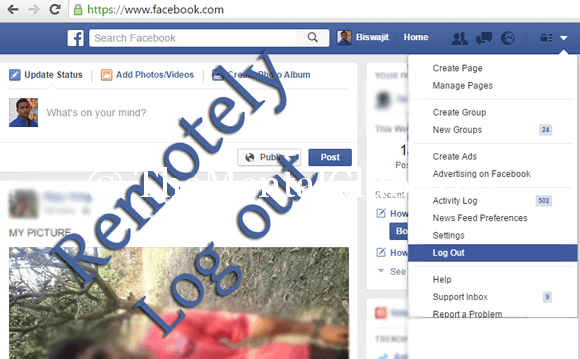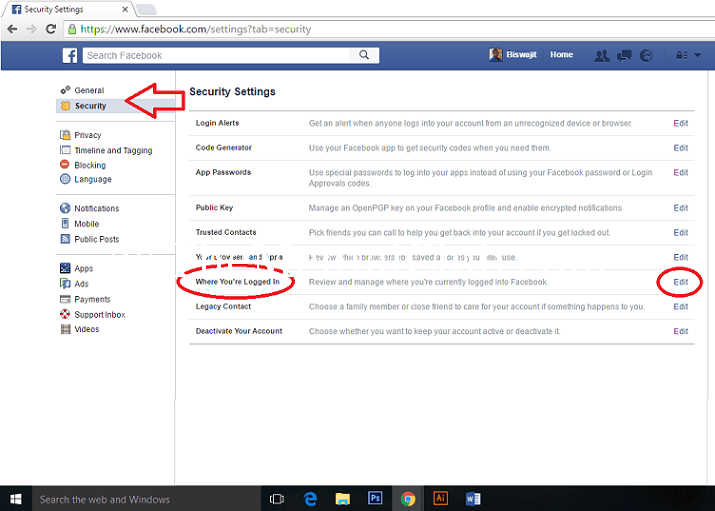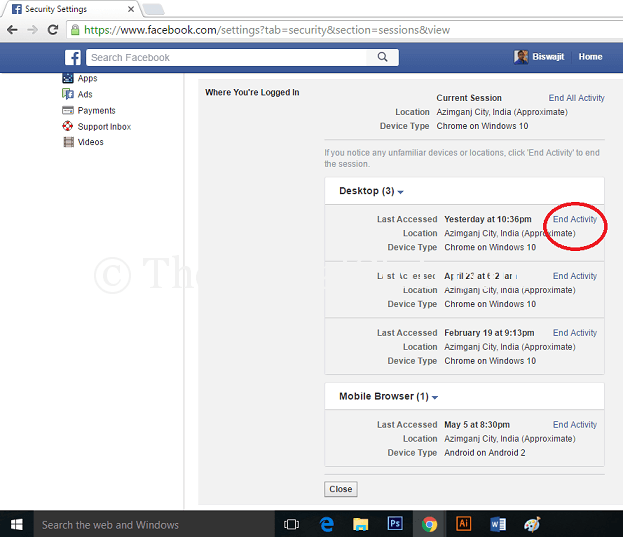Do you know, How to remotely log out from Facebook?….Yes, you have techniques come out of it…
How to remotely log out from Facebook?
Don’t you have any smartphone? Or you don’t have data pack recharge in your mobile at this time. But it is very necessary to get back in Facebook. If you have a boyfriend or girlfriend then they will get angry. At last, do your work, like your speech. There are many cyber cafes which grows like an umbrella of frog. Or certainly you will take your friend’s mobile or computer. Sitting there they talked with their lovers by chatting. But Huss! You have forgotten to log out at the time of departure quickly! Or you have seen loads shedding! For that you can’t log out at that time. Now if someone open that mobile or computer, then he or she will see your all things of your profile. If you face this type of situation then you have to do the following things…
1. You log in again from any mobile or computer.
2. Now go to the Main Menu.
3. After this you have to click on “Settings” Option.
4. Going there you will see “Security” Option. Then click it.
5. Now you will see many options. Then click the option ‘WHERE YOU’RE LOGGED IN‘.
6. Now then you have to click on “Edit” button.
7. Before this, from where you have logged in, you will see that. It looks like the picture below.
8. Now going to that option, press the button of “End Activity“.
9. Before this, from where you didn’t log out mistakenly, after this you will log out from all places.
Thank You!