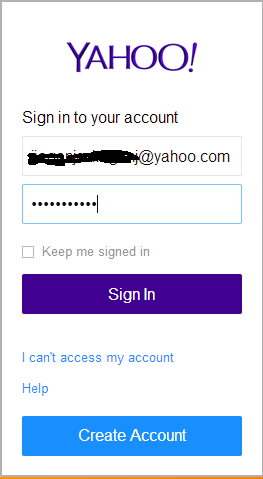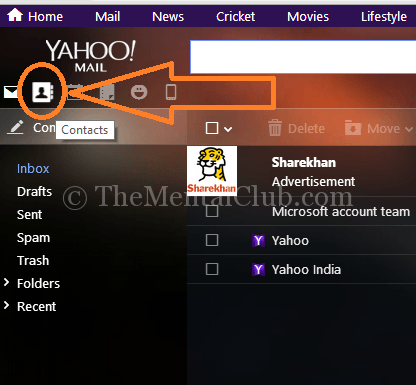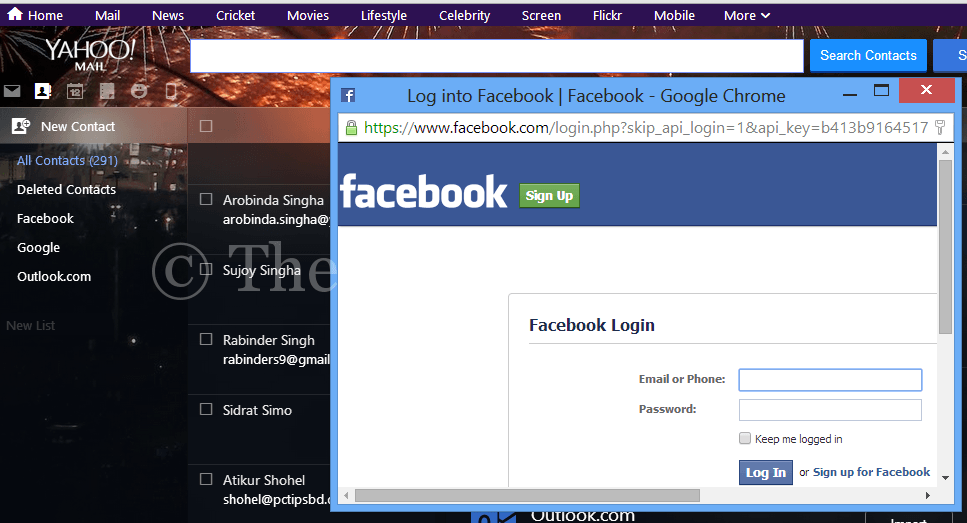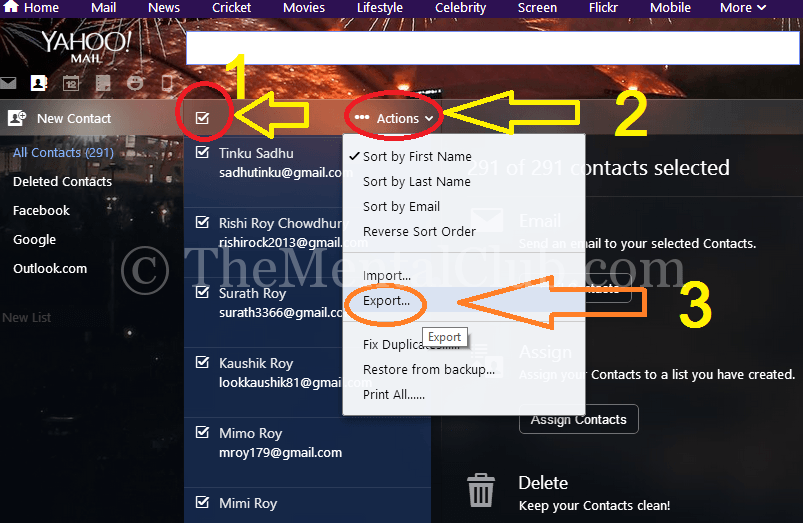Extract Email Address from All Facebook Friends: Hi friends, today I’m going to show you how to export email address to all Facebook friends. You can download all email address from your Facebook account of all friends. Sometimes we need email id for email marketing. If you want to know about email marketing then you can read this post.
For promoting our website we need to send email to our subscribers. If you want to send an email to a new article or new post then you need a lot of email addresses. If you have a Facebook account then you can easily get all email account of your friends. After downloading all email addresses, you can easily notify about your new article or new post which you have published recently on your website.
Extract Email Address From All Facebook Friends
Now you can download email address of all Facebook friends
Requirements: One email account in Yahoo! (www.yahoo.com) and a Facebook account.
How can I download email address of Facebook friends?
Step 1: At first login to Yahoo mail. (www.ymail.com).
Step 2: Now click on “Import Contacts”.
Step 3: Now click on “Import New” button.
Step 4: Now Facebook login Popup page will be open, login with Facebook user ID and password. After logging in, it will take few times for importing all Facebook contact to your yahoo contact list. So, wait few seconds. Wait until importing all contacts or reload the webpage.
Step 5: Now click on checkbox to select all contacts, click on “Action”, click on “Export”.
Step 6: Now choose your own format for exporting all email addresses and click on “Export Now” button, your download will start in 5 seconds. Finish! Enjoy!
Note: You can also import email address from Gmail, Out Look or others yahoo mail. You can also take a copy for printing hard copy.
Thank you.
Problem? Watch the video tutorial!