DO YOU WANT BUY A NEW PC? WHICH ONE DO YOU WANT TO BUY IT 32 BITS OR 64 BITS? Before buying, please read this article.
The technology is advancing faster day by day. The performance of the processor is increasing is growing day by day. The use of 32-bit to 64-bit processor’s PC is also increasing day by day.
Now, ask a short question:
Suppose, 32 men take 2 days to complete a work. Then, how many days will require of 64 men to complete the work?
Why the name of 32 bit is x86 and 64 bit is x64?
Intel’s first successful 8086, 80286, 80386 1979 (16-bit) architecture is based on the 3-bit, so it is called x86. Although the Core i7-5960X is 32 bits, but the architecture of it’s just like the old 8086.
The concept of 64 bits was started from IBM 7030 Stretch supercomputer in 1964. But from 2000, it is used for home using and personal using.
Which allocates how much memory?
| Memory | 64 bit windows | 32 bit windows |
| Virtual Memory | 16 Terabyte | 8 Giga Byte |
| Page File | 256 Terabyte | 16 Terabyte |
| Hyperspace | 8 Gigabyte | 4 Megabyte |
| Page Pool | 128 Gigabyte | 470 Megabyte |
| Non-Page Pool | 128 Gigabyte | 256 Megabyte |
| System Cash | 1 Terabyte | 1 Gigabyte |
| System PTE | 128 Gigabyte | 660 Megabyte |
Now, you definitely understand that why 64 bit is so strong?
Software Limitation:
In 32 bit PC, you can use highest 4 HB RAM. You may use more than it. But, use only 4 GB and the rest of the memory will be a waste. Because, 32 bit processor does not use more than 4 GB.
For parallelism process, in 32 bit PC you can open 35 tabs or you can open 30 high-resolution pictures for editing. If you install 4 GB RAM, you use only 3.2 GB.
But, in the case of 64 bit PC, you can use at least 4 GB RAM and maximum 8 Terabyte RAM and in the case of the server you can use 1258 Terabyte RAM.
In 64 bit PC, there are 2 common installation folders. 64 bit software is installed in the 32 bit program files.
Microsoft has dispatched 64 bit windows in the market. Now, you can get the 64 bit version of 32 bits of windows. All the windows were 32 bits. The real advantage of 64-bit Windows is that without Microsoft’s digital sign it does not work properly, which means if you have enough RAM, the software will not crash. It can be a little bit of security. Since 2005, you can get Kernel Patch Protection (KPP) a special kernel patch Guard will feature 64-bit Windows.
For the 64-bit driver software, 64-bit driver must be installed; otherwise the hardware may not work.
Internal System (32/64) Connection:
The main 3 interconnected parts of the computer perform task. These are: Processor (Hardware), Operating System and Software. The operating system builds up a connection between the hardware parts (RAM, Hard disk, and processor) and our required software. So, to run 64 bit software we require 64 bit operating systems and 64 bit processor. 32 bit software easily run in 64 bit processor. 16 bit program does not run in 64 bit PC. There is a separate Program Files (x86) in 64-bit Windows. Why?
How do you understand that your PC is 32 bit or 64 bit?
Click on “Start -> Computer -> Properties”. In system type you will be able to see how many bits of your PC. X86= 32 bit, and x64= 64 bit.
Or
Go to Run -> write “cmd” and active command prompt and write “systeminfo” and press the “Enter” Key.
But the new one? Which one will you buy 32 or 64 bit?
You use 32 bit PC or 64 bit: it totally depends on your work. If you are general PC users, then 32 bit PC is enough for you. If you are a gamer then there is not a substitution of 64 bit PC. If you do 3D rendering work, or if you want to enjoy VFX design or WQHD, Qhd, 4k/UDH video, then there is a no substitution of 64 bit PC. There are so many software such as Adobe graphics oriented software and CAD which requires more than 4 GB RAM to run. In this case, there is 64 bit PC is required. To get good result of database index creation operation, there is no alternative of 64 bit PC. Now, you can get 64 bit smart phone. 64 bit PC is the best for multi-tasking. That is, you switch it and run much software at the same time. So, if you have 64 bit processor i.e. Intel Core 2 Duo or higher than it, then do waste your time, just install 64 bit Operating System. To ensure it, you may watch the bit of your processor from Performance Installation and Tools. If you want to buy a new PC then you must buy a 64 bit PC. There is no difference of price between 32 bit PC and 64 bit PC.
Note: The answer to the first question will be 1. Above all information is Windows based. It may differ from the operating system.
THANKING YOU…





















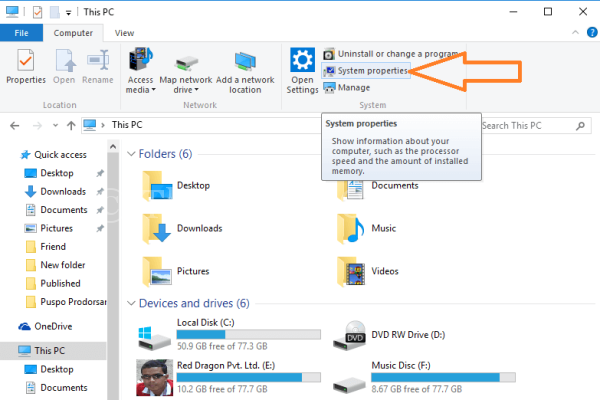
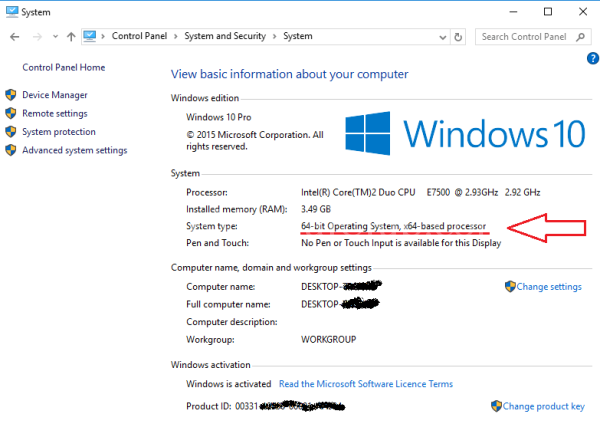
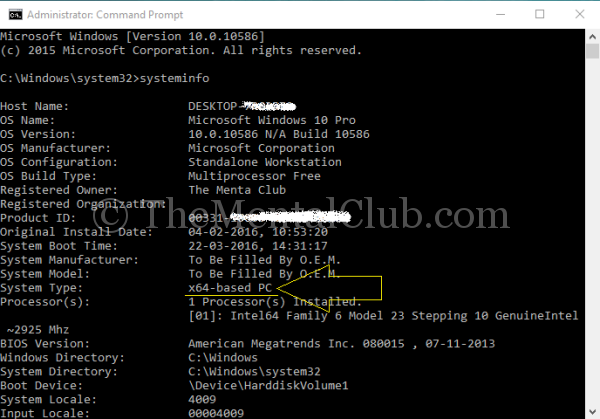










![Fix Windows 8.1 Update Error Fails to install [Get Solution] windows 8.1 update error](https://thementalclub.com/wp-content/uploads/2015/04/windows-8.1-update-error-100x70.gif)
