Best Android Data Recovery Apps Information 2022, Your Smartphone is filled with many personal or office data such as Picture, Music, Message or other Documents. You know well where these files are stored and you always assume that they are safe in their place. But sometimes this condition is different, You may lose your attention and deleted the data, or your data may be destroyed by – Viruses or other things. And finally, you have lost your data from your mobile phone or computer. So we Research and make a list for you using some best Android Data Recovery Apps.
If your data has been lost don’t worry, There is still a chance to get your data back. Now many free software / Apps are available, which can recover your lost data. Here’s some free Android data recovery software 2022, which is the Best and Top-5 Recovery App.
![Best Android Data Recovery Apps 2019 [Top-5 Data Recovery App]](https://thementalclub.com/wp-content/uploads/2018/09/Best-Android-Data-Recovery-Apps-2019-Top-5-Data-Recovery-App-1.png)
Best Android Data Recovery Apps 2022
1. DiskDigger Photo Recovery
DiskDigger Photo Recovery is a popular recovery app on the play store. First of all, you have to download and install the Disk Digger photo recovery app from the Google Play Store and open the app. On the top, you have seen an option of Start basic photo scan, Click on it. After that, the process will start. This process may take some time. All your deleted photos will be seen here and you able to restore them. You can search your deleted Images or videos directly through this app.

2. Dumpster: Recover My Deleted Picture & Video Files
Dumpster is a popular Android app that lets you recover deleted files from your Android mobile. If you follow some steps, then you can recover your lost data. You can recover all types of files such as text, images, audio, video, PDF files.
First of all, Download the Dumpster app from the Google Play Store. Open the app. Then click the Refresh button in the right side corner of the screen. After refresh, you can see the list of your deleted files on your android phone. Select the file you want to recover. You will see a preview and restore option. Whether you can preview the file or click the Restore button. After clicking the restore button, Your file will recover successfully.
Also, read: Top 5 Best Translator App For Android Smartphone 2022
3. dr.fone – Recovery & Transfer wirelessly & Backup
dr.fone is a powerful recovery app for Android. Here we are giving you information about the app called Dr.Fone, which will help you recover your photos, videos, and contacts, and SMS. You can get most of the deleted files again with the help of this app but, it is necessary that your phone is rooted. You can easily download this app from the Google Play Store. But let us tell you that you may have to pay some money to recover deleted messages and contacts with the help of this app.
First of all, download the Dr.Fone app from the Play Store. After download, Now open the app and tap on photos and videos. Select the file type and select the file format you want to recover. Now allow the phone to root and scanning will start. The scanning process will take some time to complete. Now select the photos or videos you want to recover. You can also select the “Select All” option. So we added this app list of best android data recovery apps of the year 2022.
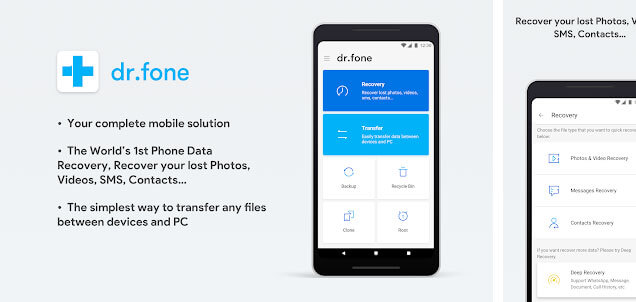
Also, read: Top 5 Android Games 2022 – Best Choice for Your Smartphone
4. DigDeep
DigDeepis a powerful recovery tool it can search your internal storage and SD card for deleted images and recover them easily again. You can easily download this app from the Google Play Store for free. First of all just launch the application, The scanning process starts automatically and you can recover Your Images. Chose the folder you want to search in and select the files you want to restore. The selected file will be highlighted with an orange stoke. Then click the restore button. And we added this app list of best android data recovery apps of the year 2022.

5. EaseUS MobiSaver – Recover Files, SMS & Contacts
Here we are giving you information about the app called EaseUS MobiSaver. It can easily recover deleted data from the SD card and internal memory. We add this app list of best android data recovery apps of the year 2022. So let us tell you about the EaseUS MobiSaver for Android Software.
First of all download the EaseUS MobiSaver app from the Google Play Store. After download, Now open the app and Choose a recovery mode like Photo & Video Recovery or SMS Recovery, and Others option and start the Scan. After the scan completed you can download your deleted file easily.
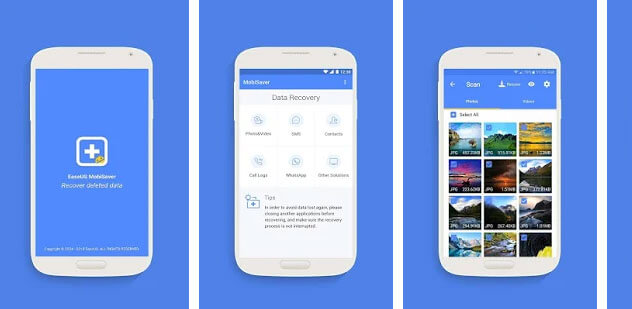


































Comments are closed.