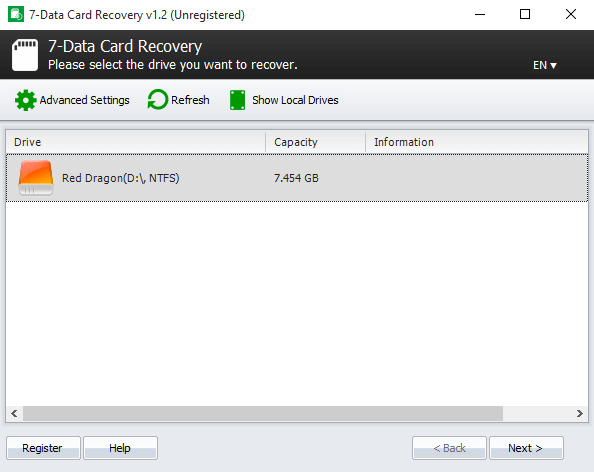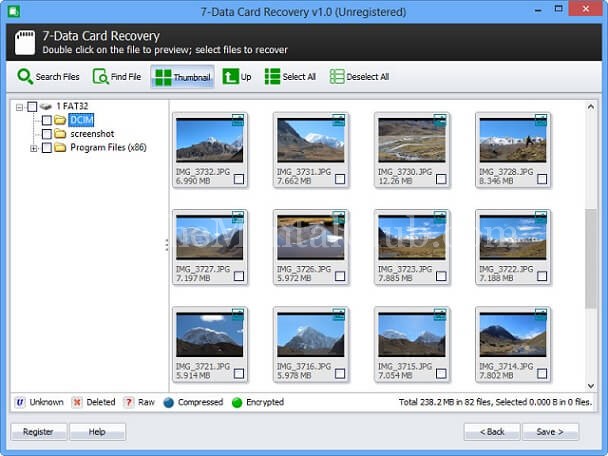Use 7-Data Card Recovery to Recover Data from SD/Memory Card. 7 Data Card Recovery Software can recover deleted data from the Data Card or Pen Drive or Flash Drive or Memory Card. If you’ve deleted your important data mistakenly from your memory card, you can use 7-Data Card Recovery Software to recover the deleted data. In my previous article, I shared, Wise Data Recovery Software, EaseUS Data Recovery Software and Coolmuster Data Recovery Software – you can download all software for free full version.
7-Data Card Recovery Software Free Download
Click here to download 7 Data Card Recovery Software for Free
-
How to Recover Data from SD/Memory Card with 7-Data?
#1 Download and install the 7-Data Card Recovery Software in your PC.
#2 Now, run the software, you will the list of inserted Memory Card/SD Card.
#3 Now, you’ve to click on the “Next” button to start a scan for recoverable files. (You can change file types for scanning from the “Advance Setting” option).
Free Android Data Recovery Software 2018 For Lost or Deleted Photos
#4 After the scan is finished, you can access and review the documents recorded in the first tree structure of the card/drive. If you’ve recovered photos or videos, then it will show in “Thumbnails” style. You can double tap the picture to review it in another window.
#5 Now, select the file which you want to recover, click on “Save” button and choose a destination folder to save your recovered data.
Also, Check:
Free Download Coolmuster Data Recovery (Worth $49.95)
EaseUS Data Recovery Wizard Free to Recover Deleted Files
Wise Data Recovery Software Free Download (Version: 3.72)
Best Data Recovery Software for Windows, iPhone and Android phones.
Enjoy!
Thank you…