Companies are continuously offering new handsets in the smartphone market. Looking at the needs of users Companies are working very well every feature of the phone. At this time trends of the best camera smartphone. All the users need a better camera Smartphone to take the bokeh effect photos on their Android Cell phone. Users like to get photos at Bokeh effect. So Companies are also providing the Bokeh effect in the phone’s camera. But the users whose phone does not have the Bokeh effect, they can also use this effect on their Single Camera phone.
Take Bokeh Effect Images on Single Camera Phone
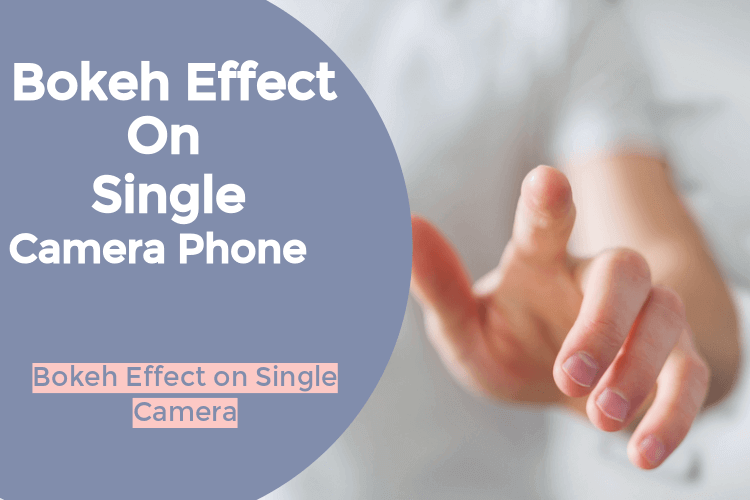
What is Bokeh effect?
This is a camera effect. With its help, the background of the Image can be blurred. This effect works only Dual Camer phone. Dual camera phones click two photos of the same object. Then these two photos merge and present in front of you. But this effect is given with the dual camera only.
However, single cameras smartphones users will also be able to use this Bokeh effect. For this, they have to download AfterFocus App on their phone. Using these app users take photos (Images) like dual camera phone from their single camera Smartphones. Apart from this, the DOF Simulator app helps you take the Bokeh effect Images. You can Download this app from the Google Play Store.
How to use AfterFocus App
1. First of all, go to the Google Play Store and download the AfterFocus app.
2. After that open the app. Here you will find three options. The first option is the Camera, the second option is Album and the third option is Project. Tap on the camera.
3. Once you click the photo, The app asked a question about which process you want to choose for the Focus Area. There will be two options Smart and Manual. After clicking on Smart you will get a pop-up Massage. Read it well and stop it.
4. Then click on the Next Button. Here you can change the Focus along with the other Option.
5. After adjusting Completing Save the image.


































