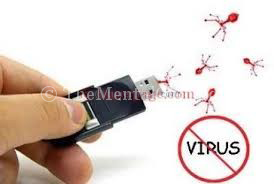We have often seen, files of pen drive lose suddenly for the virus attack in pen drive. Actually, that time file can’t be seen, but files occupy the place of pen drive. To see this hidden file first, click left button by keeping the mouse in my computer, then you have to go at properties. Now clicking System Restore and giving the sign in Turn off System Restore on all drives-My Computer, then you have to click ok. If a new window comes. Then you have to click yes on that. Now select Folder options, from Tools of Menu bar of My Computer and click on View, after that you have to click on Show hidden files and folders and deleting sign mark from Hide extensions and Hide protected box, you have to click ok. Then file of Pen Drive will be shown, hidden folders are being seen. This process has been said for windows XP.
Do you know how to see hidden files of Pen drive?
If you take any file or folder in your computer by Pen Drive, then it is better to zip them. Because zipping file or folder cannot be attacked by virus. If you want to zip any file or folder, then click right button by keeping the mouse on that you have to click on Send to Compressed (Zipped). So file will be made as a zip file. Again, if you want to unzip then click right button by keeping the mouse, click Extract all and then click twice on Next, then file or folder will be unzipped.