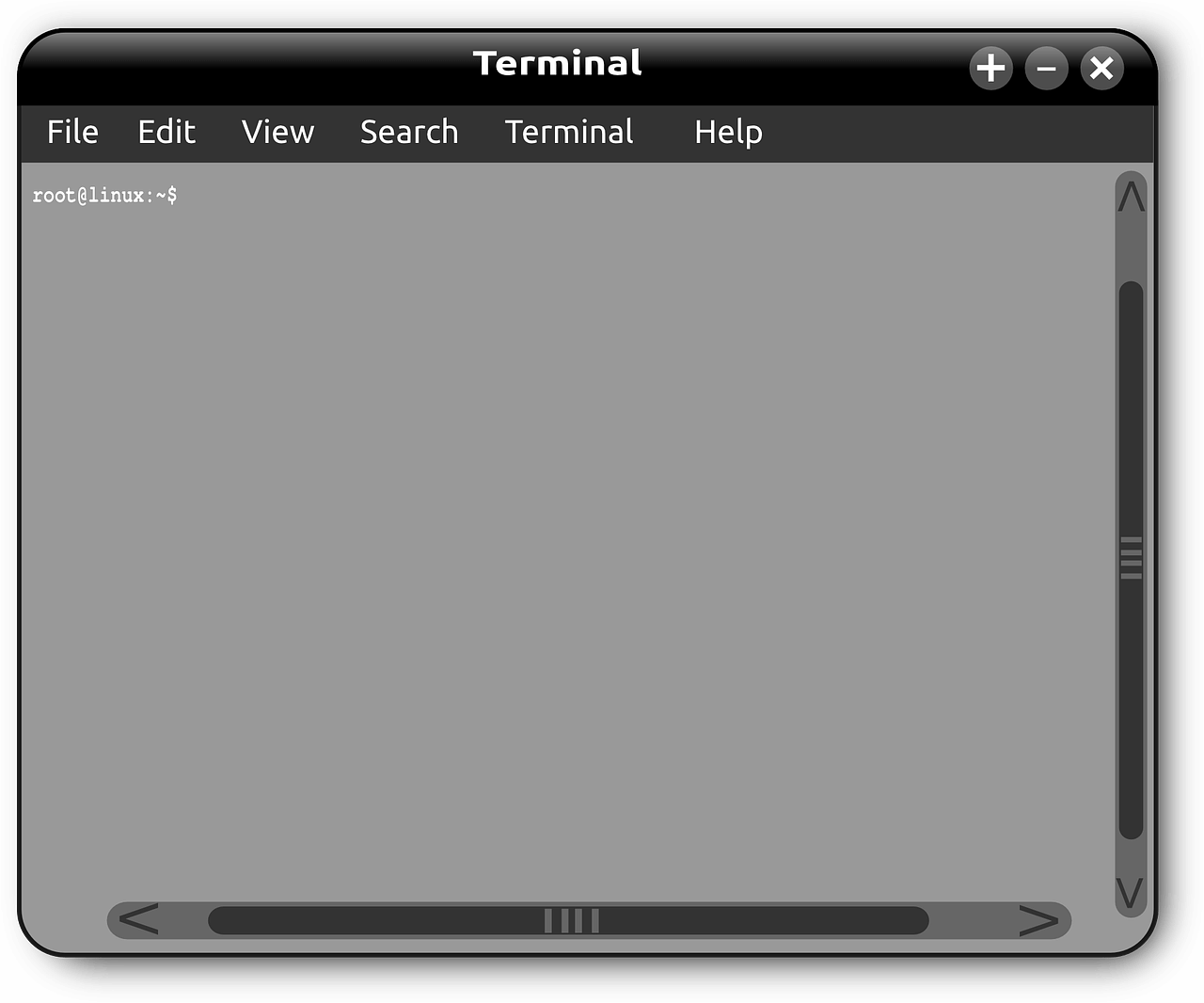There is List of Important Run Commands for your Windows PC. If you don’t know what are those popular commands then this post is only for you. From here you can learn run commands and complete your work more quickly and become an advanced computer user. I’ll share some popular run commands for windows users. If you are a windows PC user then this post for you. Windows users can work faster with popular run commands.
List of Important Run Commands in Windows 7, Windows 8, Windows 10
How to open run window?
Just press “Window Key + R” jointly from the keyboard to open run window.
| Programs Name | Run Commands |
| Calculator | Calc |
| Wordpad | Write or Wordpad |
| Windows fonts folder | Fonts |
| Microsoft Chat | Winchat |
| Notepad | Notepad |
| Registry Editor | Regedit |
| Task Manager | Taskmgr |
| System Configuration | Msconfig |
| Monitor performance | Perfmon.msc |
| Sound and Audio devices | Mmsys.cpl |
| Logout | Logoff |
| Group Policy Editor | Gpedit.msc |
| System Configuration Editor | Sysedit |
| Telnet Server | telnet |
| Remote Desktop | Mstsc |
| Control Panel | Control |
| Mouse Properties | Control mouse |
| Driver Verifier | Driver Verifier |
| Display Properties | Desk.cpl |
| Clean up | Cleanmgr |
| Disk Defragment | Dfrg.msc |
| Disk Management | Diskmgmt.msc |
| Device Manager | Devmgmt.msc |
| Time & Date | Timedate.cpl |
| Recent Update | Wuaucpl.cpl |
| Add/Remove Programs | Appwiz.cpl |
| Internet Connection / Network Connection | Ncpa.cpl |
| Command Prompt | Cmd or Command |
Thank you…