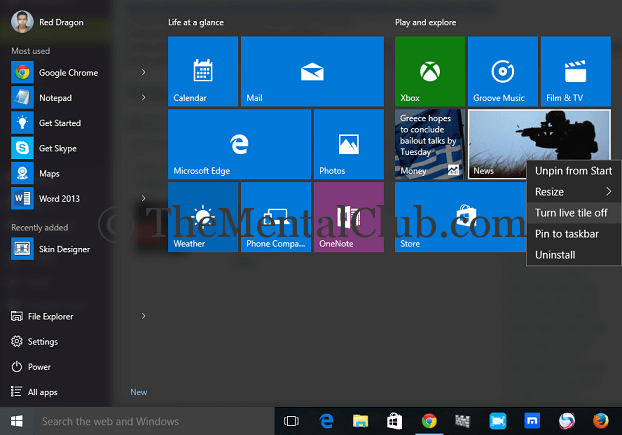Are you using Windows 10? If you are now using still now, then I’ll recommend you for using Windows 10 (The Latest O/S from Microsoft) – it is amazing, it has awesome features. If you want to download Windows 10, then read this post (How to download Windows 10 with IDM from the official website of Microsoft?). Let’s come to the main topic. Now, we will discuss about “How to boost internet speed on Windows 10 PC?” or you can say, solution of slow internet speed in Windows 10 PC.
Solution of slow internet speed of Windows 10
I’ve installed Windows 10 on my PC. I use high-speed broadband internet service. My Windows 10 PC is connected to high-speed broadband internet. But, it is too slow on my Windows 10 PC. First time, I did not understand, why it was doing slow? Now, I’ve found, where the problem is? I’ve found the best 3 solutions to boost internet speed on Windows 10.
Best 3 ways to boost the internet speed on Windows 10
-
First, disable automatic update service of Windows 10.
In Windows 10, Microsoft has changed the Windows update style. Windows will start downloading the updates automatically – if the PC is connected to the internet, which slows the internet surfing speed, unknowingly. By default, you can’t disable automatic update service of Windows 10. It is very difficult to turn off. A few days ago, I’ve published, “How to disable auto update service of Windows 10?“
-
Second, turn live tile off to these apps use the internet connection.
Windows 10 has many apps which use the internet connection and show you the updates and notifications. Such as News, Weather, Xbox, store etc. You will find all these on the start menu. To turn live tile off, just click on the start button and click on the target app, then click on “Turn live tile off” option.
-
Third, disable/pause updating on Windows store.
Windows 10 has an app store. You can download apps, games and software from the Windows app store. But, all the app download updates from the Windows app store. To stop app downloading/updating, go to the app store and pause all.
Thank you…