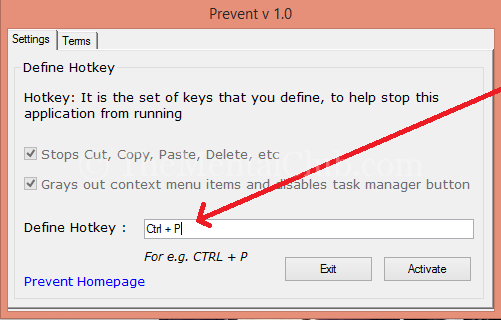Yes! Now you can protect your files or folders. Without you, no one will be able to delete, cut, move or rename Files/Folders from your PC. Sometimes we need to protect our files from our children, friends or others people. If you computer access many people, this article will be very help full for you.
Without you, no one will be able to delete Files/Folders from your PC.
Prevent files/folders from being delete/move/rename.
Important files/folders would be deleted unexpectedly by your child, friend or other user. Before deleting, you can protect your files/folder. Today I’m going to share this type of software; the name of this software is “Prevent”.
Download “Prevent” from this link
Features of “Prevent”:
- Stops Cut
- Stops Paste
- Stops Copy
- Stops Delete
- Stops Copy To
- Stops Move to
- Stops Send To
- Prevents renaming
- Disables Task Manager’s End Process button. Also, it doesn’t allow you to right click on process name and click on end process. It also grays out the context menu items, disable Ctrl+C, Ctrl+X and Ctrl+V and/or stops the process.
Install this software on your PC and define a hot key for preventing files or folders from delete.
Thank you…