How are you all? I hope all of you are fine. Today I will share with you “How to transfer files from android to the iPhone“ and vice versa. For this we will use Xender app in Android and iPhone. So from bellow download Xender app. The Xender has to install must in the two devices.
How To Send Files From Android To iPhone?
Name: Xender
Platform: Android/iOS
Rating: 4.3
How to use?
See this video.
https://youtu.be/Hqv3r10z__8
- Download and install Xender on your Android or iPhone.
- Open Xender in your android phone and click in “Connect Phone”. Now click in “Create Group”, it will make your android phone Wi-Fi Hotspot.
- Open Wi-Fi of your iPhone then you will get Wi-Fi made with your android, the Wi-Fi name stays like that “ADYYQW5kcm9pZA” and just connect that.
- Now opening Xender from your iPhone click in “Connect Friends”.
- Now you can exchange files very easily.
Example: If you want to send music, then opening music tab and clicking on music, you will get send option.
- In the same way, you can send files from Android to your iPhone.
See video then it will be cleared more.
Download Xender from here:
1st Download link for Android.
N.B: Click in “Download Offers” for download on a download site, click on the download button by unchecking tick mark from that if that shows. Or you can download also by using a download manager.
Ok, be happy and take care. Thank you for reading this article. I hope this tune will work for you. If there is any mistake, then forgive me. If you face any problem, then don’t forget to comment. If you think the article is beneficial then obviously share it.
Stay with The Mental Club for further update. The Mental Club Social Website of Technology, where you are a technologist…
Also Read:
-
Have all messages, videos, pictures deleted from your Android Phone? Bring Back now,
-
There are 10 wonderful tips for all Android users,
-
Stream live video on your Facebook profile from a PC,
-
IPS or AMOLED? Which type of display is good in a Smartphone?.






















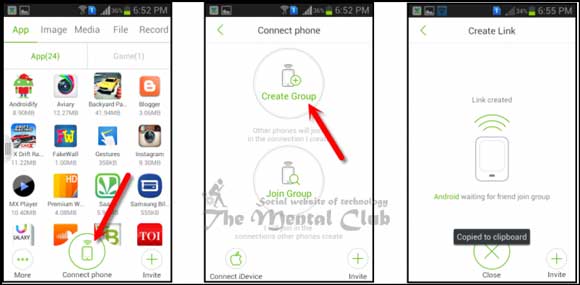
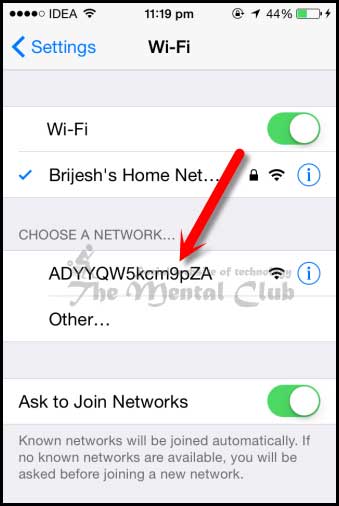

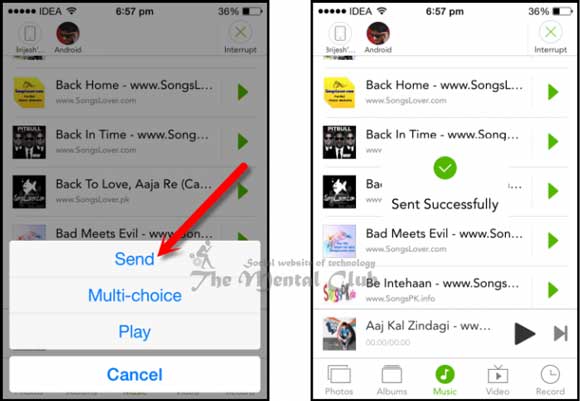





![Best Android Data Recovery Apps 2022 Best Android Data Recovery Apps 2019 [Top-5 Data Recovery App]](https://thementalclub.com/wp-content/uploads/2018/09/Best-Android-Data-Recovery-Apps-2019-Top-5-Data-Recovery-App-1-218x150.png)







