Create two folders with the same name: Hi friends, how are you? Today I will say a trick to create two folders with the same name and same place. If you don’t know how to do that or where to start then read this full article from the beginning to the end.
How do you create two folders with the same name?

Step-1:– At First, create a folder and give your name of this folder.
Step-2: Then click on “Start” button. Search for “character map”.
Step-3: Then, click on “Character Map”, click on the empty box. Then click on “select” button and then click on “copy” button.
Step-4: Then create another folder with the Same Name in the same place, then type your name as same as the previous name and pest (by pressing CTRL+V) the empty box which you have already copied from character map. Now you will see those two folders with the same name.
How Do You Create Two Folders with the Same Name?
Final Words:
Hope you like this article If you any quarries or having problems do not forget to tell me through your comments below in the comments section.





















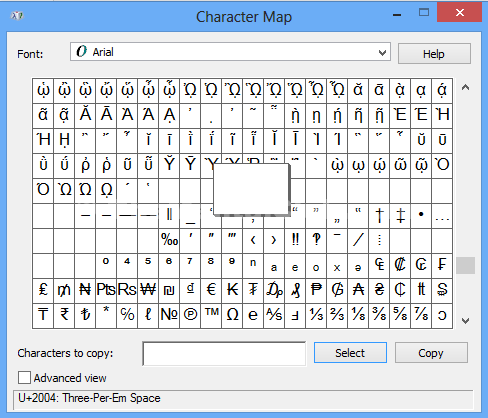











![How To Protect or Make Secure Your Online Identity, Privacy [Best Tips] How To Protect or Make Secure Your Online Identity](https://thementalclub.com/wp-content/uploads/2017/06/How-To-Protect-or-Make-Secure-Your-Online-Identity-100x70.png)

