Losing data on your iPhone can be very annoying, especially if it is an important document. There are several causes for misplacing data on your iPhone, but those causes are not the concern of this write-up. What we will be paying attention to is how to recover different types of data loss on your iPhone. Ensuring that you choose a credible data recovery tool will be hard because all the software about to be described comes with their distinct set of functionality and will guarantee you accurate data recovery. The essential things you need to look out for before making your choice include the software’s user interface, compatibility with other iOS versions, safety, success rate, and reliability. Here are our top picks.
Best iPhone Data Recovery Tools

#1 iMyFone D-Back
![]() iMyFone D-Back is a free iPhone data recovery tool that will grant you access to your lost data no matter the story behind how the loss occurred. So if you lose your iPhone photos, contacts, or text messages, you will be able to recover them directly from your iOS device or from an iTunes or iCloud Backup account. Some of its key features include recovering files deleted or lost by accident, iPhone jailbreak/upgrade/factory reset, forgotten passwords, and all other lost, damaged, or broken files. There are four recovery modes for you to choose from depending on the circumstances behind the file’s loss and the backup account.
iMyFone D-Back is a free iPhone data recovery tool that will grant you access to your lost data no matter the story behind how the loss occurred. So if you lose your iPhone photos, contacts, or text messages, you will be able to recover them directly from your iOS device or from an iTunes or iCloud Backup account. Some of its key features include recovering files deleted or lost by accident, iPhone jailbreak/upgrade/factory reset, forgotten passwords, and all other lost, damaged, or broken files. There are four recovery modes for you to choose from depending on the circumstances behind the file’s loss and the backup account.
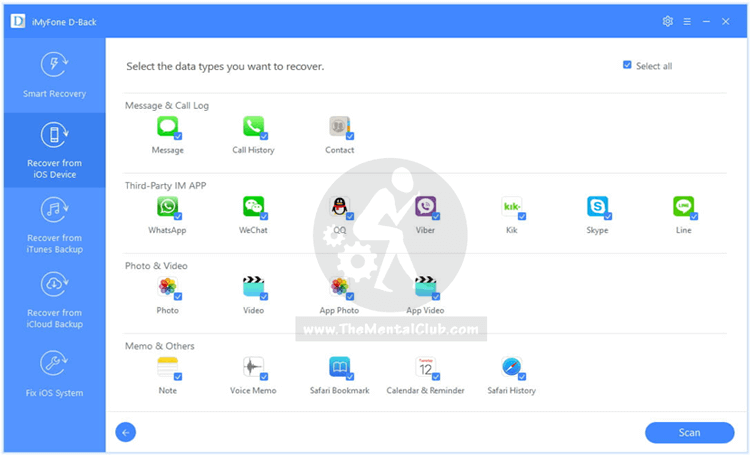
iMyFone D-Back offers support for the recovery of 22 different file formats on all iOS devices. Best of all, iMyFone D-Back does not consume too much memory space but is really reliable. It will access the iPhone storage settings and backup files after the phone has been connected to a system that iMyFone D-Back is running on. This process of recovery takes about 2-5 minutes depending on the file size and amount of files.
#2 iMobie PhoneRescue
Recovering data while making use of iMobie PhoneRescue is very pleasant, largely due to its easy user interface. With this software installed on your Windows system, you can recover photos, messages, music, videos, contacts, bookmarks and so much more. So long as you have backed up your data to an iTunes, iCloud account, you can easily recover them using iMobie PhoneRescue. iMobie Phone rescue is a great data recovery software because it offers support for the recovery of encrypted iTunes backup files. All the messages and call history are saved using an HTML format.
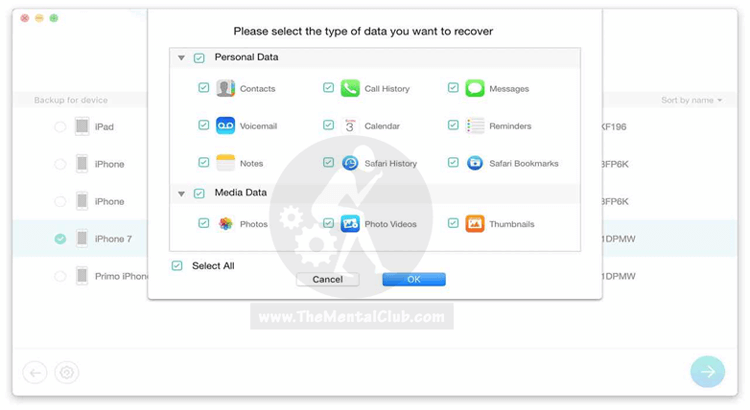
The scanning process of iMobie PhoneRescue took quite a lot of time during our tests and is most adept at recovering accidentally deleted data and not all data loss situations. This free data recovery tool supports iPhone X, 8 Plus, 8, 7, Plus, 6S Plus, 6, 5S, 5c, 5, 4S, and 4.
#3 TunesKit iPhone Data Recovery
TunesKit iPhone Data Recovery is one of the most powerful software in this genre. The power to restore data lost on different iOS devices without taking too long makes it one of the most reliable recovery software around. If you accidentally delete a file, or your device gets damaged, iOS upgrade, or any other error, TunesKit will efficiently recover your data from your iTunes, iCloud account as well as directly from your iPhone. This software has an extremely easy-to-use interface and will allow you to selectively preview and recover your needed data.
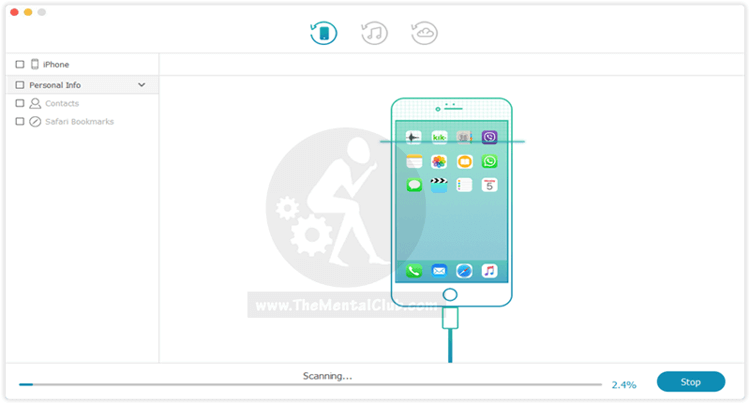
Download TunesKit iPhone Data Recovery and you will rest assured that no file that you lose will be gone forever. The speed of recovery cannot be compared with any other iPhone data recovery app.
#4 EaseUs Mobisaver Data Recovery
This is a very reliable iPhone data recovery app for your Windows system. EaseUs Mobisaver Data Recovery has the ability to retract information from your lost device, no matter the circumstance surrounding how the data got missing. EaseUs Mobisaver works by reading the backup file that you was created by your iTunes or iCloud account on your iPhone. You can share whatever you recover with this free data recovery tool for Windows.
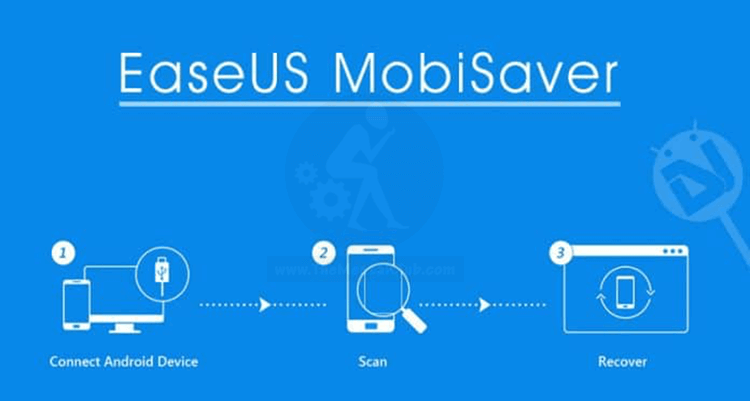
EaseUs Mobisaver Data recovery is a great option for getting back your lost iPhone data. The software is really easy to use and supports the mechanism. You are allowed to preview lost files that you have found before restoring them. This software supports iPhone X, 8 Plus, 8, 7 Plus, 7, 6S Plus, 6, 5S, 5c, 5, 4S, and 4 and is available on Windows and Mac systems.
#5 Primo iPhone Data Recovery
![]()
This software is capable of recovering different types of lost files. Even if you do not have an iTunes or iCloud backup account, this utility can recover the data that you seek. With Primo iPhone Data Recovery, you can retrieve contacts, call history, videos, photos, notes, messages, reminders, and data that is in third-party applications. Even if you are using a data recovery tool for the first time, Primo iPhone Data Recovery has an interface that you can easily use.
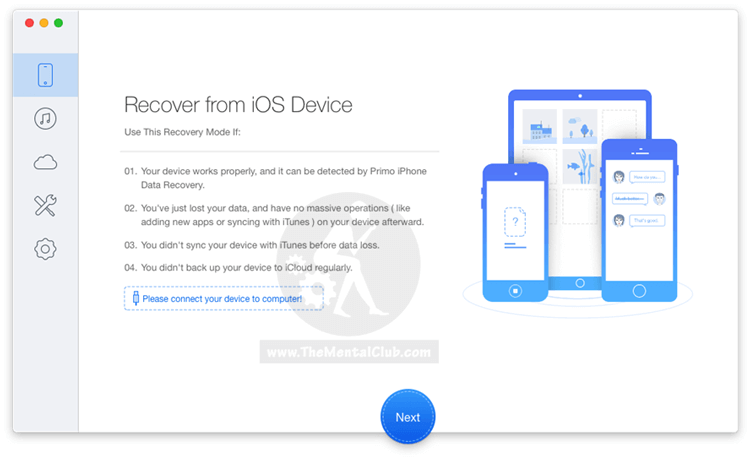
Primo iPhone Data Recovery has a really fast scan speed, and its ease of use makes it stand out as one of the best iPhone data recovery tools on the market. This software is capable of restoring data lost on iPhones, iPads, and iPad touch devices with support for iOS 11.
If you want to regain that important document that you lost through a viral infection, accidental deletion, phone upgrade, or factory reset, one of the above-listed software is sure to adequately suit your needs. They are all totally free to download.


























![Top10 Best Cameras and Photo Editing Apps for iPhone, Ipod [Free] Best Cameras and Photo Editing Apps for iPhone](https://thementalclub.com/wp-content/uploads/2017/08/Best-Cameras-and-Photo-Editing-Apps-for-iPhone--218x150.jpg)






![Top10 Best Cameras and Photo Editing Apps for iPhone, Ipod [Free] Best Cameras and Photo Editing Apps for iPhone](https://thementalclub.com/wp-content/uploads/2017/08/Best-Cameras-and-Photo-Editing-Apps-for-iPhone--100x70.jpg)

Comments are closed.