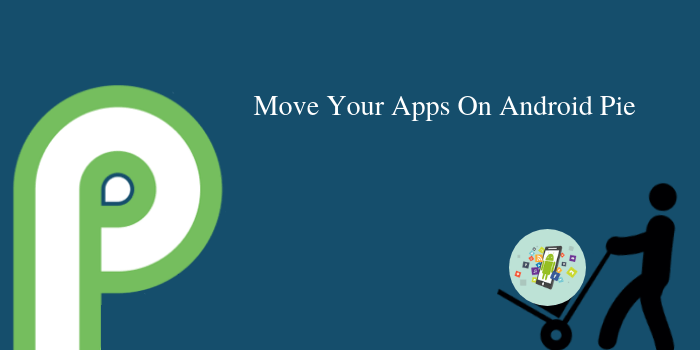
First of all, let’s have a look at the Android Pie. The update of the new version of Android OS by Google, Android Pie. It is the version 16 of the Android operating system. Google’s android pie make your mobile phone more personal, more efficient and easy to use. Android Pie is the newest version of Android and also known as Android 9. The new version of Android means any changes and updating of the new features in the oldest version. Today, some Android mobile phones are ready to use Android Pie and other mobile handsets will roll out in the coming few months.
There are numbers of top features of the Android Pie explain by Android app developers India. Because of these features, you have to move your apps on the Android Pie. Given below are the top 9 causes to move your apps along with the list of those devices who support this in their handsets.
- Tap into gestures:
The traditional navigation bar can be chucked with the new version of the Android i.e. Android Pie. You can tap it to go to the home page from any page or any app. For the google assistant, hold it down and for the new overview screen, swipe it up. It is very effective and amazing. Its best thing is that, if you don’t like it then you can switch back to the classic buttons of the navigation at any time you want.
- A better overview:
The new overview screen is a big example of the ushers of the Android Pie in an array of the changes in navigation with or without the controls of gestures. Android Pie makes it much easier to flip between your apps which are active. It lines them up in the horizontal direction so that you can slide between these active apps. Also, the access of your full app’s listing and the search bar is present just below. In a pixel phone, you can easily copy the texts and photo and can share these from an app with the help of this overview. For this, there is no need to jump into the apps and out the apps. This is all because of the new version of Android.
- A smarter battery:
It tailors the use of battery according to the machine learning to understand about the apps you are using more. The priority of the battery is given to the apps you are using the most, not to the apps you are using rarely. There are new options in the battery saver mode such as disable always on display, and in the Android Pie, there are also many restrictions on the background apps.
- Adaptive brightness:
In the new android pie, there is a feature of the ambient light sensor which helps the machine learning to track how much brightness level you want and when and where you want that much level. And after tracking, it adjusts the brightness according to your need.
- Improved notifications:
In the new version of Android, there are many notifications which get improved such as if you reply to a message from the alert, you will see a contextual of smart replies which save your lots of time. It also gets easier to manage your notifications and also shut them off quickly.
- Native notch support:
The Android Pie adds the support of native for the cut-outs. The support of native is ought to make for a more consistent experience of UI, particularly for the notifications.
- App actions:
Android Pie has a feature to think about what you want to move next and then after knowing, it automatically pops up the options to reduce your steps and save the time. Here is the list of the top 10 Android apps in 2018.
- Have a slice:
This is another feature of the Android Pie but this feature will launch later and will be present in your search results on the right side of the app actions. It saves some of your time from your usage of every day.
- Digital wellbeing:
It is the most important part for some users for the modern experience of Android. It is designed for you to inform you about how you use your handset and why and tells that you should use it less or not. Basically, it is a series of tools. In the dashboard, you can see how much time you have spent on which app on your phone and also how many notifications come in your mobile phone. This feature is not fully ready to launch but it will be added later by the end of this year. Basically, this feature is used to track your digital distractions.
So the above features are some causes to move your apps to the new version of Android.
























![Best Android Data Recovery Apps 2022 Best Android Data Recovery Apps 2019 [Top-5 Data Recovery App]](https://thementalclub.com/wp-content/uploads/2018/09/Best-Android-Data-Recovery-Apps-2019-Top-5-Data-Recovery-App-1-218x150.png)









