Sometimes we get Google Play Store No Connection Retry Error message on Google Play or Play Store after rooted. Maximum this message shows on the rooted android phone. Now you can solve or fix this kind of issues easily by following some steps which given below in this post. I’ll share two solutions for this types of problems. So, let’s check it out here.
How to Fix Google Play Store No Connection Retry Error Problem
Process 1:
Step 1: At first download, Root Explore the links below:
http://www78.zippyshare.com/v/33426646/file.html
Step 2: Now open Root Explorer then allows permission if it wants.
Step 3: Now open “etc” folder from “Root” directory and edit the “hosts” file with text editor. (Create a backup before editing it).
Step 4: Now delete all those lines from “hosts” file except “127.0.0.1 localhost” and save it.
Step 5: Now you will be able to open Google account or able to invoke play store.
Process 2:
Sometimes Freedom app users get this type of error message on Play Store. Freedom app users can follow the steps below if the above steps do not work.
Step 1: At first turn on internet connection (Data Connection) on your phone.
Step 2: Now open “Freedom” app and exit from it by pressing “Home” key.
Step 3: Now try to open “Play Store”
Note: Make it on your own risk. Create a backup before following those steps (recommended).
Thank you…





















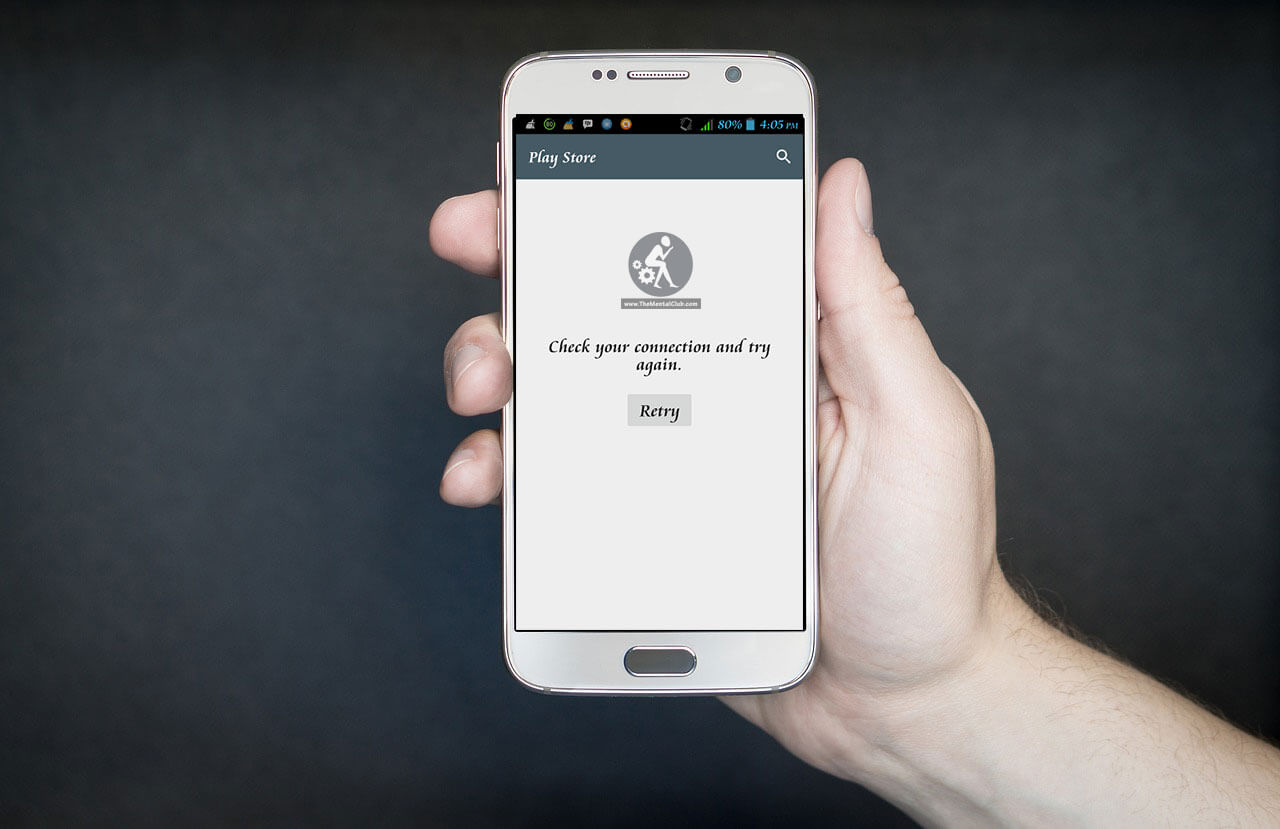



![Best Android Data Recovery Apps 2022 Best Android Data Recovery Apps 2019 [Top-5 Data Recovery App]](https://thementalclub.com/wp-content/uploads/2018/09/Best-Android-Data-Recovery-Apps-2019-Top-5-Data-Recovery-App-1-218x150.png)









