Hi friends, today I’m going to show you how to submit website to Google for showing on Google search result. You know that Google is a world’s popular search engine. And we call to Google as a search giant. So, we need to submit our website to Google for indexing our website in Google search directory. Google does not index any website automatically.
Why Do We Need to Submit Website to Google Search Directory?
Ans: Because maximum people like to use Google to get their requirements on the internet. So, if you don’t submit your website then Google will never show your website on the search result. So, you have to submit your website for this cause. Website site submission is very essential for Search Engine Optimization (SEO).
Who can submit website to Google?
Ans: Only Webmaster or owner of the website can submit his/her website to Google?
Where do I submit your website?
Ans: You have to visit at www.google.com/webmaster
What is Google Webmaster?
Ans: Google Webmaster is a website submission tool.
What do I need to submit my website to Google?
Ans: The requirements are: One Gmail Account or One Google Account and a Website.
How to submit website to Google Webmaster?
Step 1: At the first visit at www.google.com/webmaster and sign in by your Gmail ID or Google ID.
Step 2: You will find a red coloured “Add a Site” button at the right-top corner. Click on “Add a Site” button and type your website name and click on “Continue” button.
Step 3: Download the HTML file for verification.
Step 4: Log in to Cpanel of your website and go to public_html folder and upload this HTML file which you have downloaded already.
Step 5: Click on “Verify” button after uploading the HTML file to your target website.
Thank you for reading…
Problem? Watch the video tutorial.
Please share with your friends…





















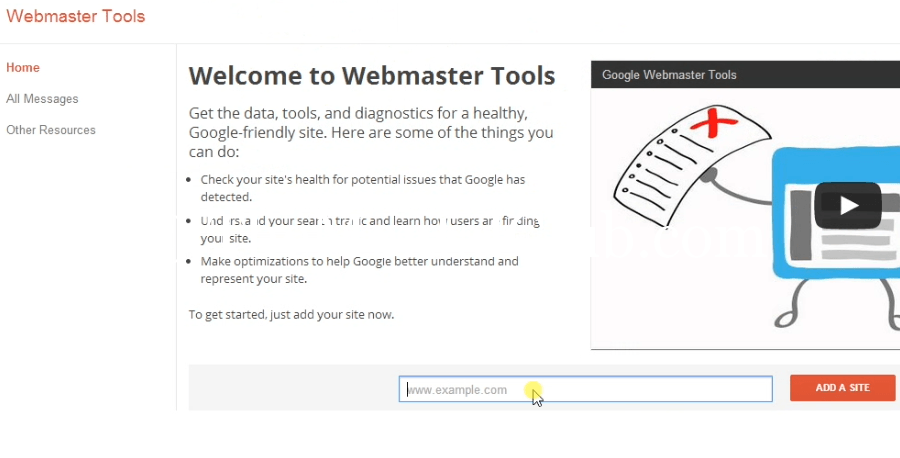
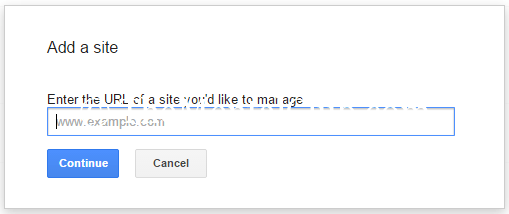

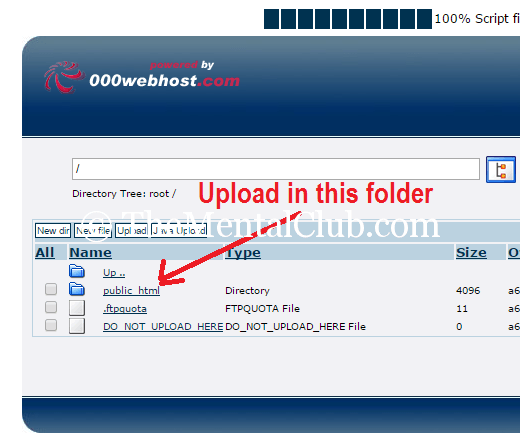





![The techniques of getting visitor to a website [Free + Paid Traffic] Website Visitor](https://thementalclub.com/wp-content/uploads/2016/09/website-visitor-100x70.jpg)


