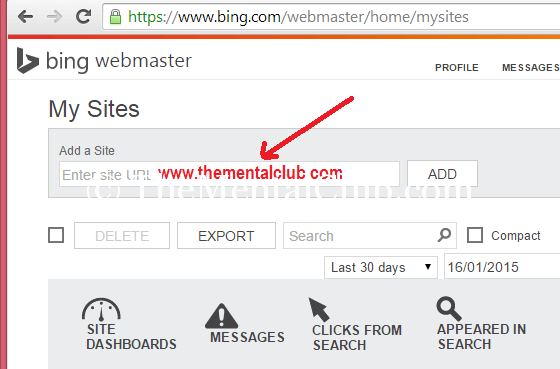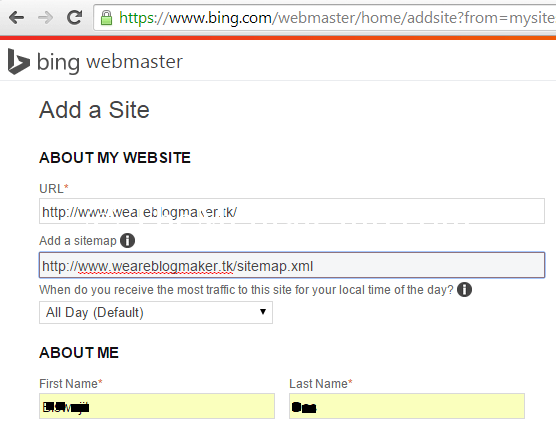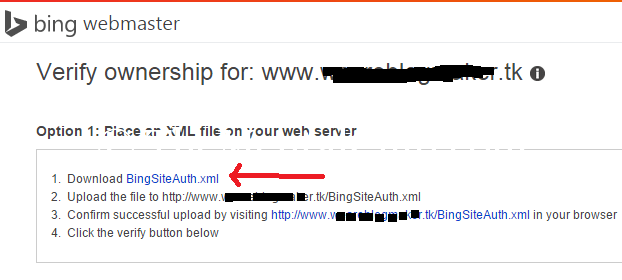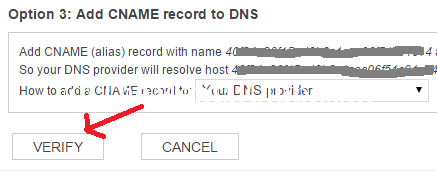Hi Guys. Like, Google, Yahoo, and Bing are also popular search engine of the world. In my previous post, I have shown you how to submit your website to Google webmaster tool. And Today I am going show with you how do you submit your website to Yahoo and Bing webmaster tool. So, you have to submit website to Yahoo and Bing for indexing and showing results of your website on Yahoo and Bing search page.
Most of the people only submit their website on Google for ranking in the search result by doing this they forget there is also two most popular search console which helps them to rank in search pages. Besides, Yahoo and Bing also very essential for SEO (Search Engine Optimization). For this I’ll show you how to submit website to Yahoo and Bing search engine. Now follow me!!!
How to Manually Submit Your Site to Yahoo and Bing Webmasters
One Yahoo ID (Mail ID) or Microsoft ID (For Bing) require for submitting your website to Yahoo and Bing search directory. So at first create a Yahoo ID or Microsoft Live ID if you have not.
Step 1: At first visit to https://help.yahoo.com/kb/SLN2217.html or http://www.bing.com/toolbox/webmaster
Step 2: Type your website name and add your website.
Step 3: Type your sitemap URL.
Step 4: Tell them about your website and save it.
Step 5: Download Site Authentication file (BingSiteAuth.xml) and upload it to your hosting for verifying.
Step 6: Click on Verify button after uploading the XML file to your hosting. Enjoy!!!
Note: Yahoo is now collaborating with Microsoft (Bing).
Having any problem Don’t forget to watch this video below
Thank you