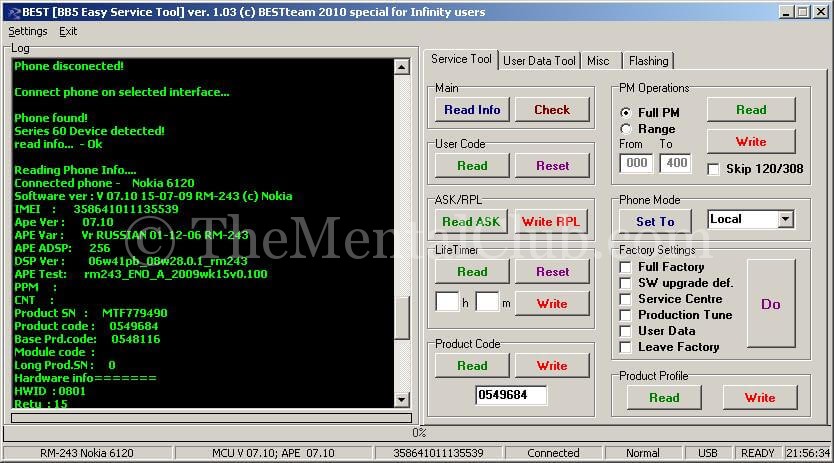Now you can flash your Nokia mobile? It is very easy? Now I’ll show you how to flash Nokia mobile? Before starting we need some tools.
Nokia mobile flashing
Tools require:
- BB5 Easy Service Tool (PC software). Download Link 1 or Download link 2
- Firmware Flash files.
- Your Nokia mobile.
Remember: Don’t use old version of firmware flash files. Always use an updated version of firmware flash files to flash your mobile.
Now download Flash files according to the RM version and Model no of your handset.
Download Link 1
Or
Remember, you have to download following three files for Nokia Java S40 series.
- MCU (file extention *.mcusw) – main os file
- PPM (file extension *.ppm_) – langauge and icon file
- CNT (file extension *image_) – image file
Now, how to flash Nokia mobile?
Step 1: Connect your mobile with USB data cable to PC in running mode and check data cable and port.
Step 2: If all goes well, switched off your phone and eject SIM card and memory card. We will flash our mobile in dead mode, so no need to turn on our mobile.
Step 3: Now install “BB5 Easy Service Tools” software on your PC and run it. If you use Windows XP, it will show a message, you have to click on “Ok” button, BB5 will open.
Step 4: Now go to “Flashing” option from the menu bar.
Step 5: You will see “Manual” option, just mark it.
Step 6: Now you have to select the proper model number and RM version of your phone. Don’t forget to select (MCU, PPM1 & CNT1) these three files.
Step 7: Now mark the “Dead Mode” option.
Step 8: Now select “Full Flash” from “Flashing Mode” option.
Step 9: Now click on “Flash” button.
Step 10: Connect your dead phone with USB data cable to PC after 3 – 4 seconds. BB5 will detect your device and the flashing will start. If it doesn’t work, check your data cable or turn off and turn on it again.
Step 11: It will show you “Flashing done” message and “Reboot phone now” message… Now wait a few seconds.
Step 12: Now disconnect your mobile from PC.
Step 13: Eject the battery and insert it again and turn on your phone.
Done! You have flashed successfully your mobile.
Problem? Watch the video tutorial.
Thank you…